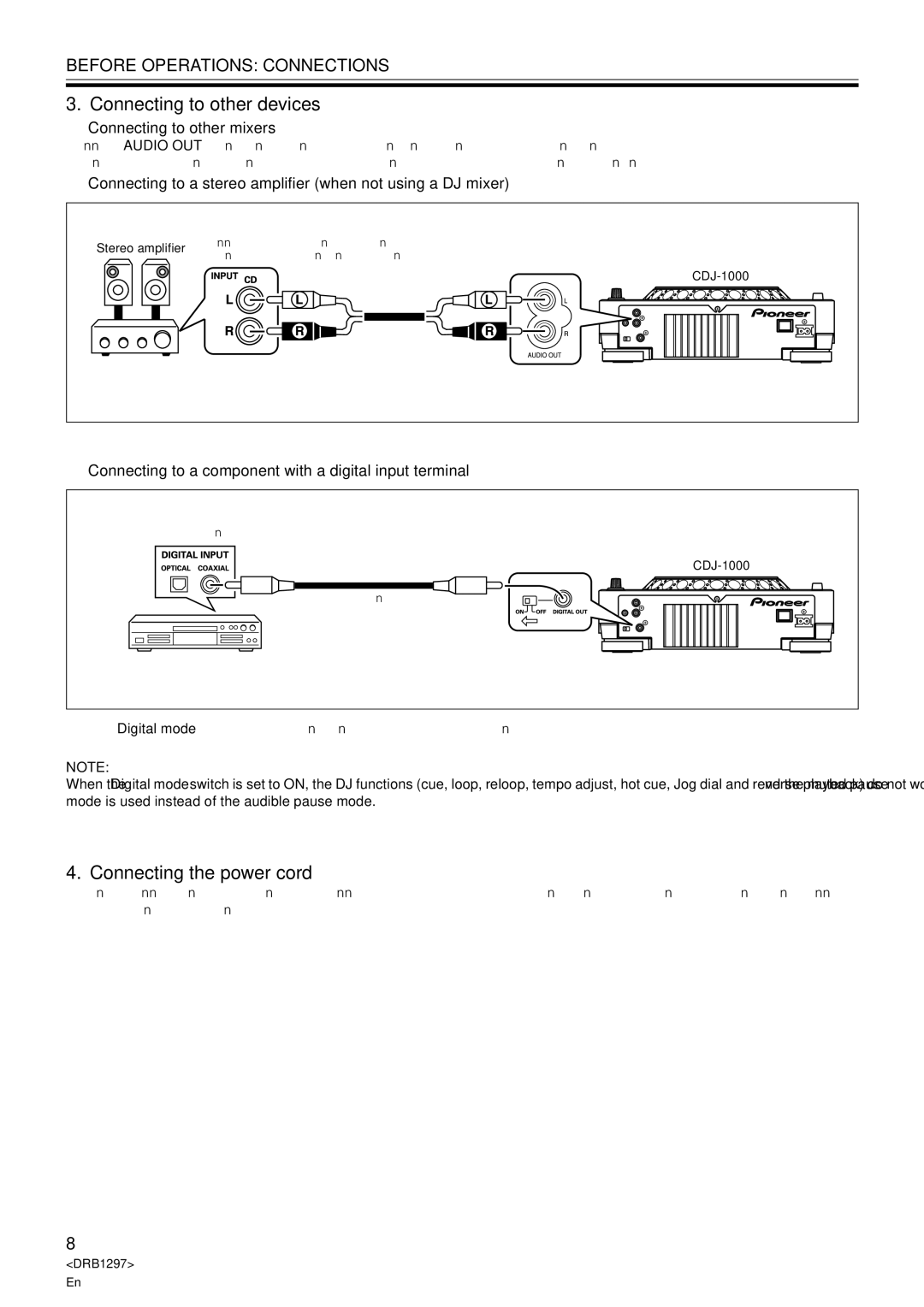CDJ-1000 specifications
The Pioneer CDJ-1000, introduced in the early 2000s, became an iconic digital turntable that transformed the world of DJing. Its blend of advanced technology and user-friendly design made it a preferred choice for both amateur and professional DJs.One of the CDJ-1000's standout features is its large, pressure-sensitive jog wheel, which allows for precise control over track playback. This innovative design enables DJs to scratch, pitch-bend, and manipulate tracks intuitively, imitating the feel of traditional vinyl turntables. The jog wheel is surrounded by an LED display that provides real-time feedback on track position, pitch adjustments, and BPM, ensuring that DJs stay aligned with the music.
Another significant feature is the CDJ-1000's playback capability. It supports various audio formats, including standard CDs, CD-Rs, and MP3 files. This versatility allows DJs to curate performances using a broad array of music, making the device suitable for various events, from club gigs to festivals.
The CDJ-1000 also boasts a built-in memory function, enabling users to store cue points and loops, facilitating seamless transitions between tracks. DJs can easily navigate through their playlists, saving valuable time during performances. Additionally, the unit utilizes a digital audio output to maintain signal quality, ensuring the best possible sound reproduction.
The unit's compatibility with other Pioneer equipment, such as mixers, means that it can easily integrate into existing setups. This connectivity is enhanced through its digital link feature, which allows multiple CDJ-1000 units to be connected for synchronized play, creating a cohesive performance environment.
In terms of build quality, the CDJ-1000 is robust and designed to endure the rigors of live performance. Its layout is intuitive, with a user-friendly interface that enables quick access to essential functions.
Overall, the Pioneer CDJ-1000 redefined DJing by integrating digital technology without sacrificing the tactile experience of vinyl. Its combination of innovative features, support for multiple music formats, and reliable build quality cemented its status as a staple in the DJ industry, influencing future designs and technologies in the realm of digital DJing. It remains a beloved piece of equipment among many DJs today, reflecting its lasting impact on the art of mixing and performance.