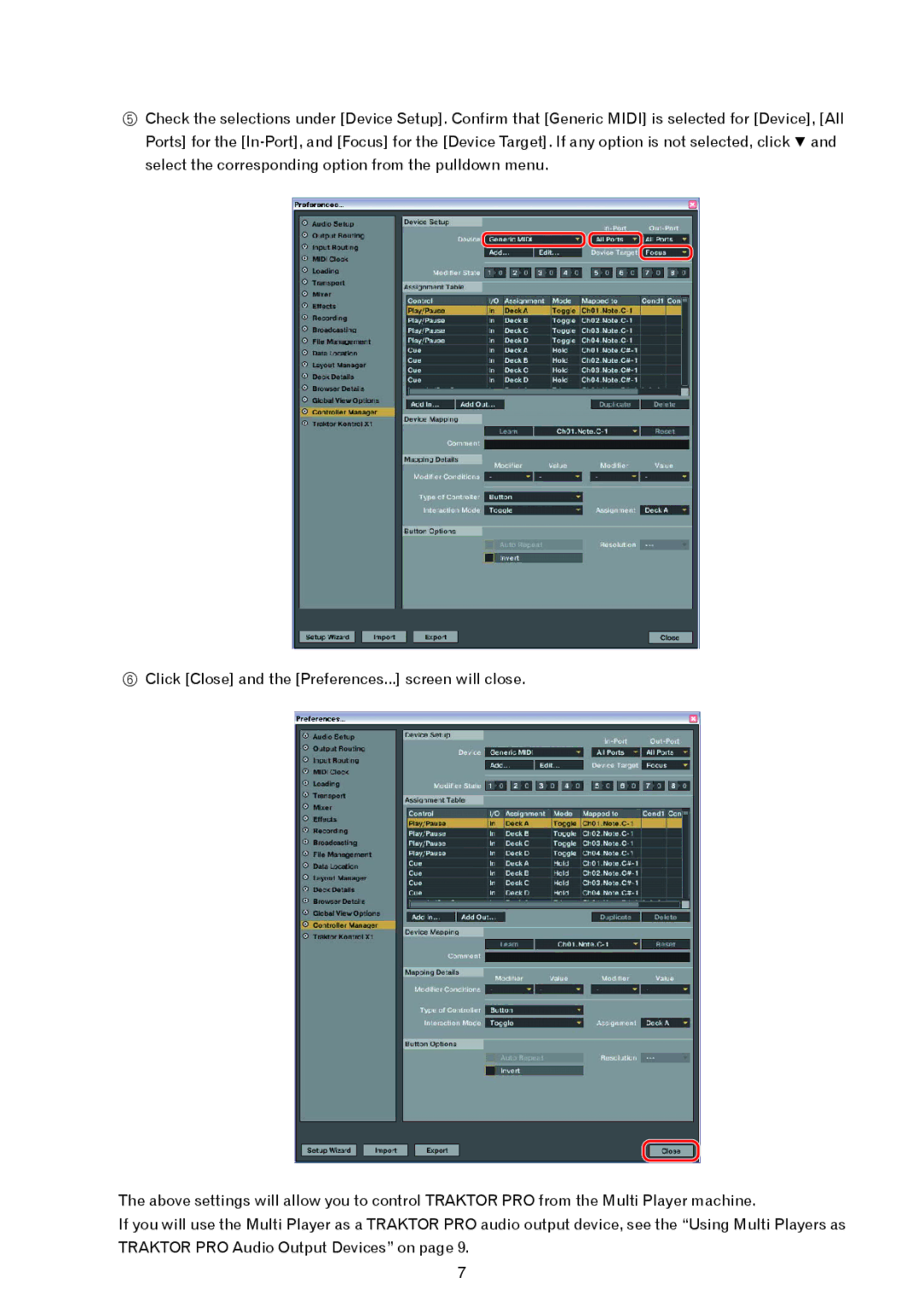5Check the selections under [Device Setup]. Confirm that [Generic MIDI] is selected for [Device], [All Ports] for the
6Click [Close] and the [Preferences...] screen will close.
The above settings will allow you to control TRAKTOR PRO from the Multi Player machine.
If you will use the Multi Player as a TRAKTOR PRO audio output device, see the “Using Multi Players as TRAKTOR PRO Audio Output Devices” on page 9.
7