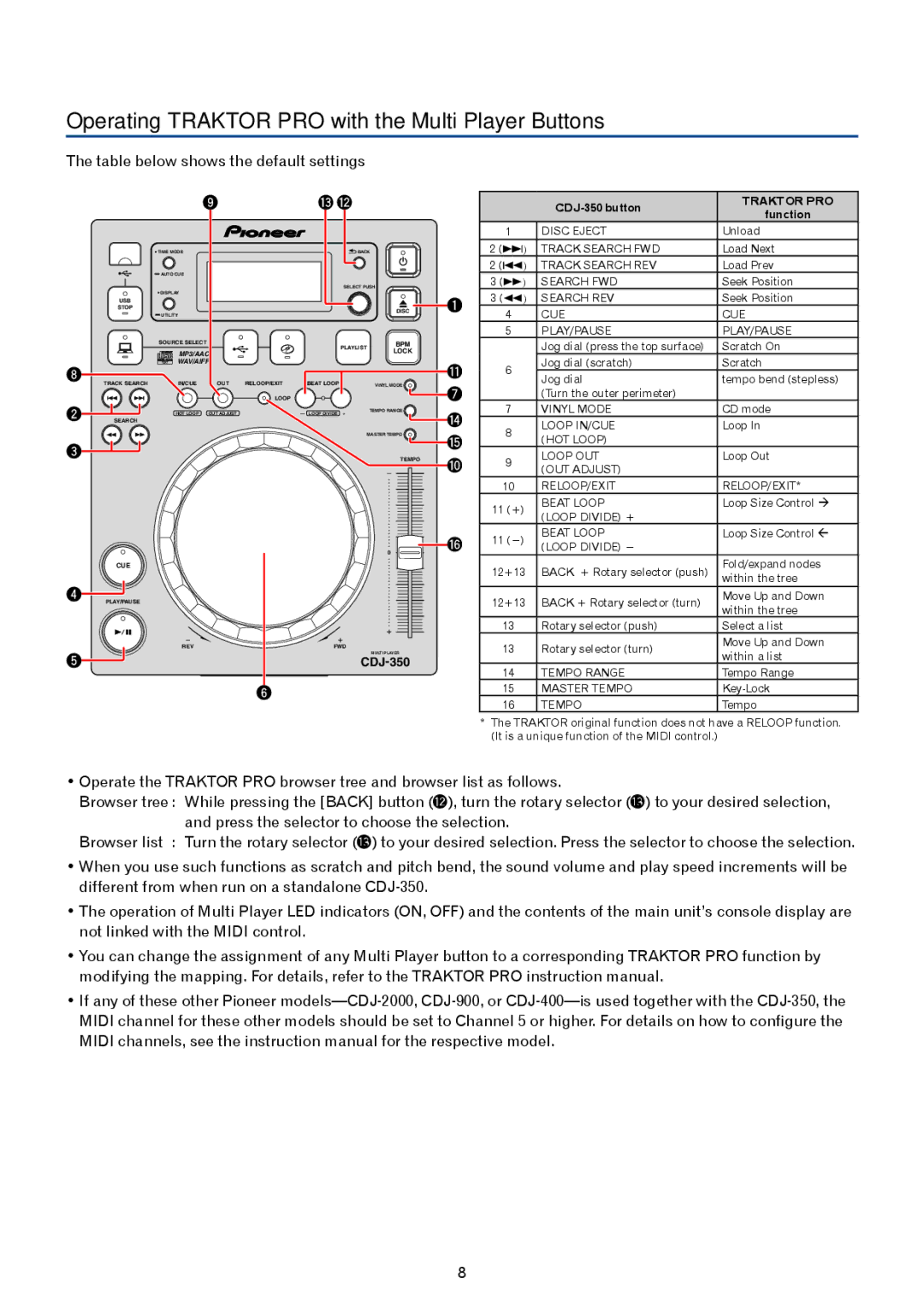Operating TRAKTOR PRO with the Multi Player Buttons
The table below shows the default settings
9 d c
|
| TIME MODE |
|
|
|
| BACK |
| |
|
| AUTO CUE |
|
|
|
|
|
|
|
|
|
|
|
|
| SELECT PUSH |
| ||
|
| DISPLAY |
|
|
|
|
|
|
|
| USB |
|
|
|
|
|
|
| 1 |
| STOP | UTILITY |
|
|
|
|
| DISC | |
|
|
|
|
|
|
|
| ||
|
|
|
|
|
|
|
|
| |
|
| SOURCE SELECT |
|
|
| PLAYLIST | BPM |
| |
|
| MP3/AAC |
|
| LOCK |
| |||
|
|
|
|
|
|
| |||
|
|
|
|
|
|
|
| ||
|
| WAV/AIFF |
|
|
|
|
| b | |
8 |
|
|
|
|
|
|
|
| |
TRACK SEARCH | IN/CUE | OUT | RELOOP/EXIT | BEAT LOOP |
|
| VINYL MODE | 7 | |
2 |
|
|
| LOOP |
|
|
|
| |
| HOT LOOP | OUT ADJUST |
| — LOOP DIVIDE | + |
| TEMPO RANGE | e | |
|
|
|
|
| |||||
| SEARCH |
|
|
|
|
|
|
| |
|
|
|
|
|
|
|
| MASTER TEMPO | f |
3 |
|
|
|
|
|
|
|
| |
|
|
|
|
|
|
| TEMPO | a | |
|
|
|
|
|
|
|
| ||
|
| 0 | g |
|
|
| |
| CUE |
|
|
4 | PLAY/PAUSE |
|
|
| REV | FWD |
|
5 |
| MULTI PLAYER |
|
|
|
6
| TRAKTOR PRO | ||
| function | ||
|
| ||
1 | DISC EJECT | Unload | |
2 () | TRACK SEARCH FWD | Load Next | |
2 () | TRACK SEARCH REV | Load Prev | |
3 () | SEARCH FWD | Seek Position | |
3 () | SEARCH REV | Seek Position | |
4 | CUE | CUE | |
5 | PLAY/PAUSE | PLAY/PAUSE | |
| Jog dial (press the top surface) | Scratch On | |
6 | Jog dial (scratch) | Scratch | |
Jog dial | tempo bend (stepless) | ||
| |||
| (Turn the outer perimeter) |
| |
7 | VINYL MODE | CD mode | |
8 | LOOP IN/CUE | Loop In | |
(HOT LOOP) |
| ||
|
| ||
9 | LOOP OUT | Loop Out | |
(OUT ADJUST) |
| ||
|
| ||
10 | RELOOP/EXIT | RELOOP/EXIT* | |
11 (+) | BEAT LOOP | Loop Size Control | |
(LOOP DIVIDE) + |
| ||
|
| ||
11 (−) | BEAT LOOP | Loop Size Control | |
(LOOP DIVIDE) − |
| ||
|
| ||
12+13 | BACK + Rotary selector (push) | Fold/expand nodes | |
within the tree | |||
|
| ||
12+13 | BACK + Rotary selector (turn) | Move Up and Down | |
within the tree | |||
|
| ||
13 | Rotary selector (push) | Select a list | |
13 | Rotary selector (turn) | Move Up and Down | |
within a list | |||
|
| ||
14 | TEMPO RANGE | Tempo Range | |
15 | MASTER TEMPO | ||
16 | TEMPO | Tempo |
* The TRAKTOR original function does not have a RELOOP function. (It is a unique function of the MIDI control.)
•Operate the TRAKTOR PRO browser tree and browser list as follows.
Browser tree : While pressing the [BACK] button (C), turn the rotary selector (D) to your desired selection, and press the selector to choose the selection.
Browser list : Turn the rotary selector (D) to your desired selection. Press the selector to choose the selection.
•When you use such functions as scratch and pitch bend, the sound volume and play speed increments will be different from when run on a standalone
•The operation of Multi Player LED indicators (ON, OFF) and the contents of the main unit’s console display are not linked with the MIDI control.
•You can change the assignment of any Multi Player button to a corresponding TRAKTOR PRO function by modifying the mapping. For details, refer to the TRAKTOR PRO instruction manual.
•If any of these other Pioneer
8