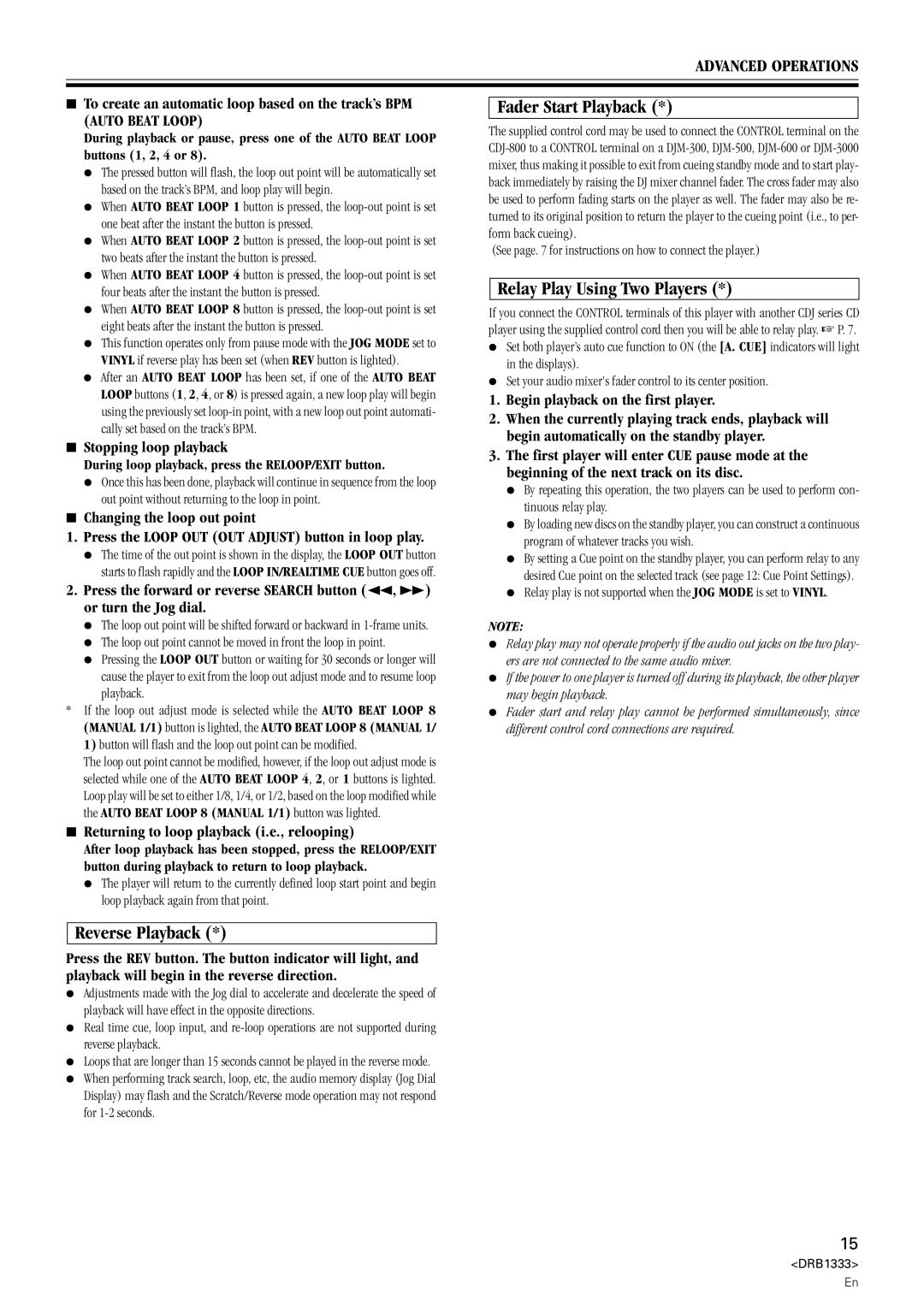7To create an automatic loop based on the track’s BPM (AUTO BEAT LOOP)
During playback or pause, press one of the AUTO BEAT LOOP buttons (1, 2, 4 or 8).
÷The pressed button will flash, the loop out point will be automatically set based on the track’s BPM, and loop play will begin.
÷When AUTO BEAT LOOP 1 button is pressed, the loop-out point is set one beat after the instant the button is pressed.
÷When AUTO BEAT LOOP 2 button is pressed, the loop-out point is set two beats after the instant the button is pressed.
÷When AUTO BEAT LOOP 4 button is pressed, the loop-out point is set four beats after the instant the button is pressed.
÷When AUTO BEAT LOOP 8 button is pressed, the loop-out point is set eight beats after the instant the button is pressed.
÷This function operates only from pause mode with the JOG MODE set to VINYL if reverse play has been set (when REV button is lighted).
÷After an AUTO BEAT LOOP has been set, if one of the AUTO BEAT LOOP buttons (1, 2, 4, or 8) is pressed again, a new loop play will begin using the previously set loop-in point, with a new loop out point automati- cally set based on the track’s BPM.
7Stopping loop playback
During loop playback, press the RELOOP/EXIT button.
÷Once this has been done, playback will continue in sequence from the loop out point without returning to the loop in point.
7Changing the loop out point
1.Press the LOOP OUT (OUT ADJUST) button in loop play.
÷The time of the out point is shown in the display, the LOOP OUT button starts to flash rapidly and the LOOP IN/REALTIME CUE button goes off.
2.Press the forward or reverse SEARCH button (1, ¡) or turn the Jog dial.
÷The loop out point will be shifted forward or backward in 1-frame units.
÷The loop out point cannot be moved in front the loop in point.
÷Pressing the LOOP OUT button or waiting for 30 seconds or longer will cause the player to exit from the loop out adjust mode and to resume loop playback.
*If the loop out adjust mode is selected while the AUTO BEAT LOOP 8 (MANUAL 1/1) button is lighted, the AUTO BEAT LOOP 8 (MANUAL 1/ 1) button will flash and the loop out point can be modified.
The loop out point cannot be modified, however, if the loop out adjust mode is selected while one of the AUTO BEAT LOOP 4, 2, or 1 buttons is lighted. Loop play will be set to either 1/8, 1/4, or 1/2, based on the loop modified while the AUTO BEAT LOOP 8 (MANUAL 1/1) button was lighted.
7Returning to loop playback (i.e., relooping)
After loop playback has been stopped, press the RELOOP/EXIT button during playback to return to loop playback.
÷The player will return to the currently defined loop start point and begin loop playback again from that point.
Reverse Playback (*)
Press the REV button. The button indicator will light, and playback will begin in the reverse direction.
÷Adjustments made with the Jog dial to accelerate and decelerate the speed of playback will have effect in the opposite directions.
÷Real time cue, loop input, and re-loop operations are not supported during reverse playback.
÷Loops that are longer than 15 seconds cannot be played in the reverse mode.
÷When performing track search, loop, etc, the audio memory display (Jog Dial Display) may flash and the Scratch/Reverse mode operation may not respond for 1-2 seconds.
Fader Start Playback (*)
The supplied control cord may be used to connect the CONTROL terminal on the CDJ-800 to a CONTROL terminal on a DJM-300, DJM-500, DJM-600 or DJM-3000 mixer, thus making it possible to exit from cueing standby mode and to start play- back immediately by raising the DJ mixer channel fader. The cross fader may also be used to perform fading starts on the player as well. The fader may also be re- turned to its original position to return the player to the cueing point (i.e., to per- form back cueing).
(See page. 7 for instructions on how to connect the player.)
Relay Play Using Two Players (*)
If you connect the CONTROL terminals of this player with another CDJ series CD player using the supplied control cord then you will be able to relay play. ☞ P. 7.
÷Set both player’s auto cue function to ON (the [A. CUE] indicators will light in the displays).
÷Set your audio mixer's fader control to its center position.
1.Begin playback on the first player.
2.When the currently playing track ends, playback will begin automatically on the standby player.
3.The first player will enter CUE pause mode at the beginning of the next track on its disc.
÷By repeating this operation, the two players can be used to perform con- tinuous relay play.
÷By loading new discs on the standby player, you can construct a continuous program of whatever tracks you wish.
÷By setting a Cue point on the standby player, you can perform relay to any desired Cue point on the selected track (see page 12: Cue Point Settings).
÷Relay play is not supported when the JOG MODE is set to VINYL.
NOTE:
÷Relay play may not operate properly if the audio out jacks on the two play- ers are not connected to the same audio mixer.
÷If the power to one player is turned off during its playback, the other player may begin playback.
÷Fader start and relay play cannot be performed simultaneously, since different control cord connections are required.
15
<DRB1333>
En