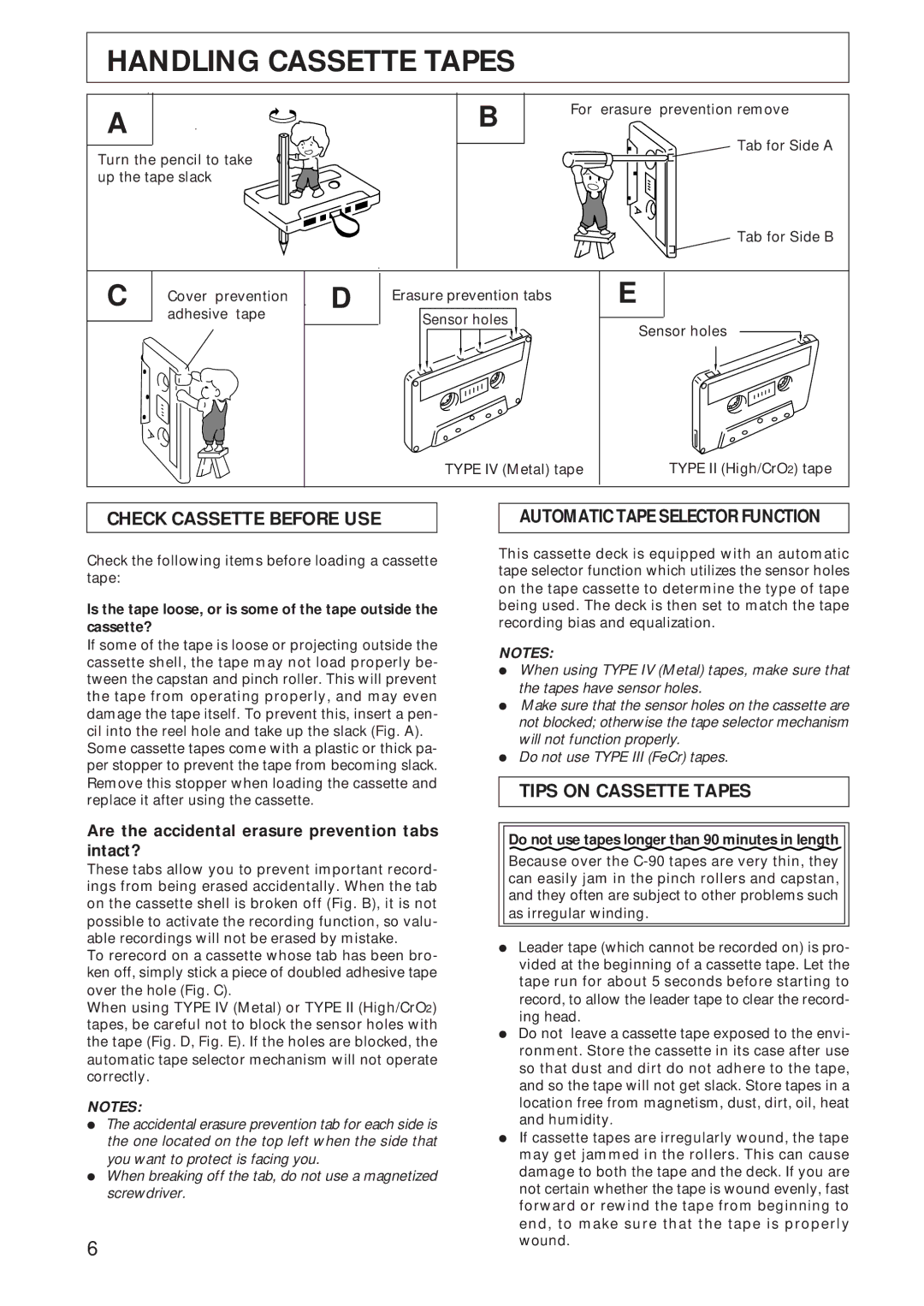CT-W208R specifications
The Pioneer CT-W208R is a dual cassette deck that has garnered appreciation among audiophiles and casual listeners alike for its impressive sound quality and a range of user-friendly features. As a part of Pioneer's lineup during the late 1990s, this model reflects the brand's commitment to high-fidelity audio reproduction and innovative technology.One of the standout features of the CT-W208R is its dual cassette mechanism, allowing users to play two tapes simultaneously or transfer music from one tape to another with ease. This functionality is particularly beneficial for those who appreciate mixing and creating custom compilations. The deck supports both Type I and Type II cassettes, ensuring versatility in playback and recording.
The CT-W208R is equipped with Dolby B and C noise reduction technologies, which significantly enhance the quality of the recordings by minimizing background noise and hiss. Dolbys' noise reduction system works to clean up the audio, ensuring that the sound remains clear and dynamic, even in quieter passages. This attention to detail makes the Pioneer CT-W208R a suitable choice for those looking to preserve the nuances of different music genres.
Another impressive aspect of the CT-W208R is its simplistic design, which includes a straightforward button layout and an easy-to-read display. Users can quickly navigate through their tapes, making this deck accessible for everyone, from beginners to seasoned audio professionals. The cassette deck also features a count function, allowing users to keep track of the elapsed time and remaining tape length, which is especially useful for long recordings.
The build quality of the CT-W208R is yet another characteristic that contributes to its popularity. Constructed from durable materials, this cassette deck is built to withstand the rigors of regular use while maintaining its performance integrity over time.
In addition to its robust features, the CT-W208R also incorporates Auto Reverse playback. This function enables the cassette deck to automatically switch the direction of playback when one side of the tape concludes, enhancing user convenience and ensuring uninterrupted listening.
In summary, the Pioneer CT-W208R combines quality construction, user-friendly features, and advanced audio technologies. Its dual cassette playback, noise reduction capabilities, and overall performance make it a sought-after model for anyone interested in appreciating the charm of cassette tapes in the digital age.