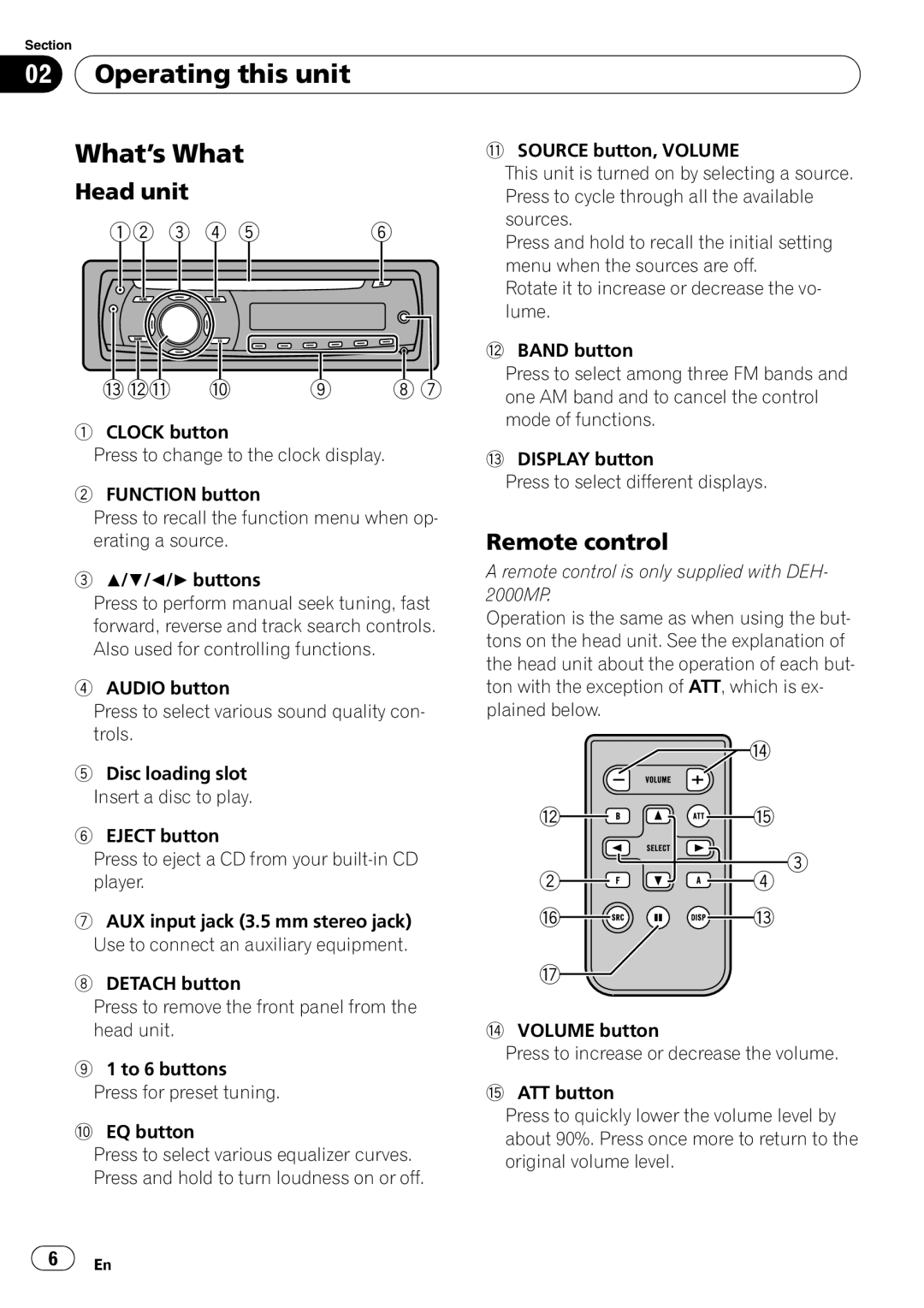Section
02  Operating this unit
Operating this unit
What’s What |
|
| b SOURCE button, VOLUME |
| ||
Head unit |
|
|
| This unit is turned on by selecting a source. | ||
|
|
| Press to cycle through all the available | |||
12 3 4 5 | 6 |
| sources. |
| ||
| Press and hold to recall the initial setting | |||||
|
|
|
| |||
|
|
|
| menu when the sources are off. | ||
|
|
|
| Rotate it to increase or decrease the vo- | ||
|
|
|
| lume. |
| |
|
|
|
| c BAND button |
| |
dcb | a | 9 | 8 7 | Press to select among three FM bands and | ||
one AM band and to cancel the control | ||||||
|
|
|
| |||
1 CLOCK button |
|
| mode of functions. |
| ||
|
|
|
| |||
Press to change to the clock display. |
| d DISPLAY button |
| |||
2 FUNCTION button |
|
| Press to select different displays. | |||
|
|
|
| |||
Press to recall the function menu when op- | Remote control |
| ||||
erating a source. |
|
|
| |||
3 a/b/c/d buttons |
|
| A remote control is only supplied with DEH- | |||
|
| 2000MP. |
| |||
Press to perform manual seek tuning, fast |
| |||||
Operation is the same as when using the but- | ||||||
forward, reverse and track search controls. | ||||||
tons on the head unit. See the explanation of | ||||||
Also used for controlling functions. |
| |||||
| the head unit about the operation of each but- | |||||
|
|
|
| |||
4 AUDIO button |
|
| ton with the exception of ATT, which is ex- | |||
Press to select various sound quality con- | plained below. |
| ||||
trols. |
|
|
|
| e | |
|
|
|
|
| ||
5 Disc loading slot |
|
|
|
| ||
Insert a disc to play. |
|
| c | f | ||
6 EJECT button |
|
| ||||
|
|
|
| |||
Press to eject a CD from your |
| 3 | ||||
player. |
|
|
| 2 | 4 | |
7 AUX input jack (3.5 mm stereo jack) | g | d | ||||
Use to connect an auxiliary equipment. |
|
| ||||
8DETACH button
Press to remove the front panel from the head unit.
91 to 6 buttons
Press for preset tuning.
aEQ button
Press to select various equalizer curves. Press and hold to turn loudness on or off.
h![]()
eVOLUME button
Press to increase or decrease the volume.
fATT button
Press to quickly lower the volume level by about 90%. Press once more to return to the original volume level.
6 | En |