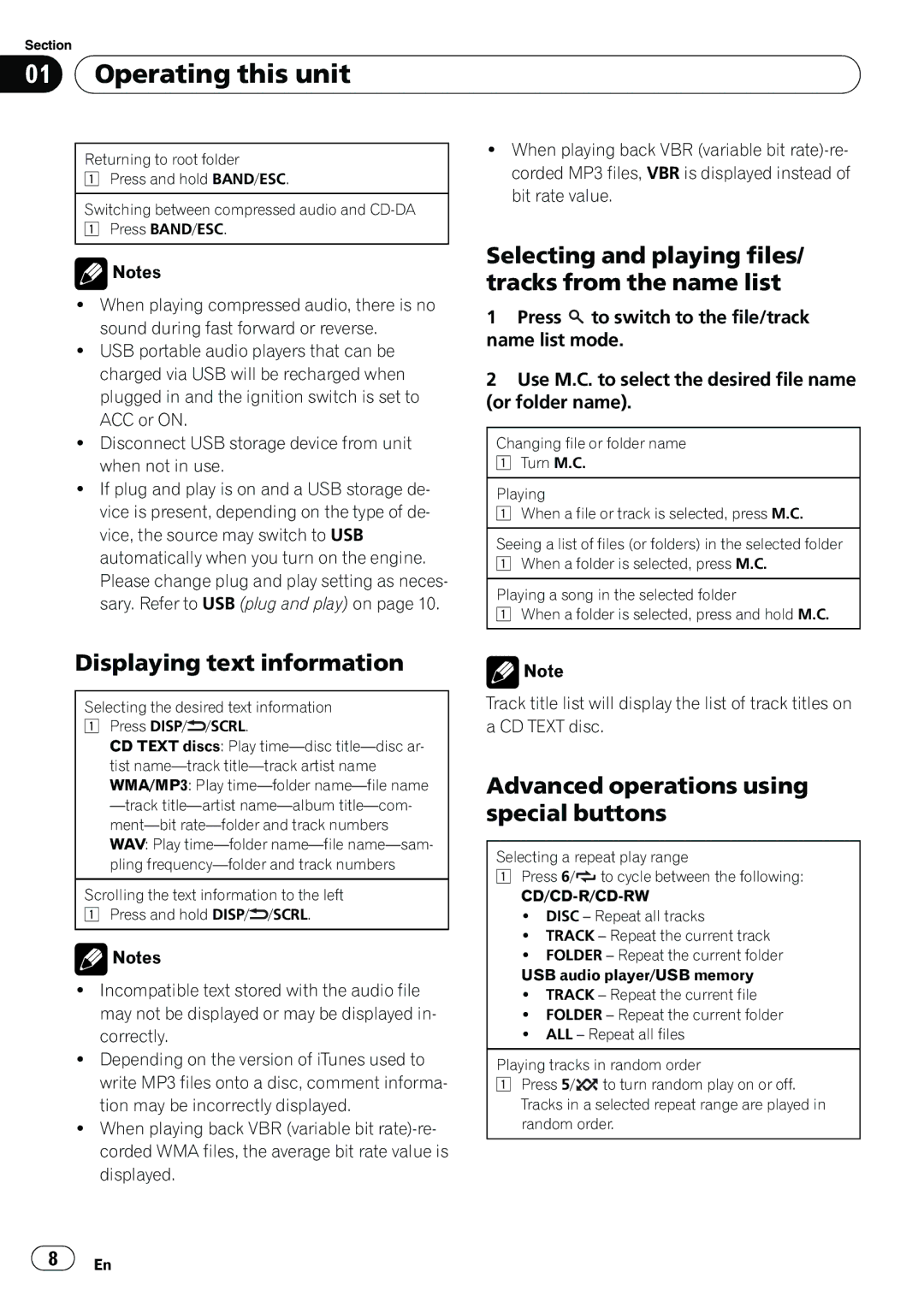DEH-22UB specifications
The Pioneer DEH-22UB is a versatile and feature-rich car audio receiver designed to enhance your driving experience with high-quality sound and convenient technology. This model stands out for its blend of functionality, performance, and user-friendliness, making it a popular choice among car audio enthusiasts.One of the main features of the DEH-22UB is its compatibility with various playback sources. It supports USB, auxiliary input, and CD playback, allowing users to enjoy their favorite music from multiple devices and formats. The front USB port enables easy connectivity with USB drives, facilitating direct playback of digital audio files. Additionally, with the auxiliary input, connecting external devices like smartphones or portable music players becomes hassle-free.
Sound quality is a key attribute of the DEH-22UB. The unit is equipped with a built-in amplifier that delivers powerful audio output, enhancing the listening experience. Pioneer’s advanced sound retriever technology works to restore the details of compressed audio files, ensuring a richer and more dynamic sound across various music genres. Furthermore, the 13-band graphic equalizer allows users to fine-tune the audio settings according to their personal preferences and the acoustics of their vehicle.
Bluetooth connectivity is another significant feature of the DEH-22UB. It facilitates hands-free calling and streaming of music from compatible devices, enhancing safety and convenience while driving. Users can easily pair their smartphones with the receiver, granting access to their music libraries and contacts without distracting from the road.
The DEH-22UB also boasts a customizable display that enhances usability. With adjustable brightness and color settings, users can personalize the look of the receiver to match their vehicle's interior. This not only improves visibility during day and night driving but also adds a touch of style to the car’s dashboard.
In conclusion, the Pioneer DEH-22UB integrates essential features like multiple playback options, superior sound quality, Bluetooth connectivity, and user-friendly customization. Its combination of modern technology and practical design makes it an excellent choice for those looking to upgrade their car audio system while enjoying an immersive listening experience on the road.