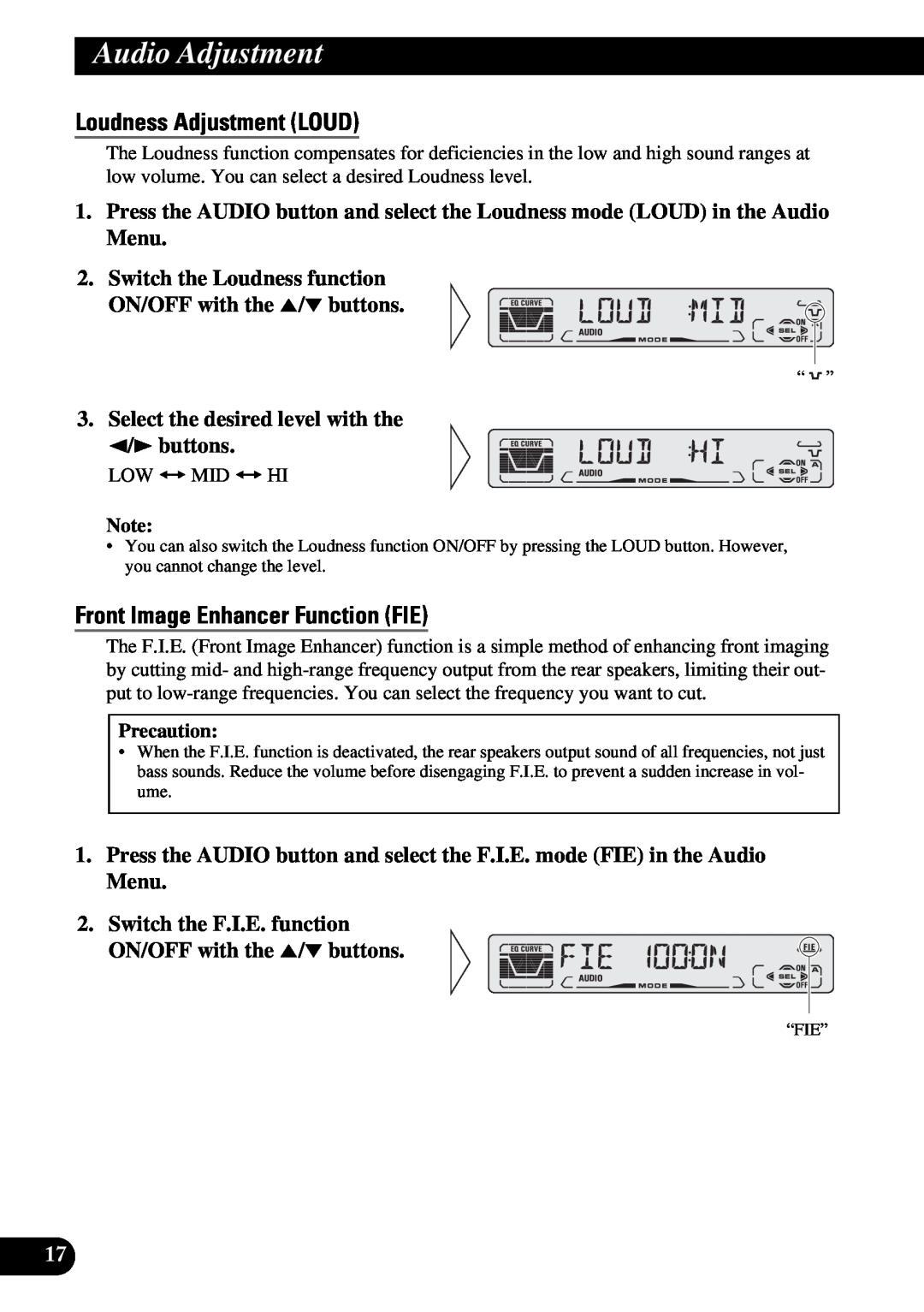Audio Adjustment
Loudness Adjustment (LOUD)
The Loudness function compensates for deficiencies in the low and high sound ranges at low volume. You can select a desired Loudness level.
1.Press the AUDIO button and select the Loudness mode (LOUD) in the Audio Menu.
2.Switch the Loudness function
ON/OFF with the 5/° buttons.
“ ![]() ”
”
3. Select the desired level with the
2/3 buttons.
LOW += MID += HI
Note:
•You can also switch the Loudness function ON/OFF by pressing the LOUD button. However, you cannot change the level.
Front Image Enhancer Function (FIE)
The F.I.E. (Front Image Enhancer) function is a simple method of enhancing front imaging by cutting mid- and
Precaution:
•When the F.I.E. function is deactivated, the rear speakers output sound of all frequencies, not just bass sounds. Reduce the volume before disengaging F.I.E. to prevent a sudden increase in vol- ume.
1.Press the AUDIO button and select the F.I.E. mode (FIE) in the Audio Menu.
2.Switch the F.I.E. function
ON/OFF with the 5/° buttons.
“FIE”
17