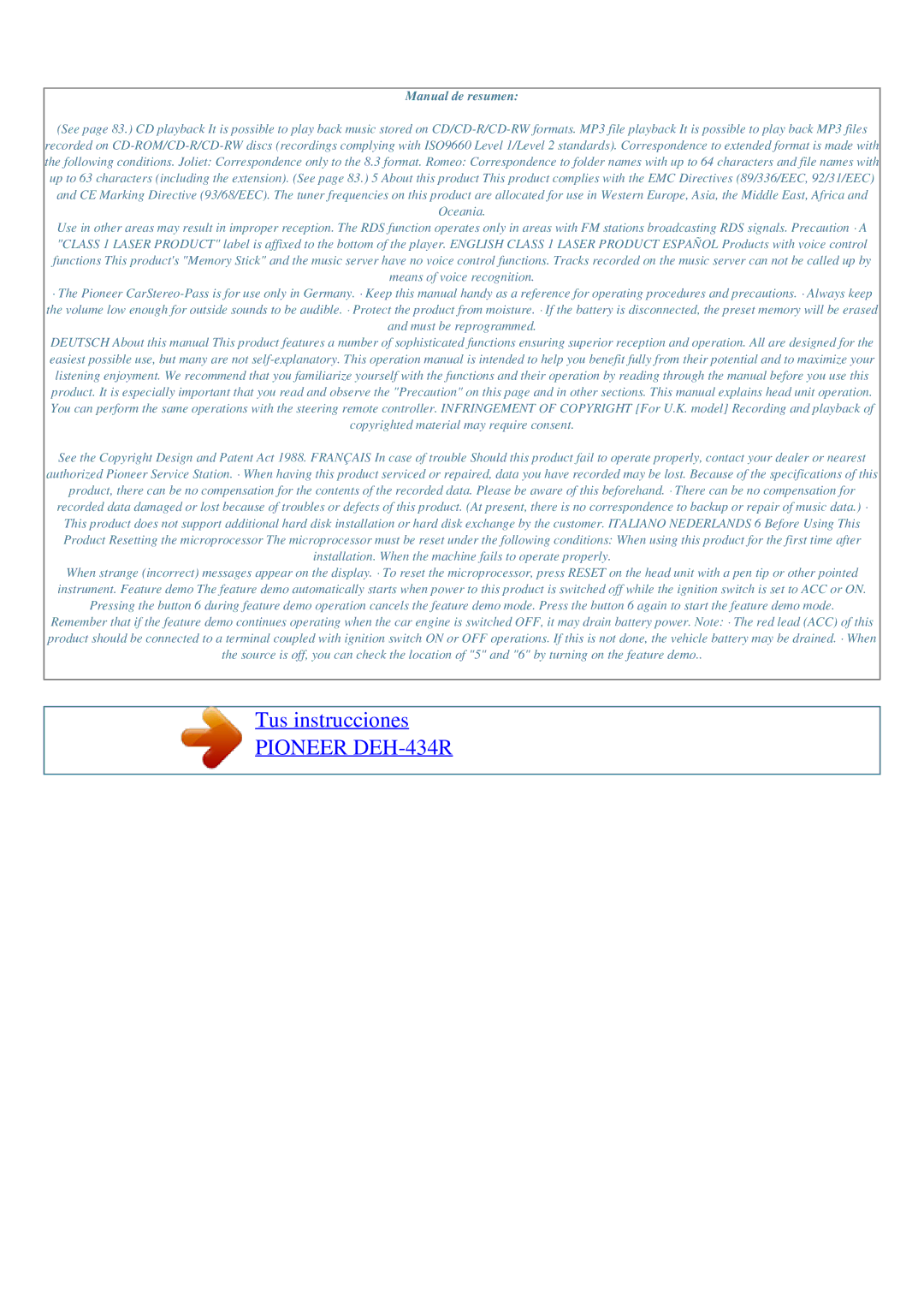Manual de resumen:
(See page 83.) CD playback It is possible to play back music stored on
recorded on
Use in other areas may result in improper reception. The RDS function operates only in areas with FM stations broadcasting RDS signals. Precaution · A "CLASS 1 LASER PRODUCT" label is affixed to the bottom of the player. ENGLISH CLASS 1 LASER PRODUCT ESPAÑOL Products with voice control functions This product's "Memory Stick" and the music server have no voice control functions. Tracks recorded on the music server can not be called up by means of voice recognition.
·The Pioneer
and must be reprogrammed.
DEUTSCH About this manual This product features a number of sophisticated functions ensuring superior reception and operation. All are designed for the easiest possible use, but many are not
See the Copyright Design and Patent Act 1988. FRANÇAIS In case of trouble Should this product fail to operate properly, contact your dealer or nearest
authorized Pioneer Service Station. · When having this product serviced or repaired, data you have recorded may be lost. Because of the specifications of this
product, there can be no compensation for the contents of the recorded data. Please be aware of this beforehand. · There can be no compensation for
recorded data damaged or lost because of troubles or defects of this product. (At present, there is no correspondence to backup or repair of music data.) · This product does not support additional hard disk installation or hard disk exchange by the customer. ITALIANO NEDERLANDS 6 Before Using This Product Resetting the microprocessor The microprocessor must be reset under the following conditions: When using this product for the first time after installation. When the machine fails to operate properly.
When strange (incorrect) messages appear on the display. · To reset the microprocessor, press RESET on the head unit with a pen tip or other pointed instrument. Feature demo The feature demo automatically starts when power to this product is switched off while the ignition switch is set to ACC or ON. Pressing the button 6 during feature demo operation cancels the feature demo mode. Press the button 6 again to start the feature demo mode.
Remember that if the feature demo continues operating when the car engine is switched OFF, it may drain battery power. Note: · The red lead (ACC) of this product should be connected to a terminal coupled with ignition switch ON or OFF operations. If this is not done, the vehicle battery may be drained. · When the source is off, you can check the location of "5" and "6" by turning on the feature demo..
Tus instrucciones
PIONEER
Powered by TCPDF (www.tcpdf.org)