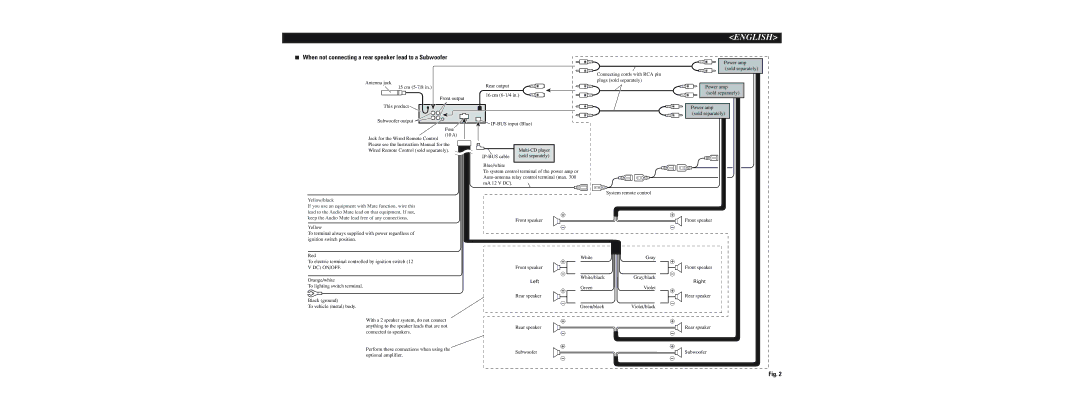<ENGLISH>
7When not connecting a rear speaker lead to a Subwoofer
| Connecting cords with RCA pin | |
Antenna jack | plugs (sold separately) | |
Rear output | ||
15 cm | ||
| 16 cm | |
| Front output |
Power amp (sold separately)
Power amp (sold separately)
This product ![]()
Subwoofer output ![]()
Fuse
(10 A)
Jack for the Wired Remote Control Please see the Instruction Manual for the Wired Remote Control (sold separately).
Yellow/black
If you use an equipment with Mute function, wire this lead to the Audio Mute lead on that equipment. If not, keep the Audio Mute lead free of any connections.
Yellow
To terminal always supplied with power regardless of ignition switch position.
![]()
|
| |
(sold separately) |
| |
Blue/white |
|
|
To system control terminal of the power amp or |
| |
| ||
mA 12 V DC). |
|
|
|
| System remote control |
| + | + |
| Front speaker |
|
| ≠ | ≠ |
Power amp (sold separately)
Front speaker
Red
To electric terminal controlled by ignition switch (12
V DC) ON/OFF.
Orange/white
To lighting switch terminal.
Black (ground)
To vehicle (metal) body.
With a 2 speaker system, do not connect anything to the speaker leads that are not connected to speakers.
Perform these connections when using the optional amplifier.
+ | White | Gray | + |
|
| ||
Front speaker |
|
|
|
≠ | White/black | Gray/black | ≠ |
Left |
| ||
|
|
| |
+ | Green | Violet | + |
|
| ||
Rear speaker |
|
|
|
≠ | Green/black | Violet/black | ≠ |
|
| ||
+ |
|
| + |
Rear speaker |
|
|
|
≠ |
|
| ≠ |
+ |
|
| + |
Subwoofer |
|
|
|
≠ |
|
| ≠ |
Front speaker
Right
Rear speaker
Rear speaker
Subwoofer
Fig. 2