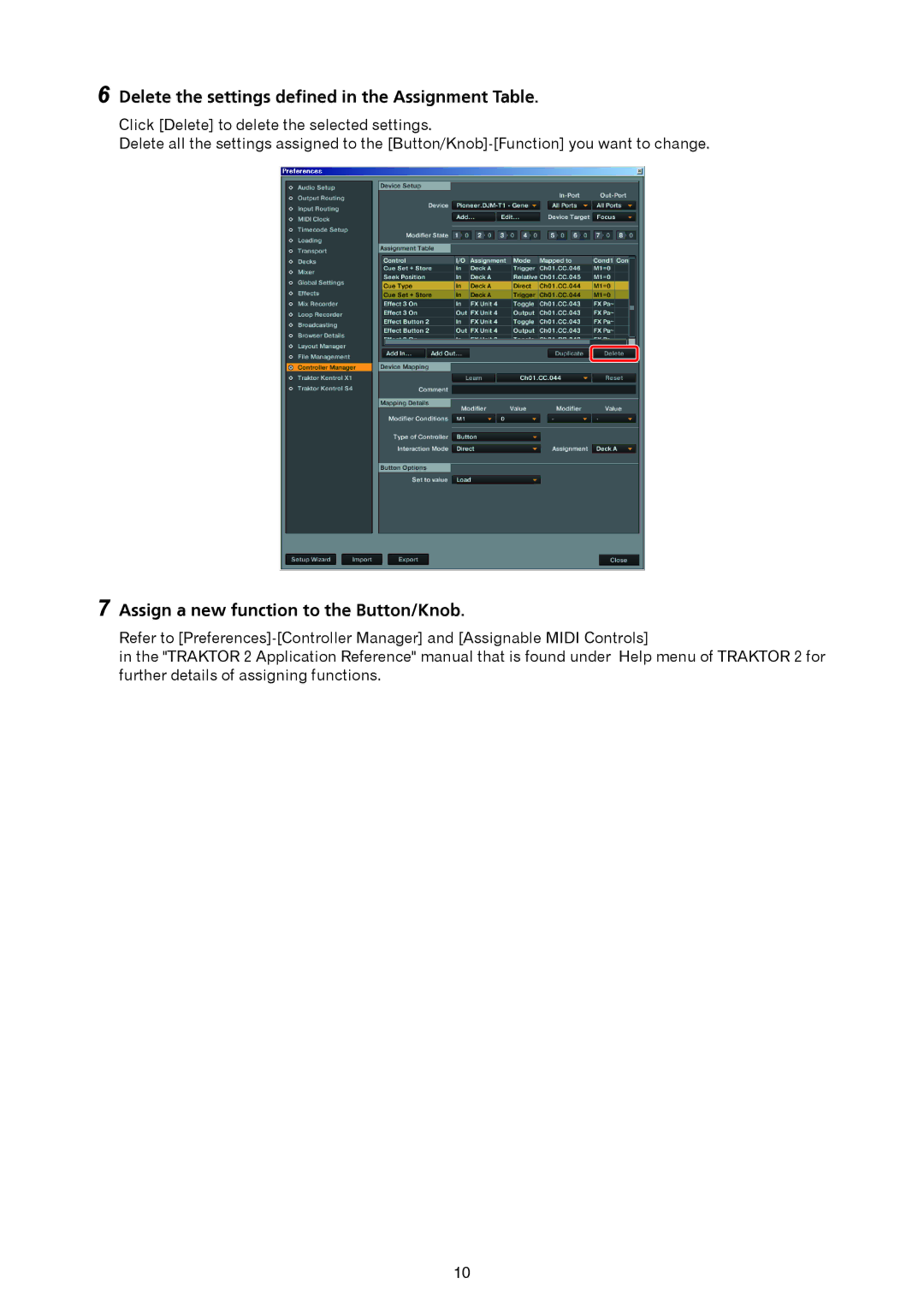6
7
Delete the settings defined in the Assignment Table.
Click [Delete] to delete the selected settings.
Delete all the settings assigned to the
Assign a new function to the Button/Knob.
Refer to
in the "TRAKTOR 2 Application Reference" manual that is found under Help menu of TRAKTOR 2 for further details of assigning functions.
10