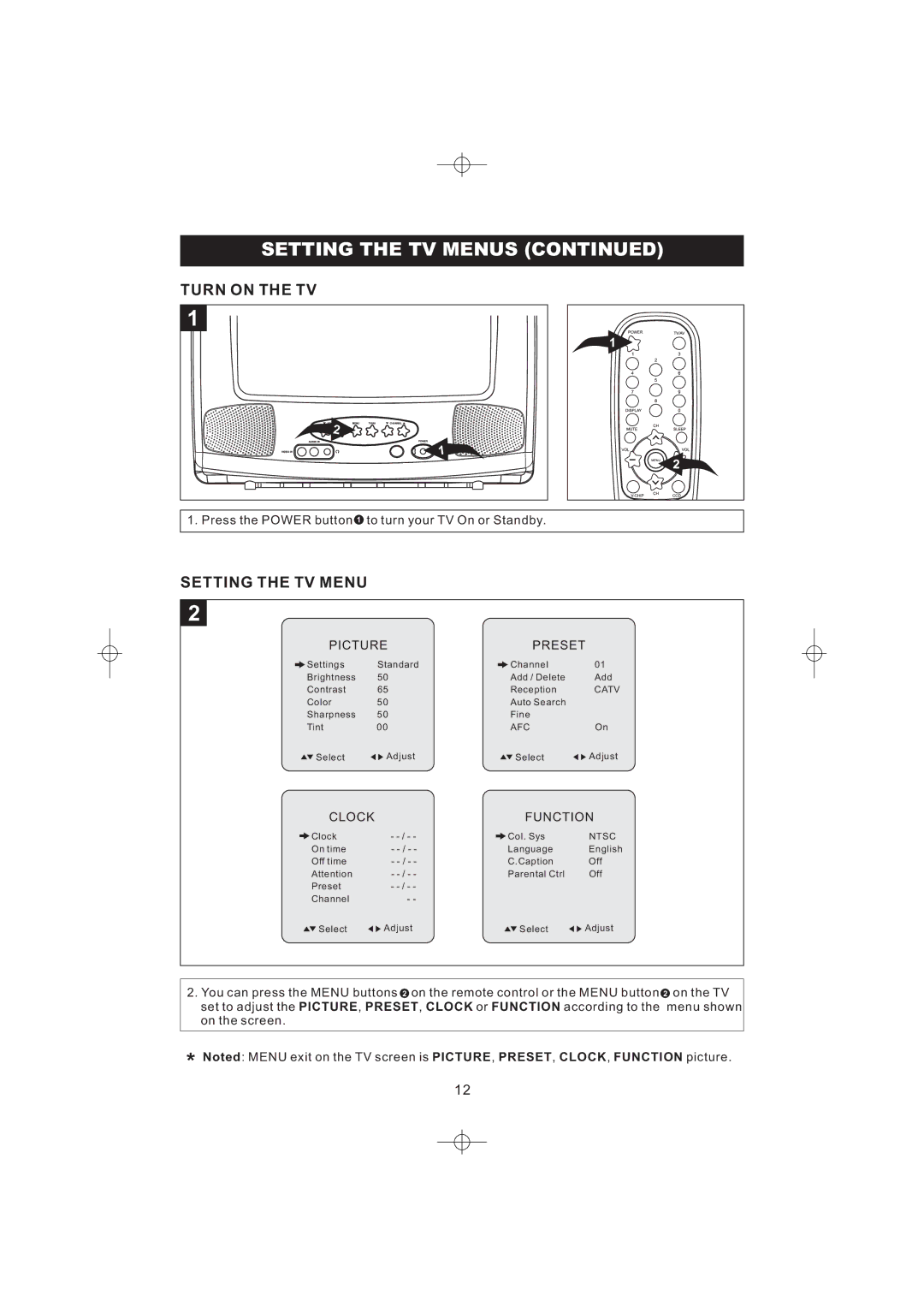SETTING THE TV MENUS (CONTINUED)
TURN ON THE TV
1
2
1
1. Press the POWER button 1 to turn your TV On or Standby.
SETTING THE TV MENU
2
PICTURE |
| PRESET |
| |
Settings | Standard |
| Channel | 01 |
| ||||
Brightness | 50 |
| Add / Delete | Add |
Contrast | 65 |
| Reception | CATV |
Color | 50 |
| Auto Search |
|
Sharpness | 50 |
| Fine |
|
Tint | 00 |
| AFC | On |
Select | Adjust |
| Select | Adjust |
CLOCK |
|
| FUNCTION | |
Clock | - |
On time | - |
Off time | - |
Attention | - |
Preset | - |
Channel | - - |
Col. Sys | NTSC |
Language | English |
C.Caption | Off |
Parental Ctrl | Off |
Select | Adjust | Select | Adjust |
2.You can press the MENU buttons 2 on the remote control or the MENU button 2 on the TV set to adjust the PICTURE, PRESET, CLOCK or FUNCTION according to the menu shown on the screen.
*Noted: MENU exit on the TV screen is PICTURE, PRESET, CLOCK, FUNCTION picture.
12