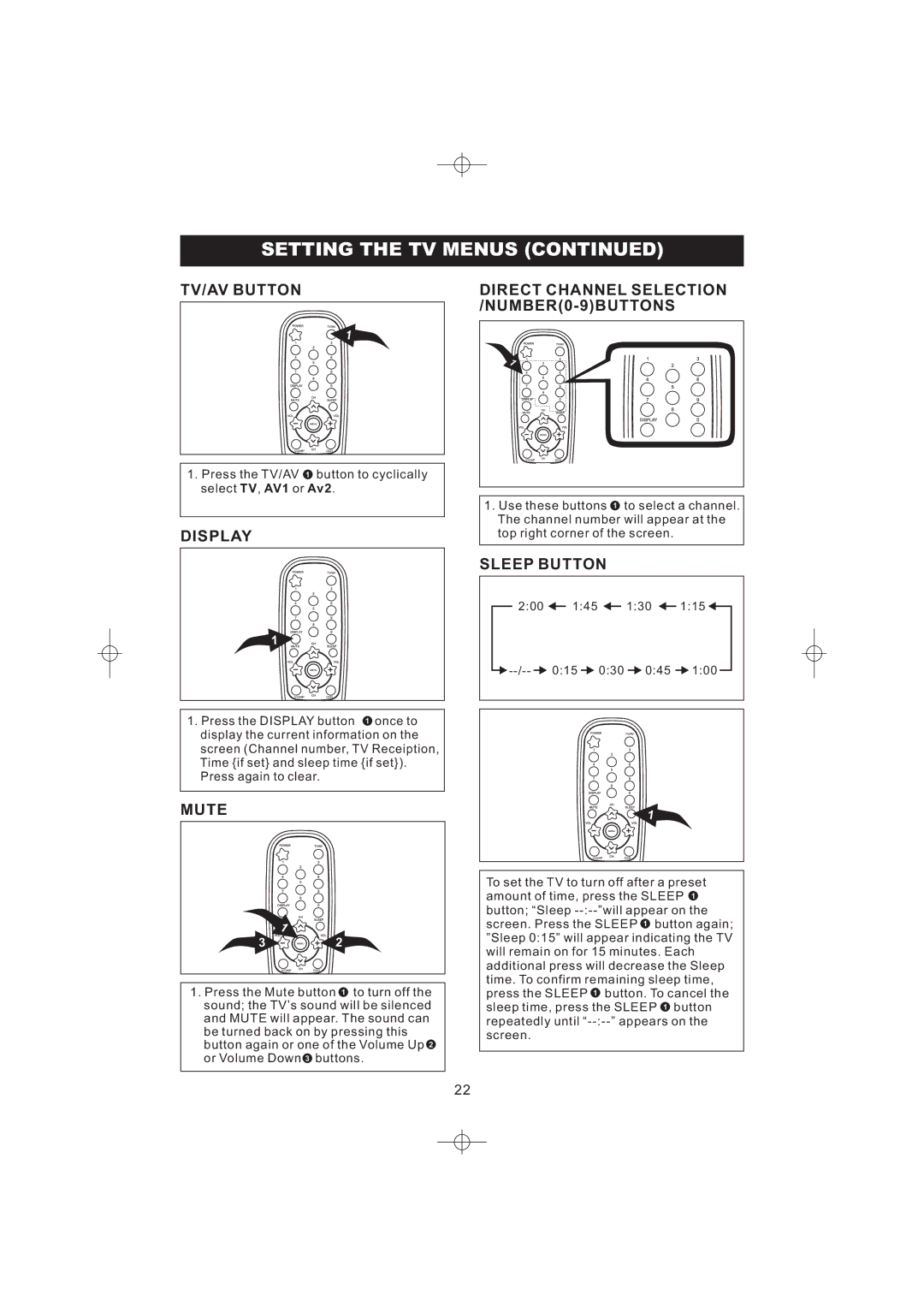SETTING THE TV MENUS (CONTINUED)
TV/AV BUTTON
1
1.Press the TV/AV 1 button to cyclically select TV, AV1 or Av2.
DISPLAY
1
1. Press the DISPLAY button 1 once to display the current information on the screen (Channel number, TV Receiption, Time {if set} and sleep time {if set}). Press again to clear.
MUTE
| 1 |
3 | 2 |
1.Press the Mute button 1 to turn off the sound; the TV’s sound will be silenced and MUTE will appear. The sound can be turned back on by pressing this button again or one of the Volume Up 2 or Volume Down 3 buttons.
DIRECT CHANNEL SELECTION /NUMBER(0-9)BUTTONS
1
1.Use these buttons 1 to select a channel. The channel number will appear at the top right corner of the screen.
SLEEP BUTTON
2:00 ![]() 1:45
1:45 ![]() 1:30
1:30 ![]() 1:15
1:15 ![]()
![]() --/--
--/--![]() 0:15
0:15 ![]() 0:30
0:30 ![]() 0:45
0:45 ![]() 1:00
1:00
1
To set the TV to turn off after a preset amount of time, press the SLEEP 1 button; “Sleep
22