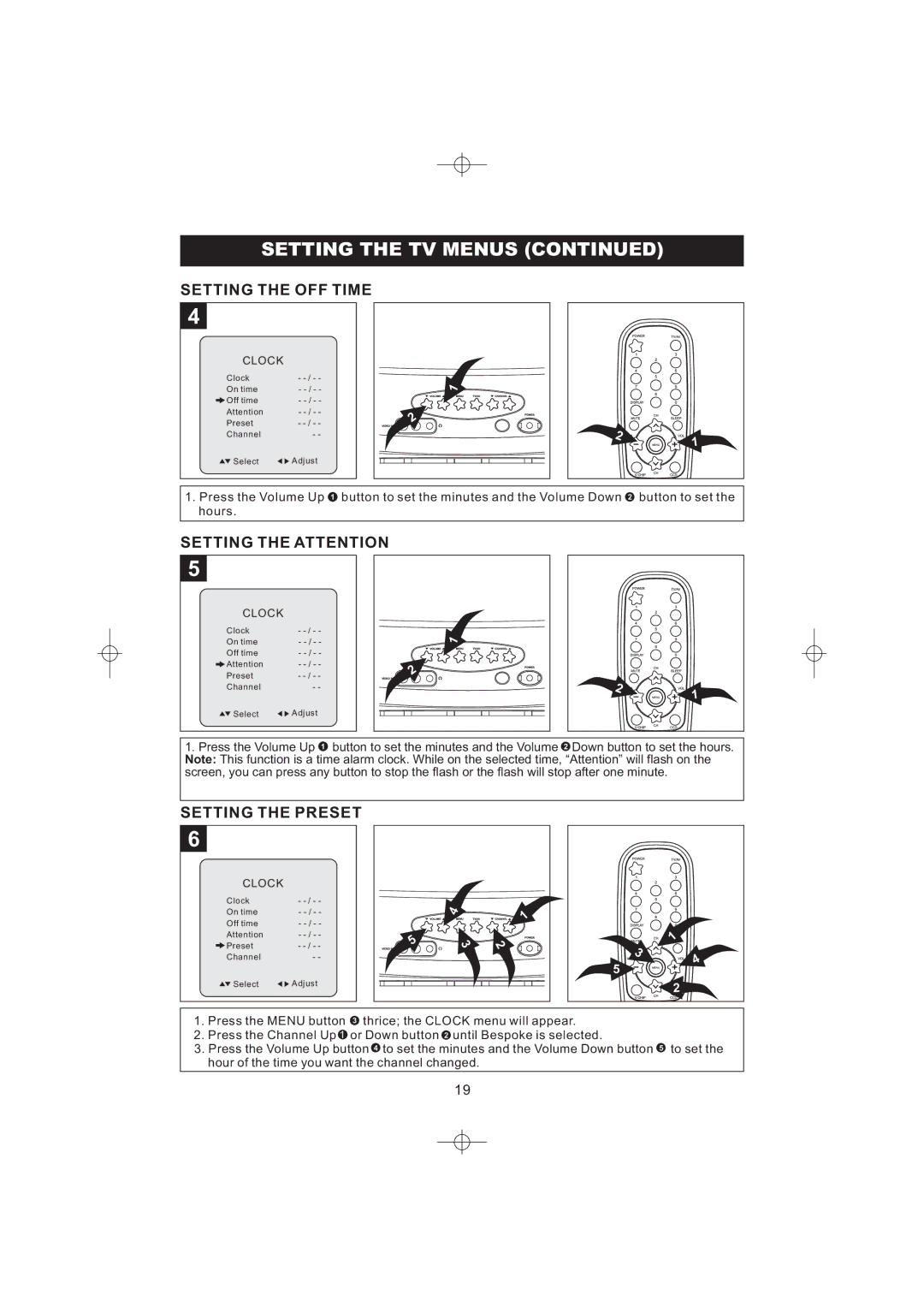SETTING THE TV MENUS (CONTINUED)
SETTING THE OFF TIME
4
CLOCK
Clock | - |
On time | - |
Off time | - |
Attention | - |
Preset | - |
Channel | - - |
Select | Adjust |
1 |
2 |
2 ![]()
1
1.Press the Volume Up 1 button to set the minutes and the Volume Down 2 button to set the hours.
SETTING THE ATTENTION
5
CLOCK
Clock | - |
On time | - |
Off time | - |
Attention | - |
Preset | - |
Channel | - - |
Select | Adjust |
1 |
2 |
2 ![]()
1
1.Press the Volume Up 1 button to set the minutes and the Volume 2 Down button to set the hours. Note: This function is a time alarm clock. While on the selected time, “Attention” will flash on the screen, you can press any button to stop the flash or the flash will stop after one minute.
SETTING THE PRESET
6
CLOCK
Clock | - |
On time | - |
Off time | - |
Attention | - |
Preset | - |
Channel | - - |
Select | Adjust |
| 4 | 1 |
5 | 3 | 2 |
3
5
1
4
2
1.Press the MENU button 3 thrice; the CLOCK menu will appear.
2.Press the Channel Up ![]() or Down button 2 until Bespoke is selected.
or Down button 2 until Bespoke is selected.
3.Press the Volume Up button 4 to set the minutes and the Volume Down button 5 to set the hour of the time you want the channel changed.
19