5.
¶
| used again |
|
¶ |
|
|
CD | component |
|
the | will flash |
|
| flash slowly |
|
¶ | at the |
|
| flashes | |
is |
|
|
6. If |
| press |
| ( | the |
|
| playing track. |
¶ |
| the [+] button |
|
| is depressed. |
7. | dial | balance |
| . |
|
8 |
| BEAT/ |
1Set the effect selector switch to
2 Use the effect channel selector to choose the loop playback.
3 Set the ON/OFF button to ON.
4 Press the BEAT/BANK button containing the wish to play as a loop.
¶The BEAT/BANK buttons with recorded samples are
¶The selected button will flash slowly and loop play will begin
5 If the beat becomes unsynchronized, press one of
BEAT/PITCH buttons
¶The playback speed increases while the [+] depressed, and decreases while the
¶The
¶The indicator and the sample
function | 4- |
then | . |
EFFECT PARAMETERS
12
B