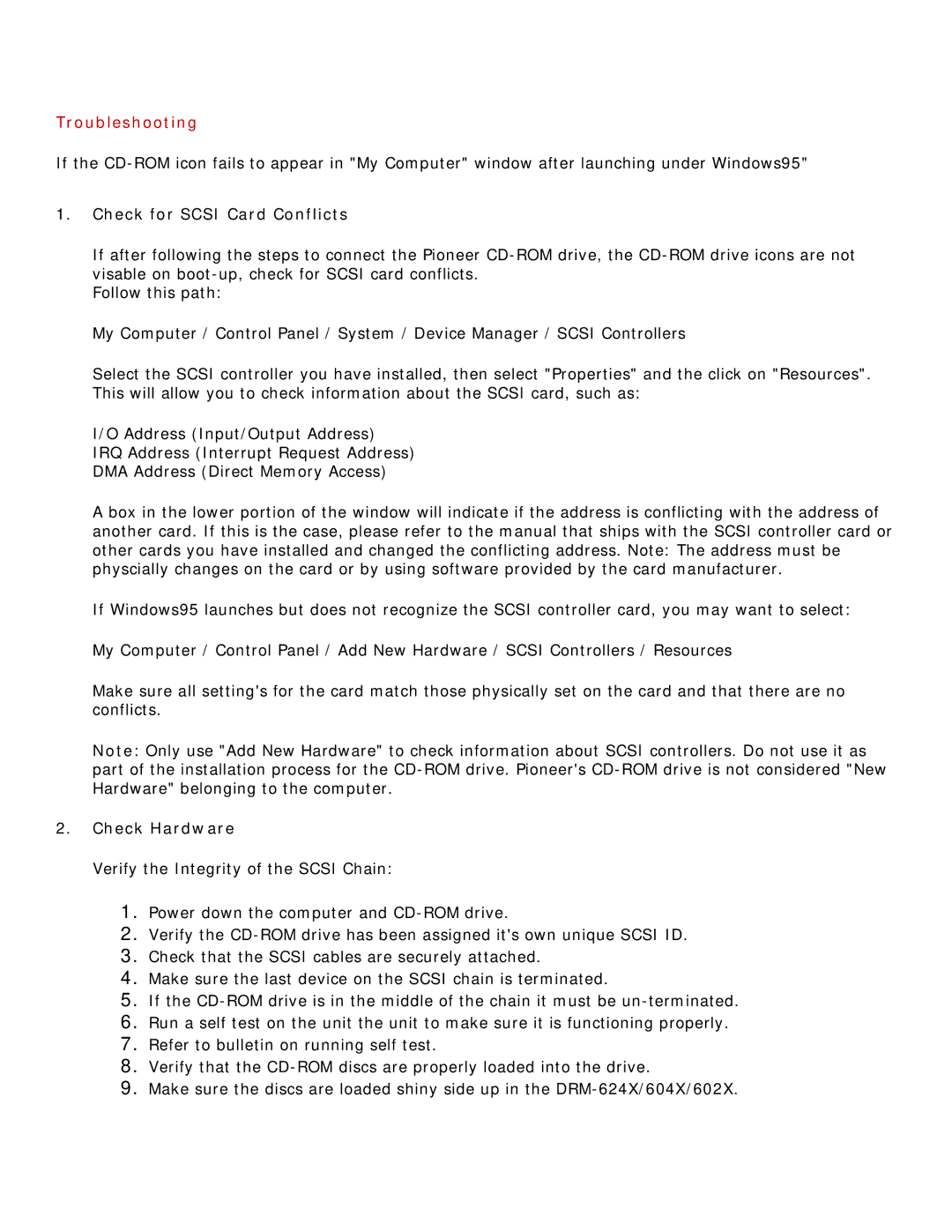DRM-600 specifications
The Pioneer DRM-600 is a sophisticated digital receiver that has earned a reputation for combining high-performance audio playback with cutting-edge technology. Designed for audiophiles and casual listeners alike, this device showcases Pioneer’s commitment to delivering quality sound and versatile connectivity options.One of the standout features of the DRM-600 is its advanced digital signal processing technology. This allows for a more refined audio output, minimizing distortion and enhancing clarity. The receiver supports various audio formats, including high-resolution audio, ensuring that users can enjoy their music in the best quality possible. With a robust amplifier section, it effortlessly drives speakers, providing a powerful yet clean sound that is perfect for any environment.
The user-friendly interface of the DRM-600 makes it accessible for everyone. With a clear, easy-to-read display and intuitive controls, setting up and navigating the receiver is a breeze. This model also integrates seamlessly with modern devices, featuring Bluetooth connectivity for wireless audio streaming. Users can connect smartphones, tablets, and computers seamlessly, making it convenient to play their favorite tracks without the constraints of cables.
In terms of physical connectivity, the DRM-600 is well-equipped with multiple inputs and outputs. These include USB ports, HDMI, and a variety of analog connections, allowing users to connect a range of devices, from gaming consoles to turntables. The versatility in connectivity makes it an ideal choice for home theater setups, as well as music-focused systems.
Another key characteristic is its built-in support for various streaming services and internet radio, enabling users to access a vast array of music and podcasts directly from the receiver. The DRM-600 also supports multi-room audio, allowing users to enjoy their music throughout their home, controlled via a smartphone app or a remote.
Overall, the Pioneer DRM-600 stands out as a feature-rich digital receiver that combines high-quality sound with modern technology. Its impressive audio performance, extensive connectivity options, and user-friendly interface make it a valuable addition to any audio setup, appealing to both seasoned audiophiles and those new to high-fidelity sound. Whether used for casual listening or serious music enjoyment, the DRM-600 exemplifies Pioneer’s dedication to excellence in audio engineering.