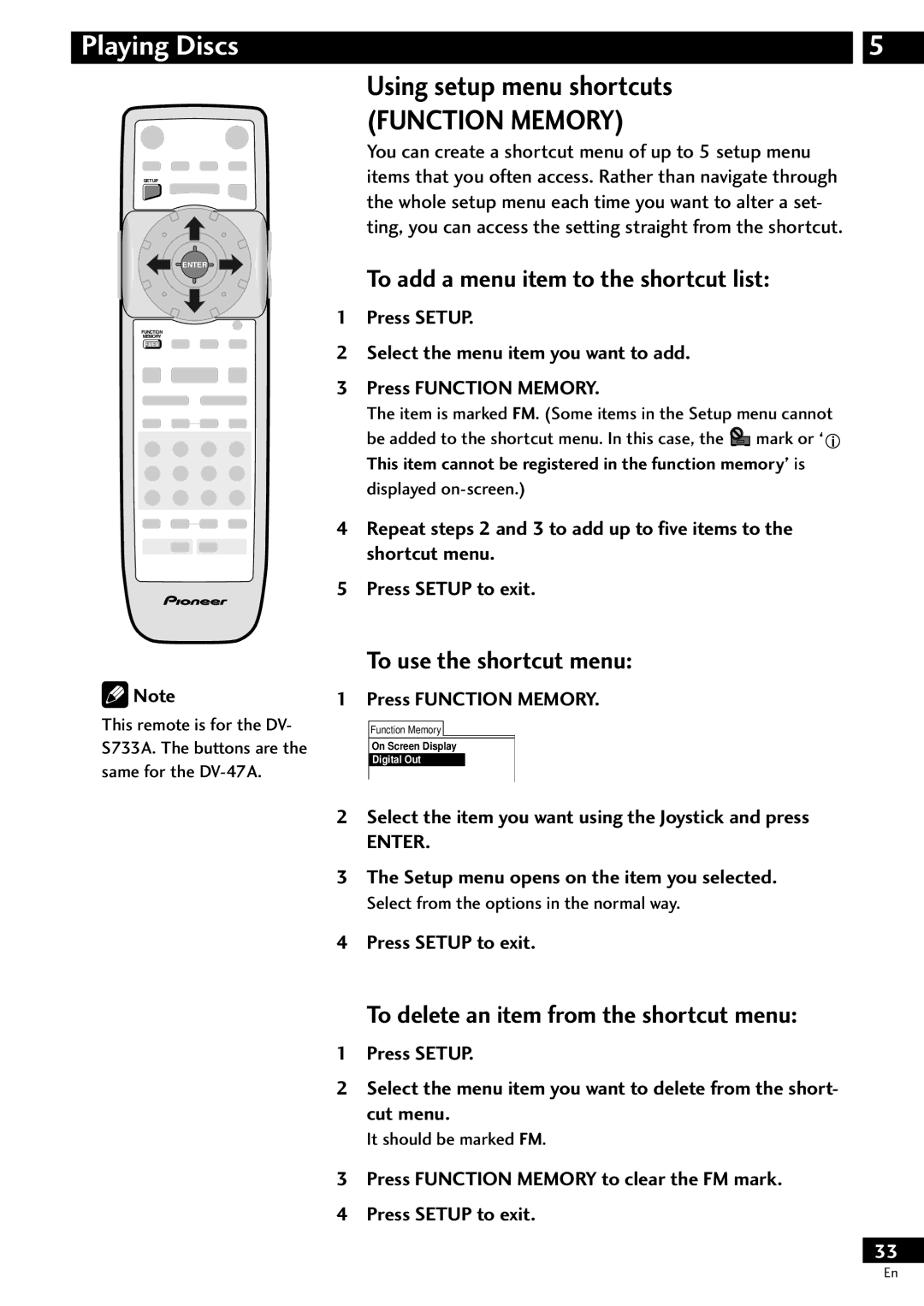DV-S733A DV-47A
Page
For U.S. model
Important Notice H006AEn
Operating Environment H045 En
Table Of Contents
Video Adjust
What is Super VCD? DV-S733A only
Graphical Setup Navigator
TruSurround*3
Using the remote control
Putting the batteries in the remote control
Before You Start
What’s in the box
DVD Audio compatibility
DVD Video compatibility
DVD-R compatibility DV-S733A only
DVD-RW compatibility DV-S733A only
MP3 compatibility information
DVD Video regions
Easy Setup
Connecting Up
Connecting audio and video cables
Connecting control cables
Home theater video connections
Connecting D Video and S-Video cables
Video or composite video?
DV-47A AC Inlet
Connecting optical cables
Connecting analog audio cables
Connecting coaxial cables
Home theater audio connections
Controls & Displays
Display
Character display
Remote control
Legato PRO indicator
Preset Code List
Display Remote control sensor
Front panel
Getting Started
Display indicates the new setting
About MOD. Modulation PAL
TV system changes as follows
Press STANDBY/ON to switch on
Using the Setup Navigator
Press Setup
Select ‘Start’
Choose an OSD menu language
Select the type of TV you have
Taiwanese model English
Settings
Press Setup to exit
Congratulations, set up is complete
Select ‘Save Changes’ to make
Playing discs
Switch the player on
Press 0 to open the disc tray Load a disc
Press 3 to start playback
Basic playback controls
DVD-Video, DVD-R/RW and Super VCD/ Video CD only
DVD-Video and DVD-R/RW only
Press Menu
Navigating DVD-RW discs menus
Use the 4 and ¢ to see the previous/ next
To display this disc menu during playback, press Menu
Playing Discs
Press Search Mode repeatedly to choose between
Introduction
Finding what you want on a disc
Using the Multi Dial
Switching subtitles
Switching camera angles
To switch the camera angle, press Angle
Current subtitle language is shown on-screen
Switching audio channel
Switching audio language
To switch the audio channel, press Audio repeatedly
To set audio language preferences, see
Making a program list
Press Program
Enter the title/chapter numbers for your program list
Enter the track numbers for your program list
Programming tips
Press Random repeatedly to select a random play mode
Using random play
Random Title/Group
DVD only Press Enter or 3 to start random play
Press Repeat during playback to select a repeat mode
Using repeat play
Looping a section of a disc
To resume normal playback, press Clear Tip
DV-47A U.S. model
Bookmarking a place in a disc
To resume playback, load the disc and press Last Memory
Press 7 if you want to stop playback here
Condition Memory
Memorizing disc settings
To add a menu item to the shortcut list
Using setup menu shortcuts
To use the shortcut menu
To delete an item from the shortcut menu
To show/switch the information displayed, press DIS- Play
Displaying disc information
Example
Playing MP3s
Playing MP3s
Press 3 to start playing the first MP3 track on the disc
Displays when stopped
Displays when playing
Searching for folders and tracks
Displaying MP3 information
Navigate using the following controls
Using the MP3 Navigator
Total number of Track
Menu Exit the MP3 Navigator
Press Program to enter the MP3 Program screen
Making a program list of MP3 tracks
Use the number buttons to enter a three- digit track number
Program Exit the MP3 Program screen
Using the Setup menu
DVD Setup Menu
Setup Menu Mode
Default setting Expert
OSD Language
Audio settings
On Screen Display
Audio DRC
Dolby Digital Out
Default Dolby Digital
DTS Out
Linear PCM Out
Digital Out
Mpeg Out
Sacd Playback
Virtual Surround
About source audio output
Audio Out
This setting does not apply to Sacd play- back
Speaker Setting
Sub On Surround Large Distance all 3.0m
Subwoofer SW can only be set to On or Off
Legato PRO
Gain Settings
Default setting Fix
CD Digital Direct
TV Screen
Video settings
Video Out
Frame Search
Component Video
Background
Compatibility of this unit with progressive- scan TVs
Plasma Display U.S. model
Select a preset
Selecting a preset
You can also access these settings by pressing V. ADJ
Select ‘Video Memory Select’
Creating your own setting
Select ‘Video Setup’
Press Enter to save your changes
Angle Indicator
Select ‘Video Setup’ Press Display
Still Picture
Audio Language
Subtitle Language
Default Setting English
Default Setting w/Subtitle Language
Subtitle Language settings
Auto Language
DVD Language
Setup Navigator
General settings
Subtitle Display
Subtitle Off
Registering a new password
Changing your password
Setting/changing the Parental Lock level
Auto Disc Menu
Default setting Single
Bonus Group
Group Playback
Additional Information
Power cord caution
Hints on installation
Moving the player
Don’t
Glossary
Multi-session
Mpeg video
Optical digital output
Packed PCM DVD-Audio only
Troubleshooting
Remote control doesnt seem to work
Picture disturbance during playback or dark
No audio, or audio is distorted
No digital audio output
Cannot play multi-channel audio
Cannot output 192kHz or 176.4kHz digital audio
Cannot output 96kHz or 88.2kHz digital audio
All settings will have been cleared
Resetting the Player
Language code list
Country Code List
Additional Information
When viewing on a standard TV or monitor
General
Specifications
We Want You Listening For a Lifetime
Additional Information
TWKZW/01J00000 Printed

![]() ENTER
ENTER![]()
![]()
![]()
![]() mark or ‘ i
mark or ‘ i![]() Note
Note