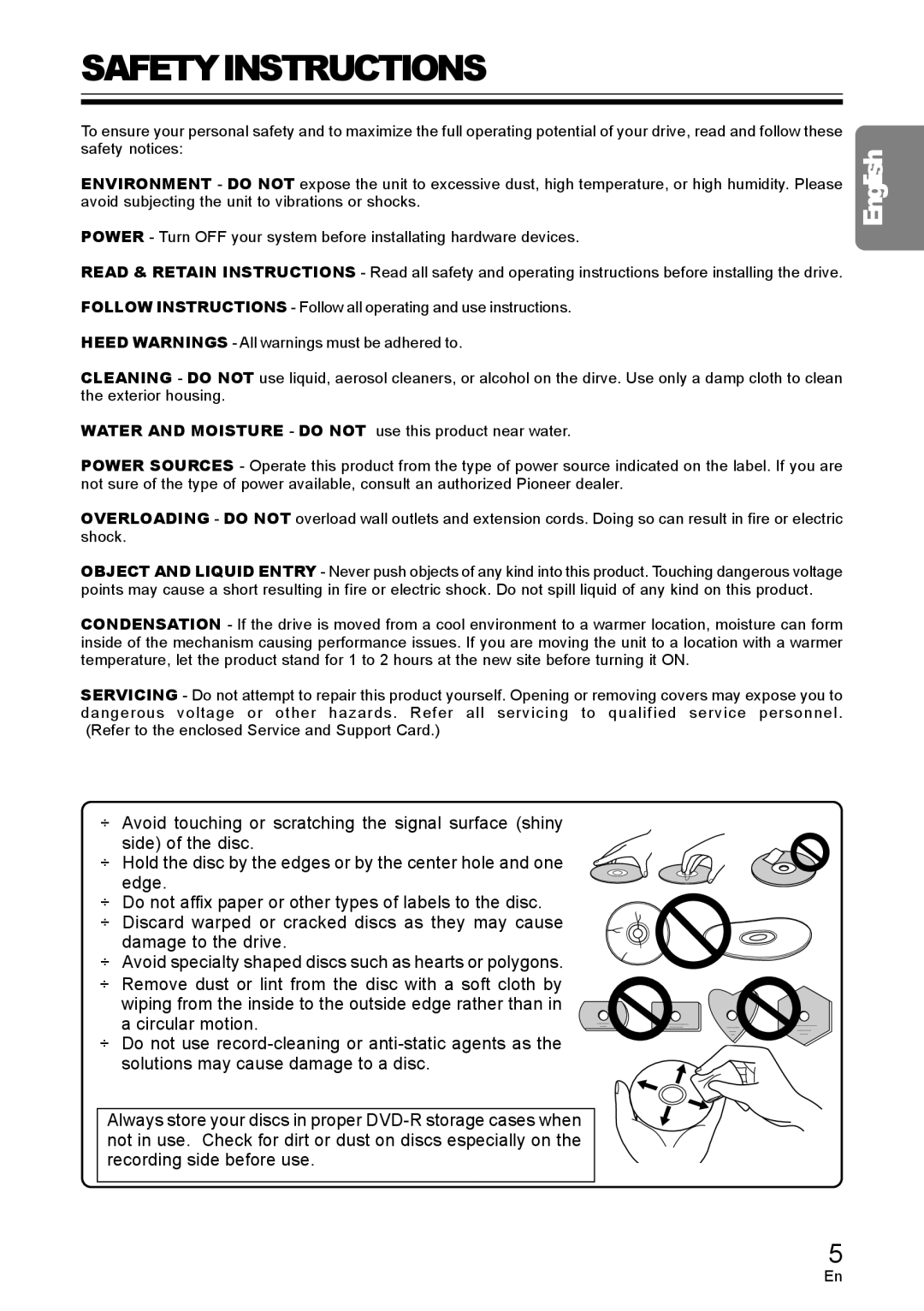DVD / CD WRITER specifications
The Pioneer DVD/CD writer is a versatile and reliable optical disc drive designed for various audio and video burning applications. Pioneer's extensive experience in optical technologies has made it a leader in this field, and their DVD/CD writers are no exception. They cater to both professionals and everyday users, making them an essential tool for anyone looking to archive data, create music CDs, or produce DVDs for video playback.One of the standout features of Pioneer DVD/CD writers is their superior writing quality. They utilize advanced writing technologies such as Precision Writing and Automatic Adjusting Power Control. These features work together to ensure accurate and consistent burning of discs, which reduces errors and improves the longevity of the burned media. The drives are also equipped with a buffer under-run prevention technology, which minimizes the risk of disc errors that can occur when data can't be sent to the drive fast enough.
In terms of compatibility, Pioneer DVD/CD writers support a wide range of disc formats, including CD-R, CD-RW, DVD-R, DVD+R, DVD-RW, and DVD+RW. This versatility allows users to work with different types of media depending on their needs. Many Pioneer models also support dual-layer recording, which doubles the storage capacity of standard DVDs, enabling the creation of larger backup files or high-quality video discs.
Another significant characteristic of Pioneer DVD/CD writers is their speed. These drives are designed to offer high-speed writing capabilities, which significantly reduces the time taken to produce a finished disc. For instance, many models can write a full DVD in just a few minutes, depending on the media and the specifications of the drive used.
Many Pioneer DVD/CD writers are also equipped with technologies that enhance durability and reliability. Features such as shockproof construction and dust-resistant designs are crucial for ensuring that the devices can withstand everyday use and remain operational under various conditions.
In addition to the hardware capabilities, Pioneer provides users with easy-to-use software that accompanies its DVD/CD writers. This software typically includes features for creating audio CDs, burning data backups, and authoring DVDs, enabling a seamless user experience for both beginners and advanced users.
Overall, the Pioneer DVD/CD writer is an excellent choice for those looking for a dependable and high-performing optical disc drive. With its combination of writing quality, compatibility, speed, and advanced technologies, it stands out as a top pick for all types of disc burning needs.