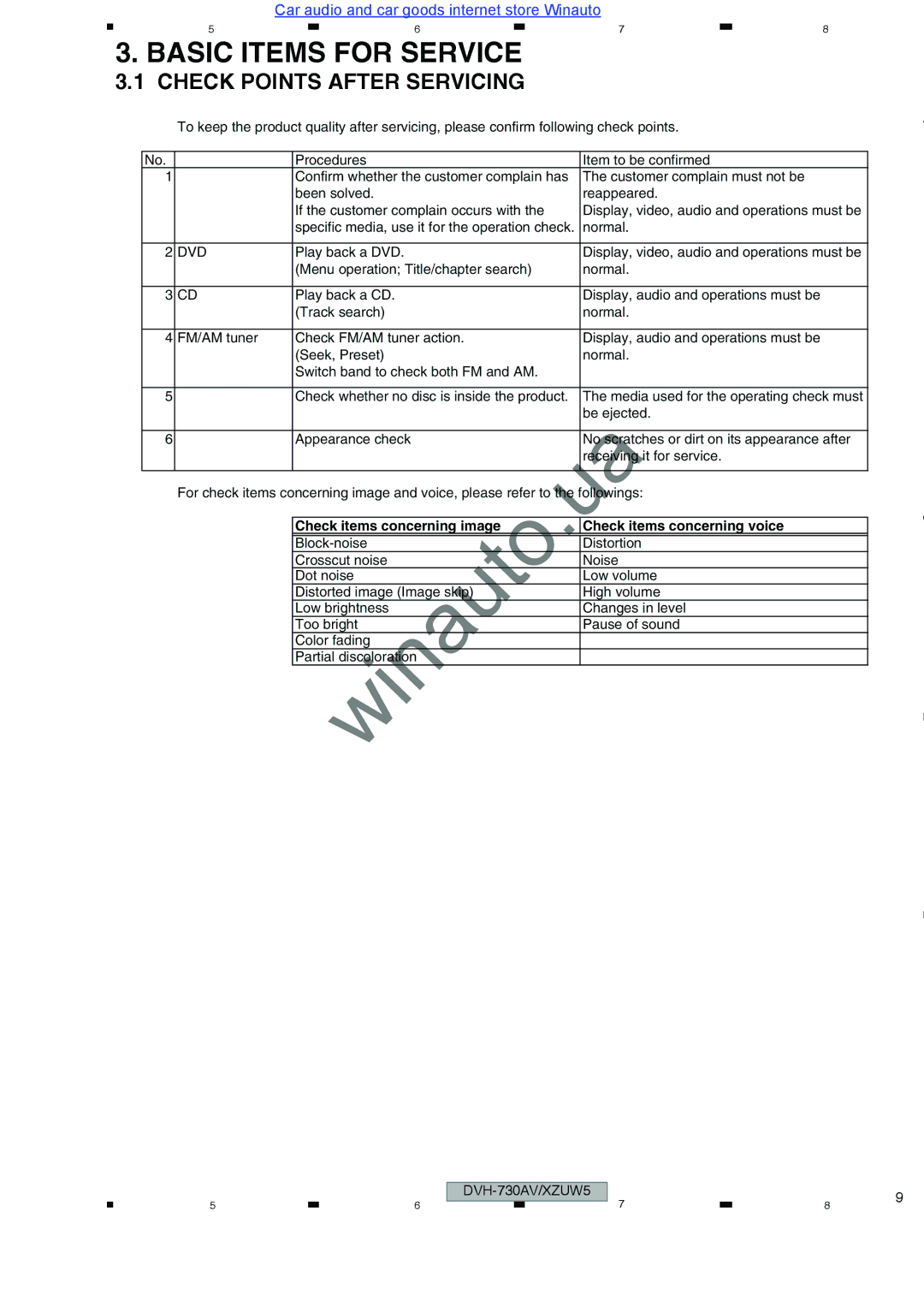Car audio and car goods internet store Winauto
5 |
| 6 |
| 7 |
| 8 |
|
|
|
3. BASIC ITEMS FOR SERVICE
3.1 CHECK POINTS AFTER SERVICING
To keep the product quality after servicing, please confirm following check points.
No. |
| Procedures | Item to be confirmed |
1 |
| Confirm whether the customer complain has | The customer complain must not be |
|
| been solved. | reappeared. |
|
| If the customer complain occurs with the | Display, video, audio and operations must be |
|
| specific media, use it for the operation check. | normal. |
|
|
|
|
2 | DVD | Play back a DVD. | Display, video, audio and operations must be |
|
| (Menu operation; Title/chapter search) | normal. |
|
|
|
|
3 | CD | Play back a CD. | Display, audio and operations must be |
|
| (Track search) | normal. |
|
|
|
|
4 | FM/AM tuner | Check FM/AM tuner action. | Display, audio and operations must be |
|
| (Seek, Preset) | normal. |
|
| Switch band to check both FM and AM. |
|
|
|
|
|
5 |
| Check whether no disc is inside the product. | The media used for the operating check must |
|
|
| be ejected. |
|
|
|
|
6 |
| Appearance check | No scr tches or dirt on its appearance after |
|
|
| receiving it for service. |
|
|
|
|
For check items concerning image and voice, please refer to the followings:
Check items concerning image | Check items concerning voice |
|
|
Distortion | |
Crosscut noise | Noise |
Dot noise | Low volume |
Distorted image (Image skip) | High volume |
Low brightness | Changes in level |
Too bright | Pause of sound |
Color fading |
|
Partial discolorat on |
|
5 |
| 6 |
| ||
|
7 |
| 8 | 9 |
|
|