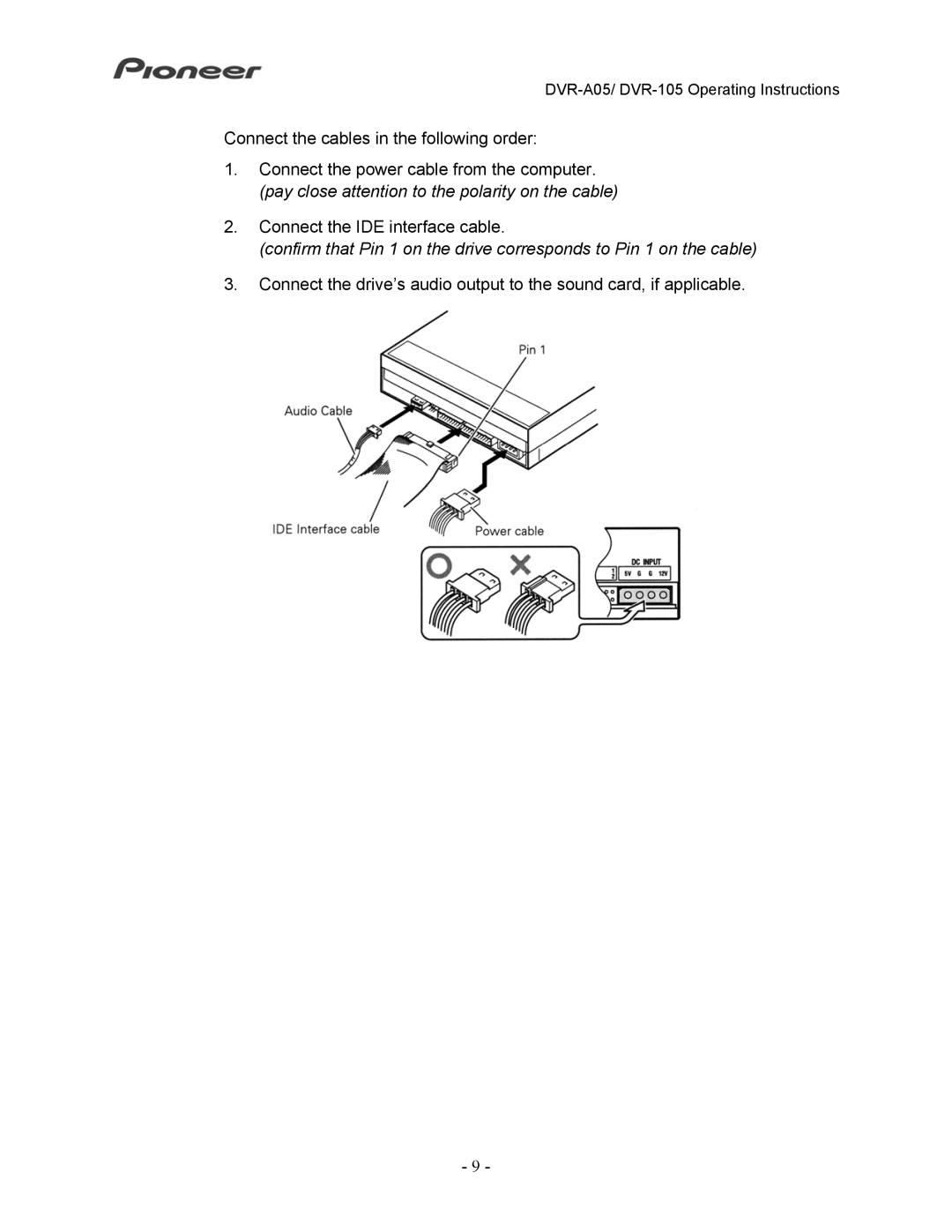DVR-A05/ DVR-105 Operating Instructions
Connect the cables in the following order:
1.Connect the power cable from the computer. (pay close attention to the polarity on the cable)
2.Connect the IDE interface cable.
(confirm that Pin 1 on the drive corresponds to Pin 1 on the cable)
3.Connect the drive’s audio output to the sound card, if applicable.
- 9 -