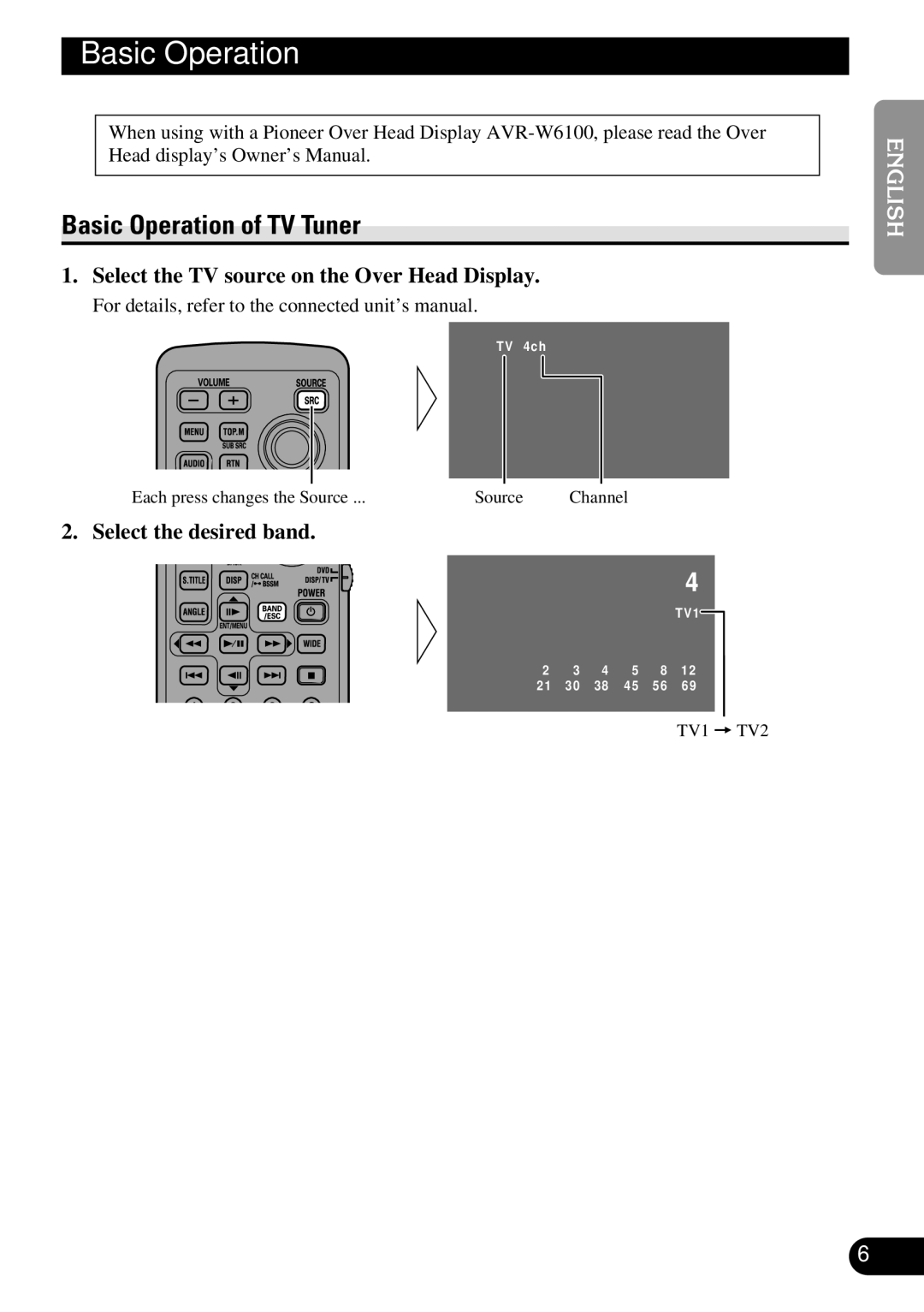Basic Operation
When using with a Pioneer Over Head Display
Basic Operation of TV Tuner
1.Select the TV source on the Over Head Display.
For details, refer to the connected unit’s manual.
TV 4ch
Each press changes the Source ... | Source | Channel |
2. Select the desired band.
|
|
|
|
| 4 |
|
|
|
|
| TV1 |
2 | 3 | 4 | 5 | 8 | 12 |
21 | 30 | 38 | 45 | 56 | 69 |
|
|
|
|
|
|
TV1 = TV2
ENGLISH ESPAÑOL DEUTSCH FRANÇAIS ITALIANO NEDERLANDS
6