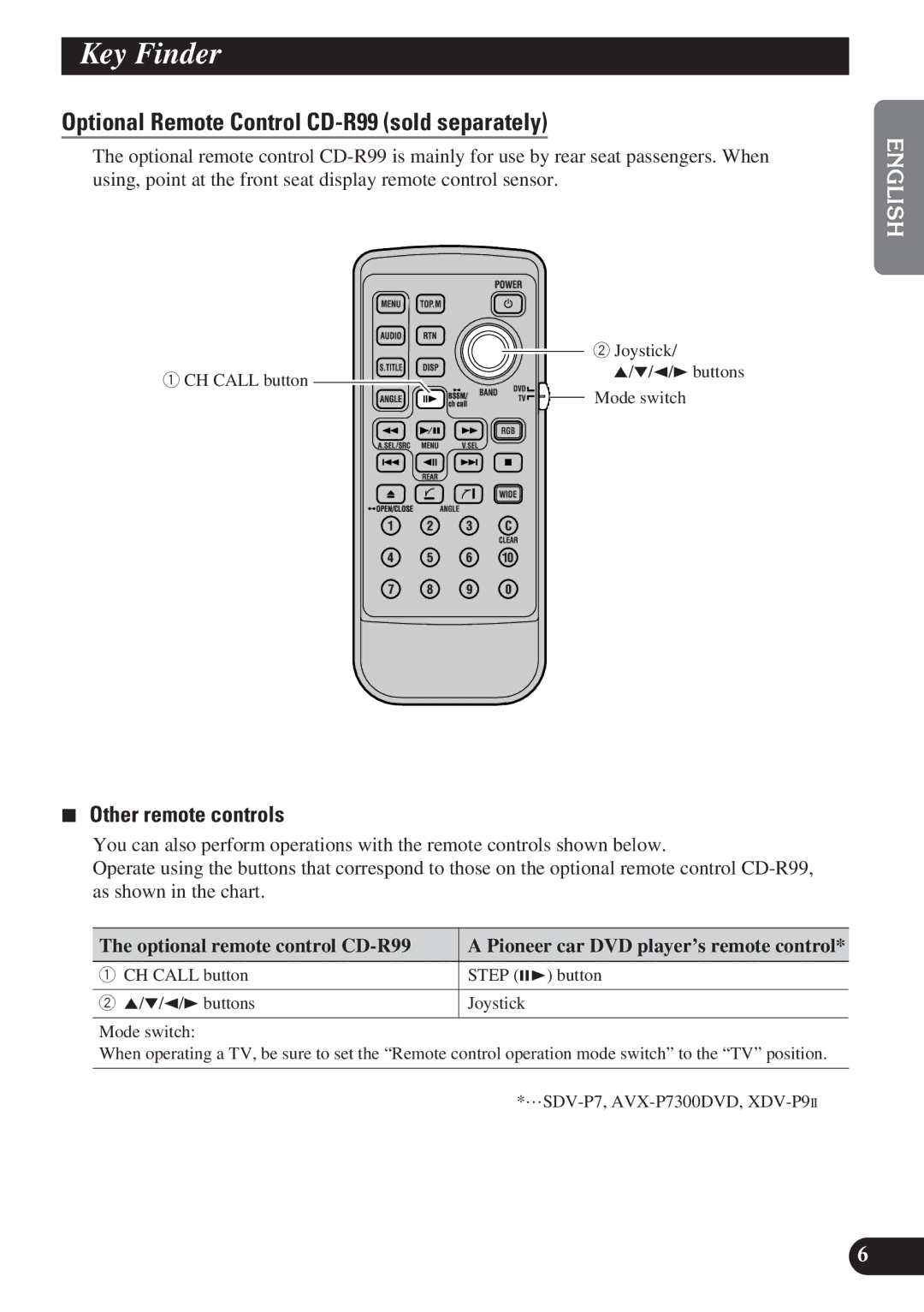Key Finder
Optional Remote Control CD-R99 (sold separately)
The optional remote control
ENGLISH
1CH CALL button
POWER
MENU ![]() TOP
TOP
MENU
AUDIO RTN
S.TITLE DISP
![]() BSSM/ BAND DVD
BSSM/ BAND DVD![]()
ANGLETV ch call
RGB
MENU V.SEL
REAR
WIDE
![]() OPEN/CLOSE ANGLE
OPEN/CLOSE ANGLE
1 2 3 C
CLEAR
4 5 6 10
2Joystick/
5/∞/2/3 buttons
Mode switch
ESPAÑOL DEUTSCH
7 | 8 | 9 | 0 |
7Other remote controls
You can also perform operations with the remote controls shown below.
Operate using the buttons that correspond to those on the optional remote control
The optional remote control | A Pioneer car DVD player’s remote control* | |
1 | CH CALL button | STEP (E) button |
|
|
|
2 | 5/∞/2/3 buttons | Joystick |
|
|
|
Mode switch:
When operating a TV, be sure to set the “Remote control operation mode switch” to the “TV” position.
FRANÇAIS ITALIANO NEDERLANDS
6