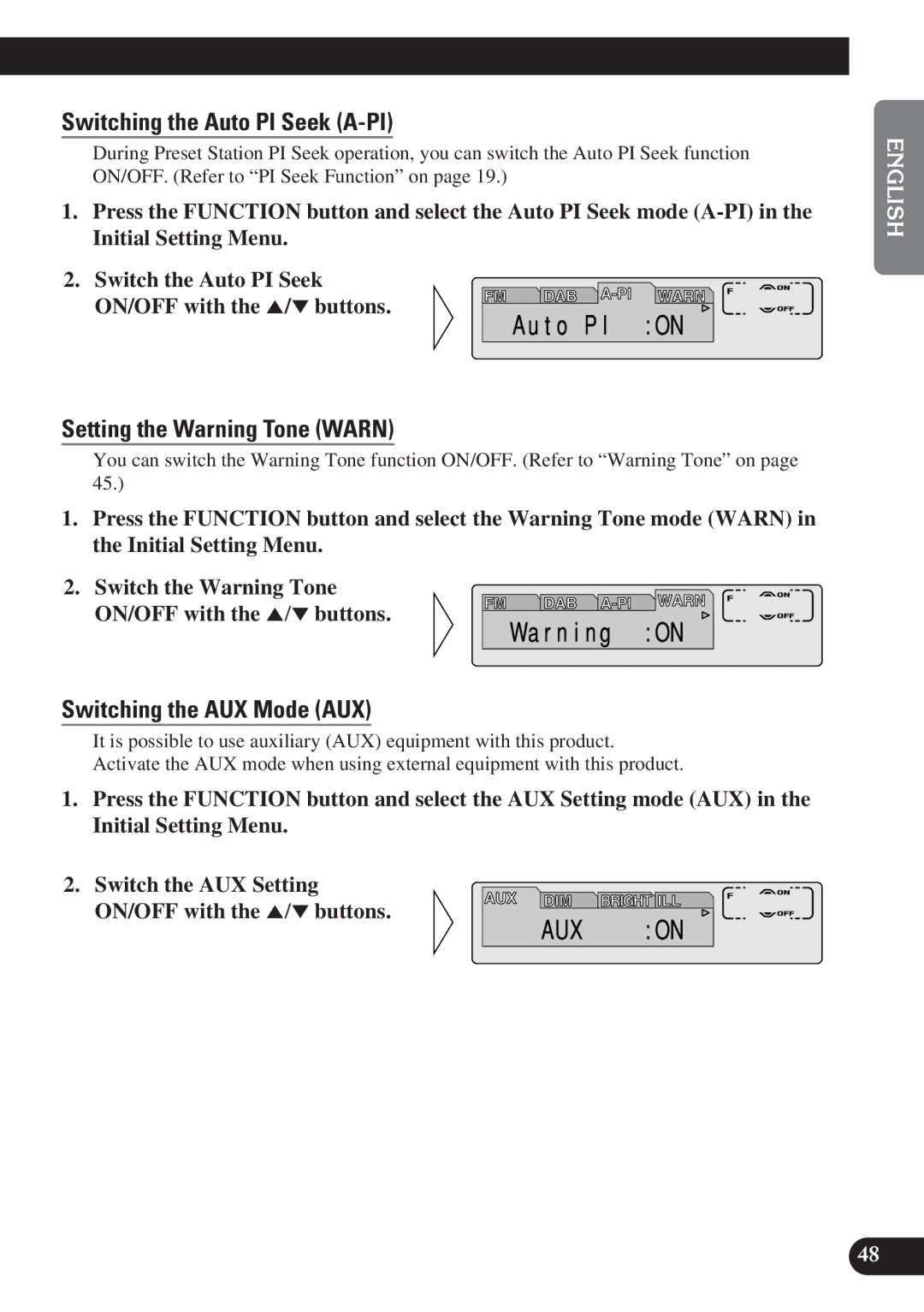Switching the Auto PI Seek (A-PI)
During Preset Station PI Seek operation, you can switch the Auto PI Seek function ON/OFF. (Refer to “PI Seek Function” on page 19.)
1.Press the FUNCTION button and select the Auto PI Seek mode
2. Switch the Auto PI Seek ON/OFF with the 5/° buttons.
Setting the Warning Tone (WARN)
You can switch the Warning Tone function ON/OFF. (Refer to “Warning Tone” on page 45.)
1.Press the FUNCTION button and select the Warning Tone mode (WARN) in the Initial Setting Menu.
2. Switch the Warning Tone ON/OFF with the 5/° buttons.
Switching the AUX Mode (AUX)
It is possible to use auxiliary (AUX) equipment with this product. Activate the AUX mode when using external equipment with this product.
1.Press the FUNCTION button and select the AUX Setting mode (AUX) in the Initial Setting Menu.
2. Switch the AUX Setting ON/OFF with the 5/° buttons.
ENGLISH ESPAÑOL DEUTSCH FRANÇAIS ITALIANO NEDERLANDS
48