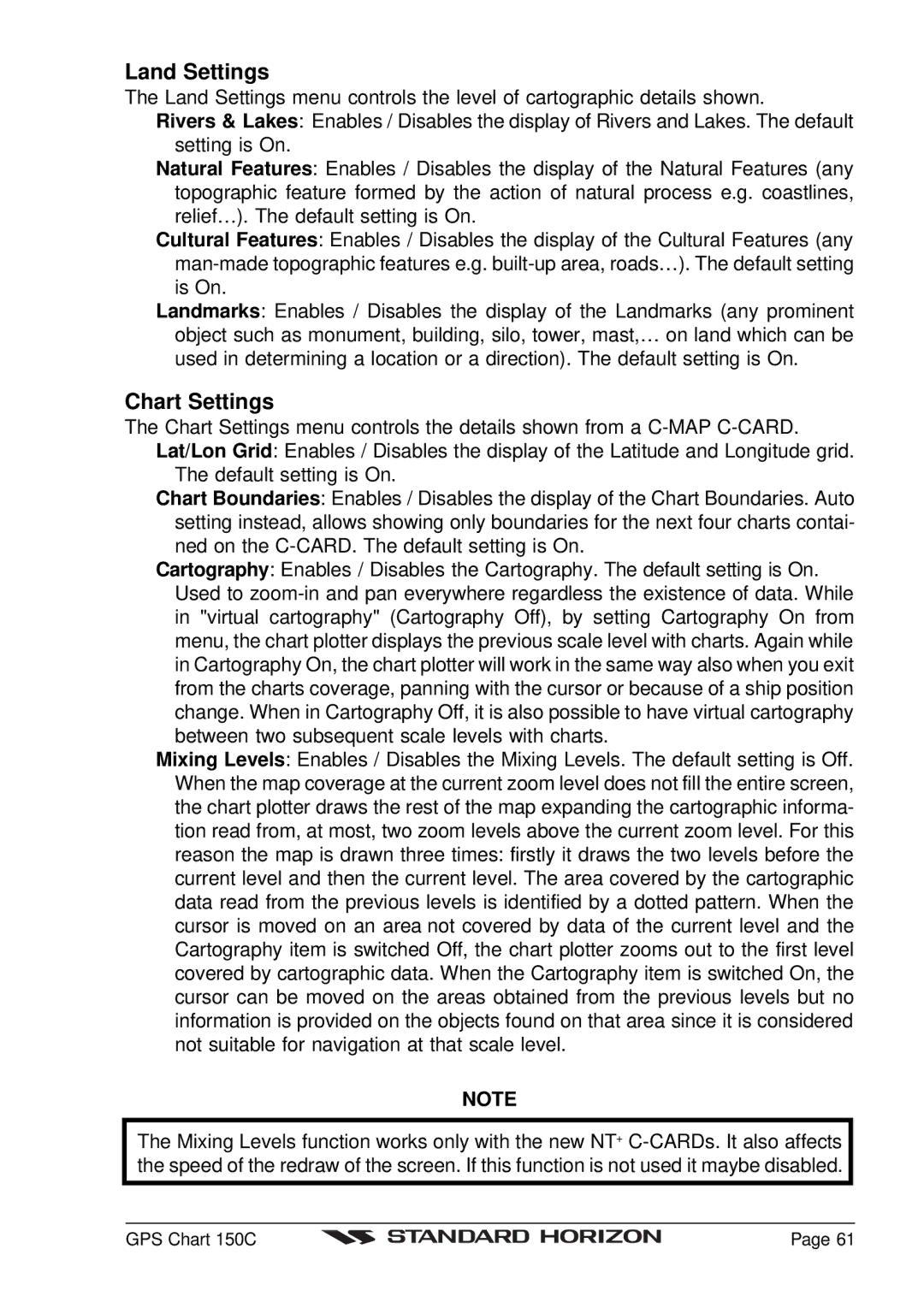Land Settings
The Land Settings menu controls the level of cartographic details shown.
Rivers & Lakes: Enables / Disables the display of Rivers and Lakes. The default setting is On.
Natural Features: Enables / Disables the display of the Natural Features (any topographic feature formed by the action of natural process e.g. coastlines, relief…). The default setting is On.
Cultural Features: Enables / Disables the display of the Cultural Features (any
Landmarks: Enables / Disables the display of the Landmarks (any prominent object such as monument, building, silo, tower, mast,… on land which can be used in determining a location or a direction). The default setting is On.
Chart Settings
The Chart Settings menu controls the details shown from a
The default setting is On.
Chart Boundaries: Enables / Disables the display of the Chart Boundaries. Auto setting instead, allows showing only boundaries for the next four charts contai- ned on the
Cartography: Enables / Disables the Cartography. The default setting is On. Used to
Mixing Levels: Enables / Disables the Mixing Levels. The default setting is Off. When the map coverage at the current zoom level does not fill the entire screen, the chart plotter draws the rest of the map expanding the cartographic informa- tion read from, at most, two zoom levels above the current zoom level. For this reason the map is drawn three times: firstly it draws the two levels before the current level and then the current level. The area covered by the cartographic data read from the previous levels is identified by a dotted pattern. When the cursor is moved on an area not covered by data of the current level and the Cartography item is switched Off, the chart plotter zooms out to the first level covered by cartographic data. When the Cartography item is switched On, the cursor can be moved on the areas obtained from the previous levels but no information is provided on the objects found on that area since it is considered not suitable for navigation at that scale level.
NOTE
The Mixing Levels function works only with the new NT+
GPS Chart 150C |
| Page 61 |
|