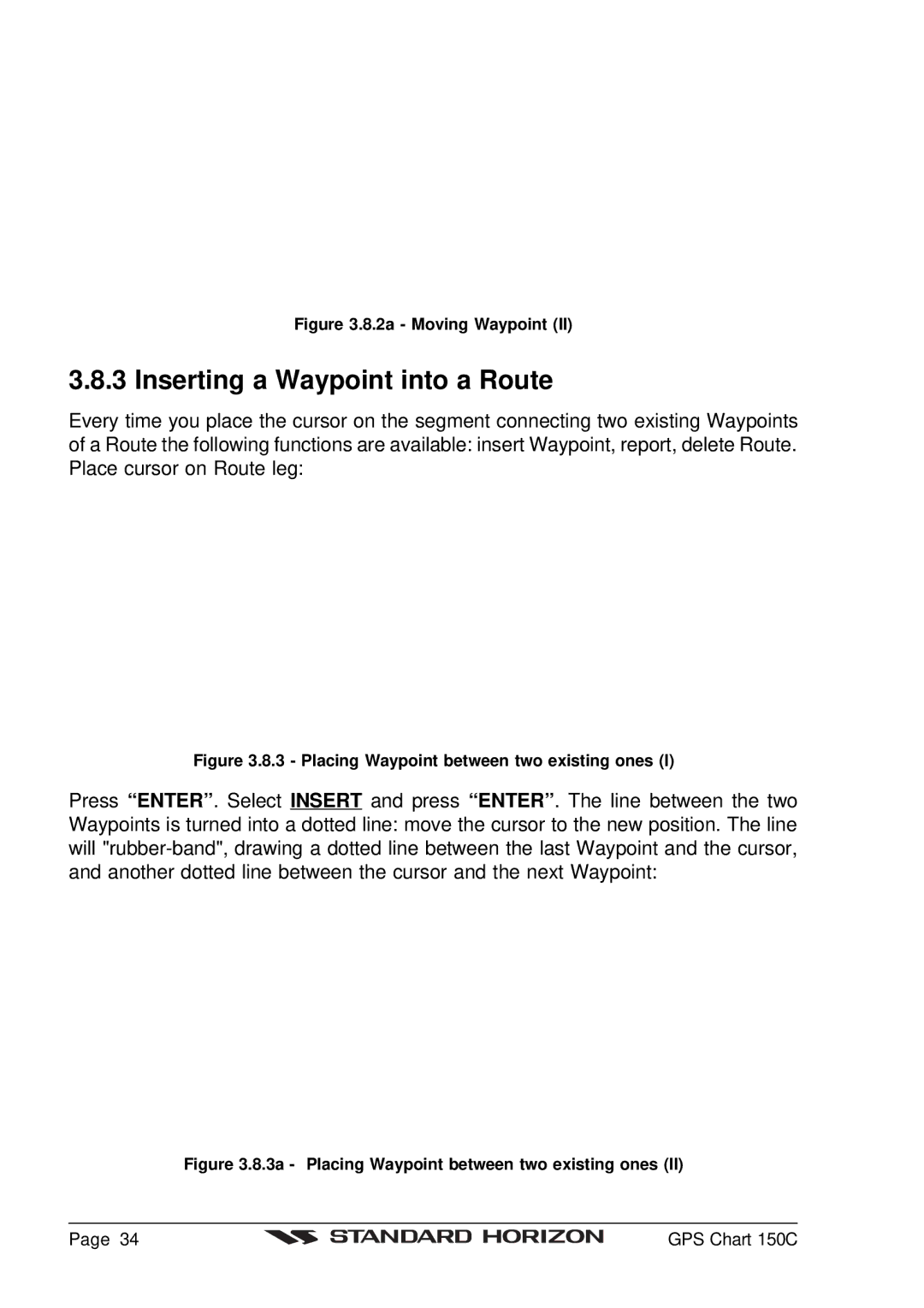Figure 3.8.2a - Moving Waypoint (II)
3.8.3 Inserting a Waypoint into a Route
Every time you place the cursor on the segment connecting two existing Waypoints of a Route the following functions are available: insert Waypoint, report, delete Route. Place cursor on Route leg:
Figure 3.8.3 - Placing Waypoint between two existing ones (I)
Press “ENTER” . Select INSERT and press “ENTER” . The line between the two Waypoints is turned into a dotted line: move the cursor to the new position. The line will
Figure 3.8.3a - Placing Waypoint between two existing ones (II)
Page 34 |
| GPS Chart 150C |
|