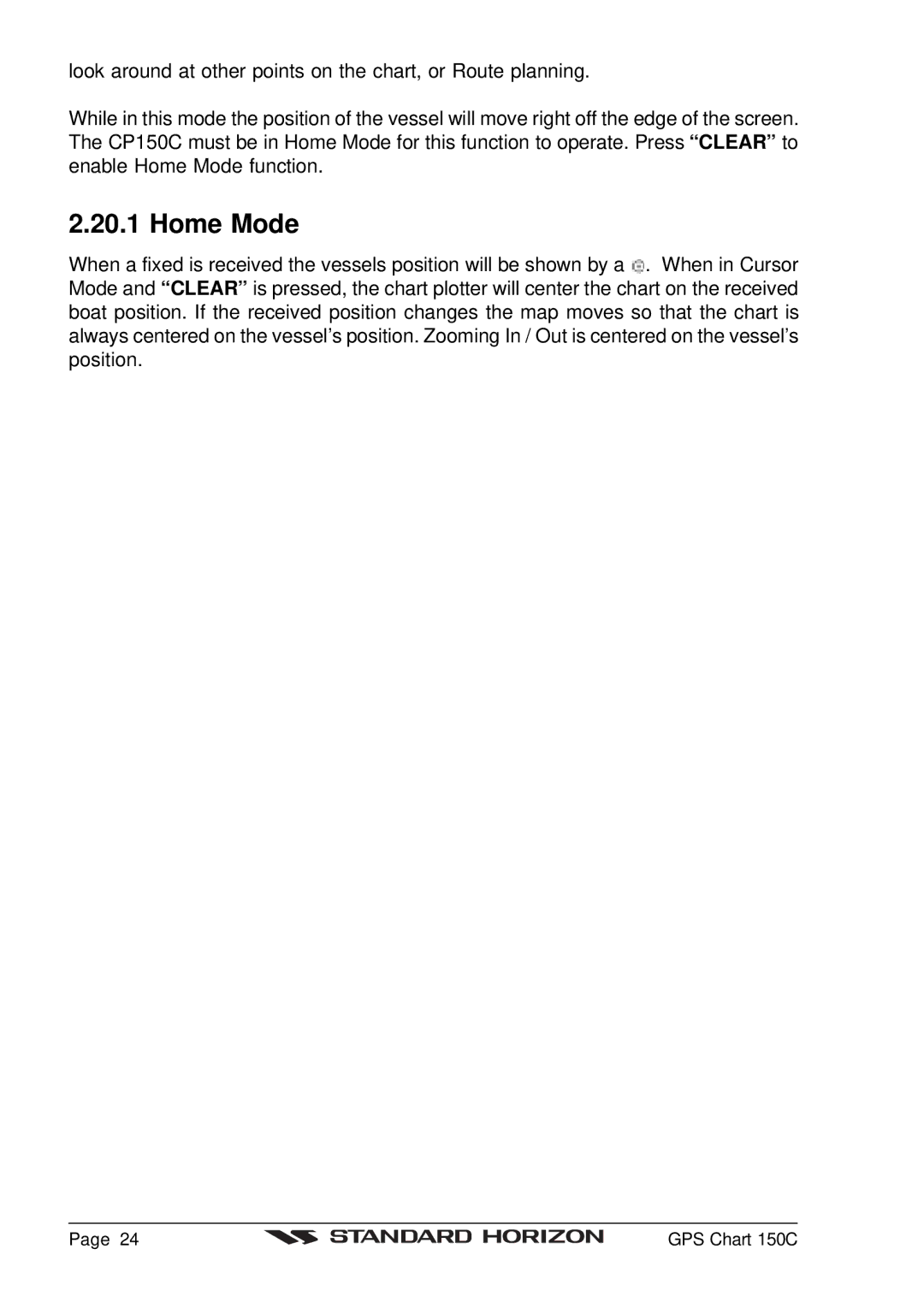look around at other points on the chart, or Route planning.
While in this mode the position of the vessel will move right off the edge of the screen. The CP150C must be in Home Mode for this function to operate. Press “CLEAR” to enable Home Mode function.
2.20.1 Home Mode
When a fixed is received the vessels position will be shown by a ![]() . When in Cursor Mode and “CLEAR” is pressed, the chart plotter will center the chart on the received boat position. If the received position changes the map moves so that the chart is always centered on the vessel’s position. Zooming In / Out is centered on the vessel’s position.
. When in Cursor Mode and “CLEAR” is pressed, the chart plotter will center the chart on the received boat position. If the received position changes the map moves so that the chart is always centered on the vessel’s position. Zooming In / Out is centered on the vessel’s position.
Page 24 |
| GPS Chart 150C |
|