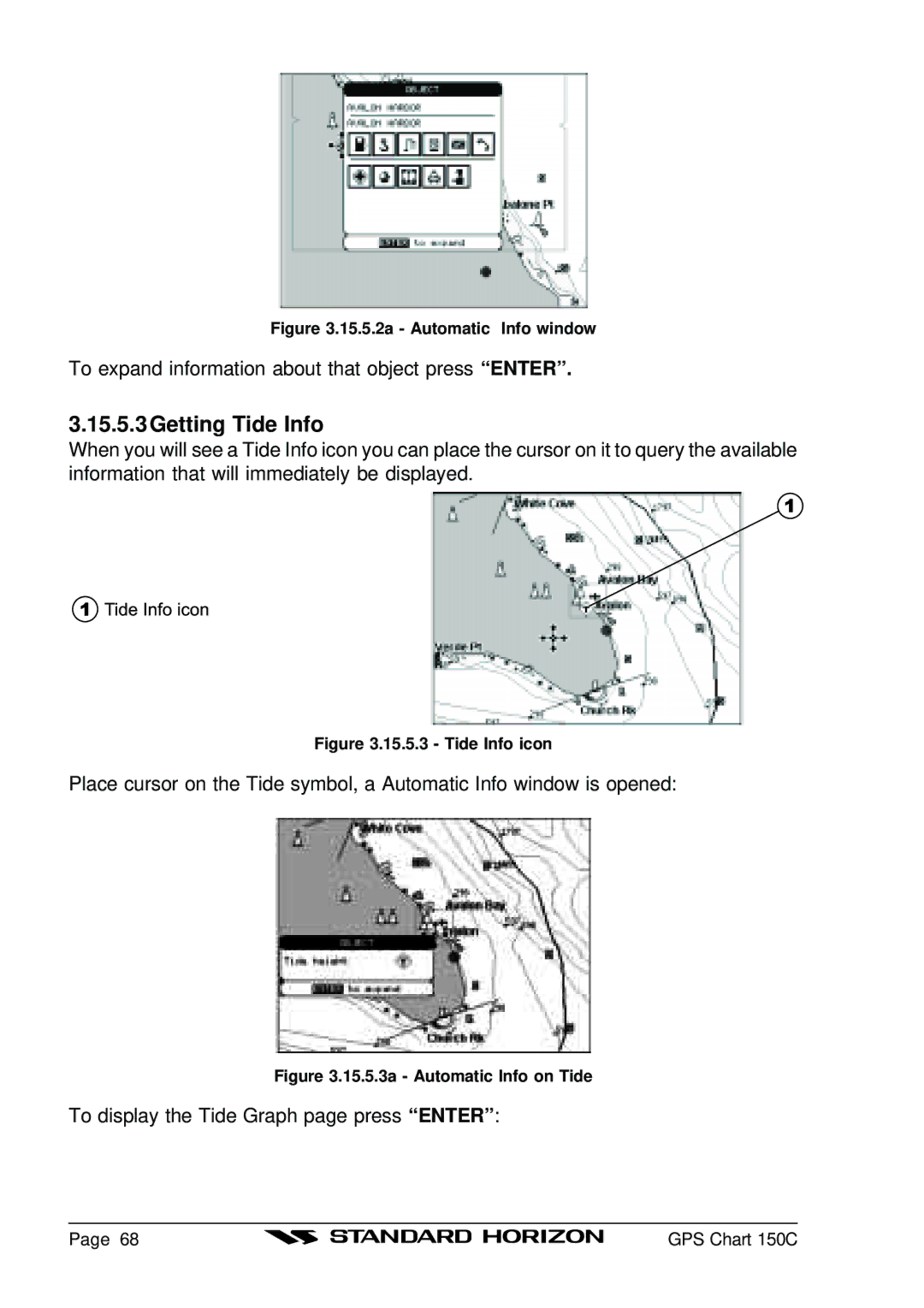Figure 3.15.5.2a - Automatic Info window
To expand information about that object press “ENTER”.
3.15.5.3Getting Tide Info
When you will see a Tide Info icon you can place the cursor on it to query the available information that will immediately be displayed.
Figure 3.15.5.3 - Tide Info icon
Place cursor on the Tide symbol, a Automatic Info window is opened:
Figure 3.15.5.3a - Automatic Info on Tide
To display the Tide Graph page press “ENTER” :
Page 68 |
| GPS Chart 150C |
|