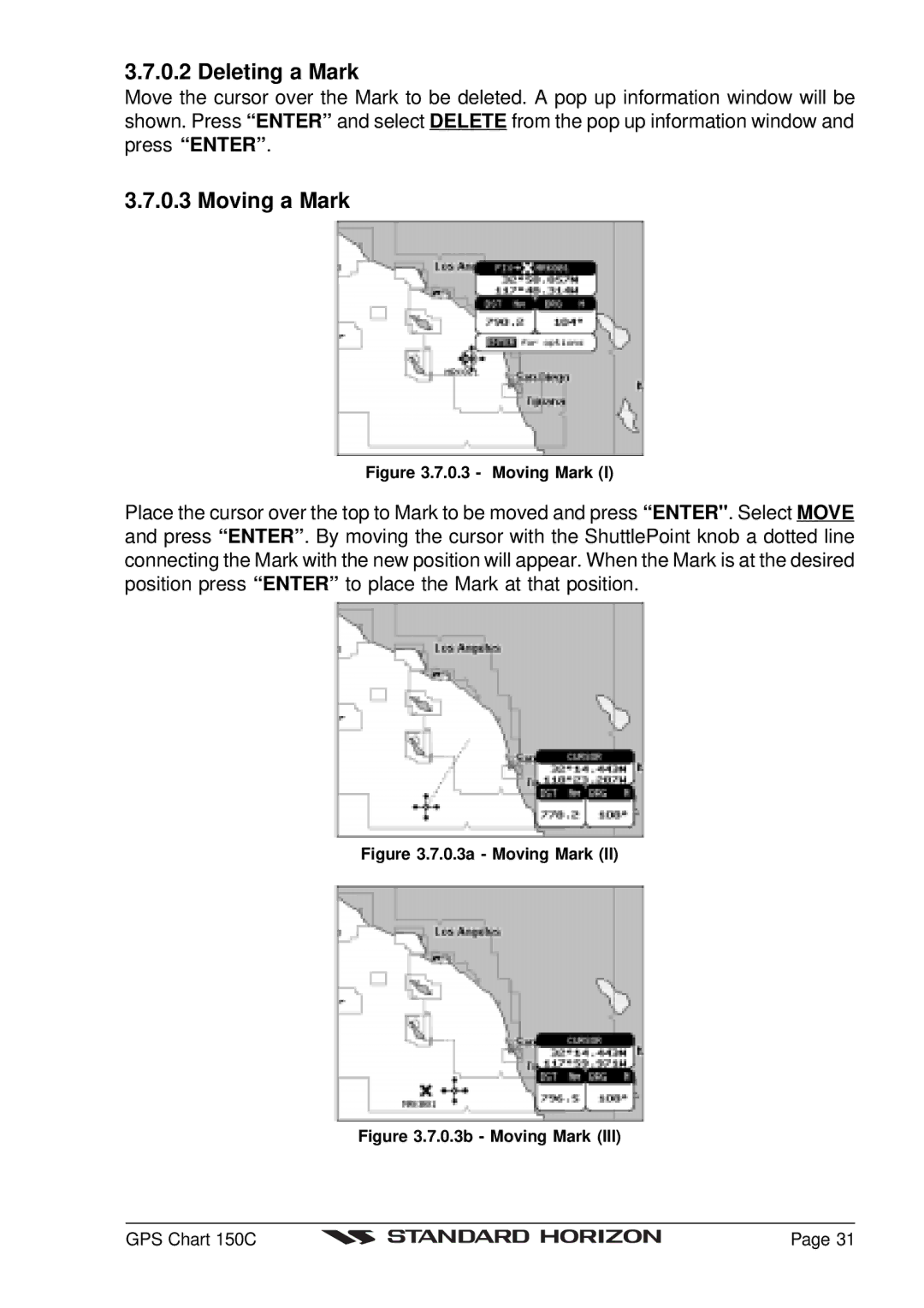3.7.0.2 Deleting a Mark
Move the cursor over the Mark to be deleted. A pop up information window will be shown. Press “ENTER” and select DELETE from the pop up information window and press “ENTER” .
3.7.0.3 Moving a Mark
Figure 3.7.0.3 - Moving Mark (I)
Place the cursor over the top to Mark to be moved and press “ENTER" . Select MOVE and press “ENTER” . By moving the cursor with the ShuttlePoint knob a dotted line connecting the Mark with the new position will appear. When the Mark is at the desired position press “ENTER” to place the Mark at that position.
Figure 3.7.0.3a - Moving Mark (II)
Figure 3.7.0.3b - Moving Mark (III)
GPS Chart 150C |
| Page 31 |
|