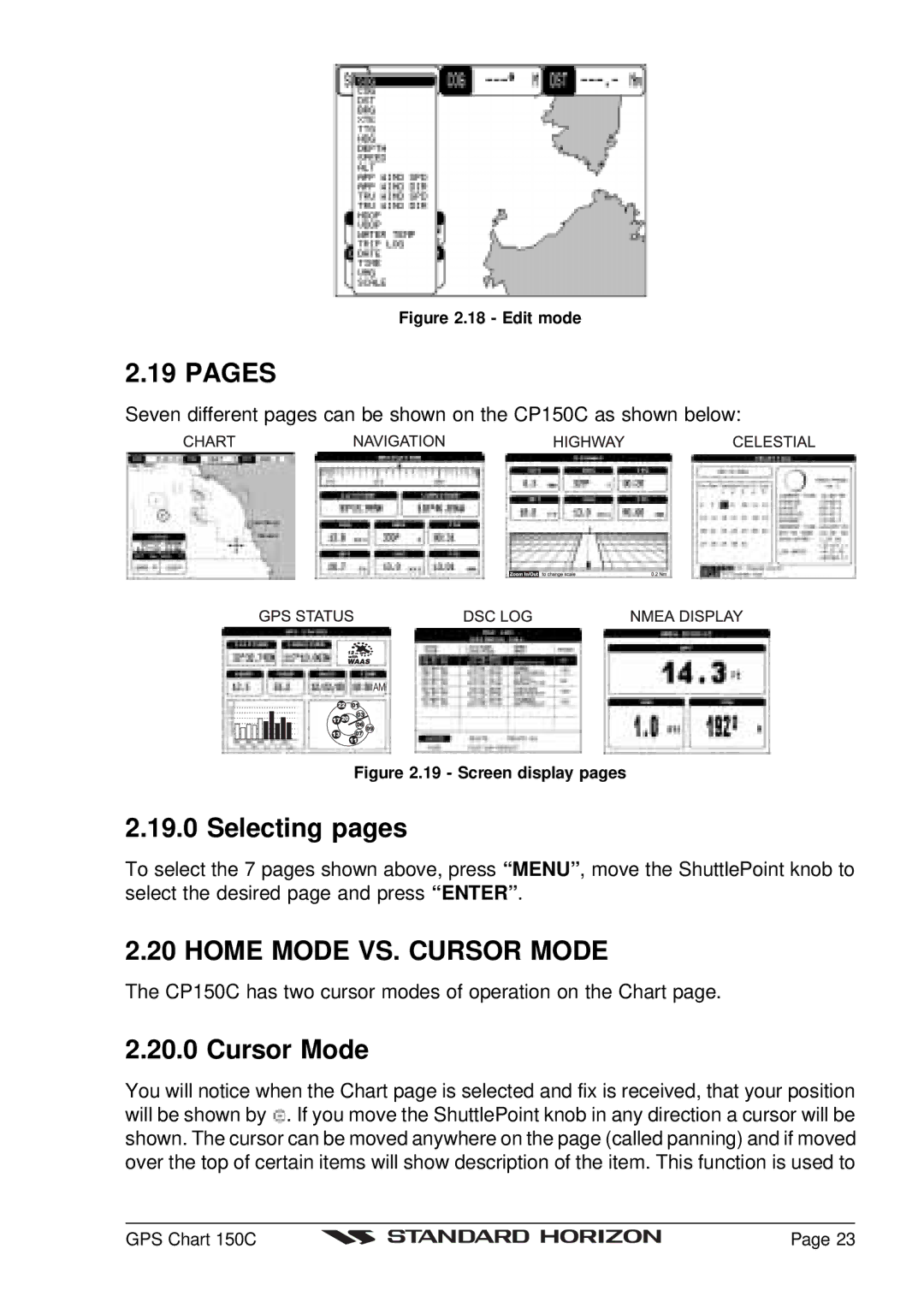Figure 2.18 - Edit mode
2.19 PAGES
Seven different pages can be shown on the CP150C as shown below:
Figure 2.19 - Screen display pages
2.19.0 Selecting pages
To select the 7 pages shown above, press “MENU” , move the ShuttlePoint knob to select the desired page and press “ENTER” .
2.20 HOME MODE VS. CURSOR MODE
The CP150C has two cursor modes of operation on the Chart page.
2.20.0 Cursor Mode
You will notice when the Chart page is selected and fix is received, that your position will be shown by ![]() . If you move the ShuttlePoint knob in any direction a cursor will be shown. The cursor can be moved anywhere on the page (called panning) and if moved over the top of certain items will show description of the item. This function is used to
. If you move the ShuttlePoint knob in any direction a cursor will be shown. The cursor can be moved anywhere on the page (called panning) and if moved over the top of certain items will show description of the item. This function is used to
GPS Chart 150C |
| Page 23 |
|