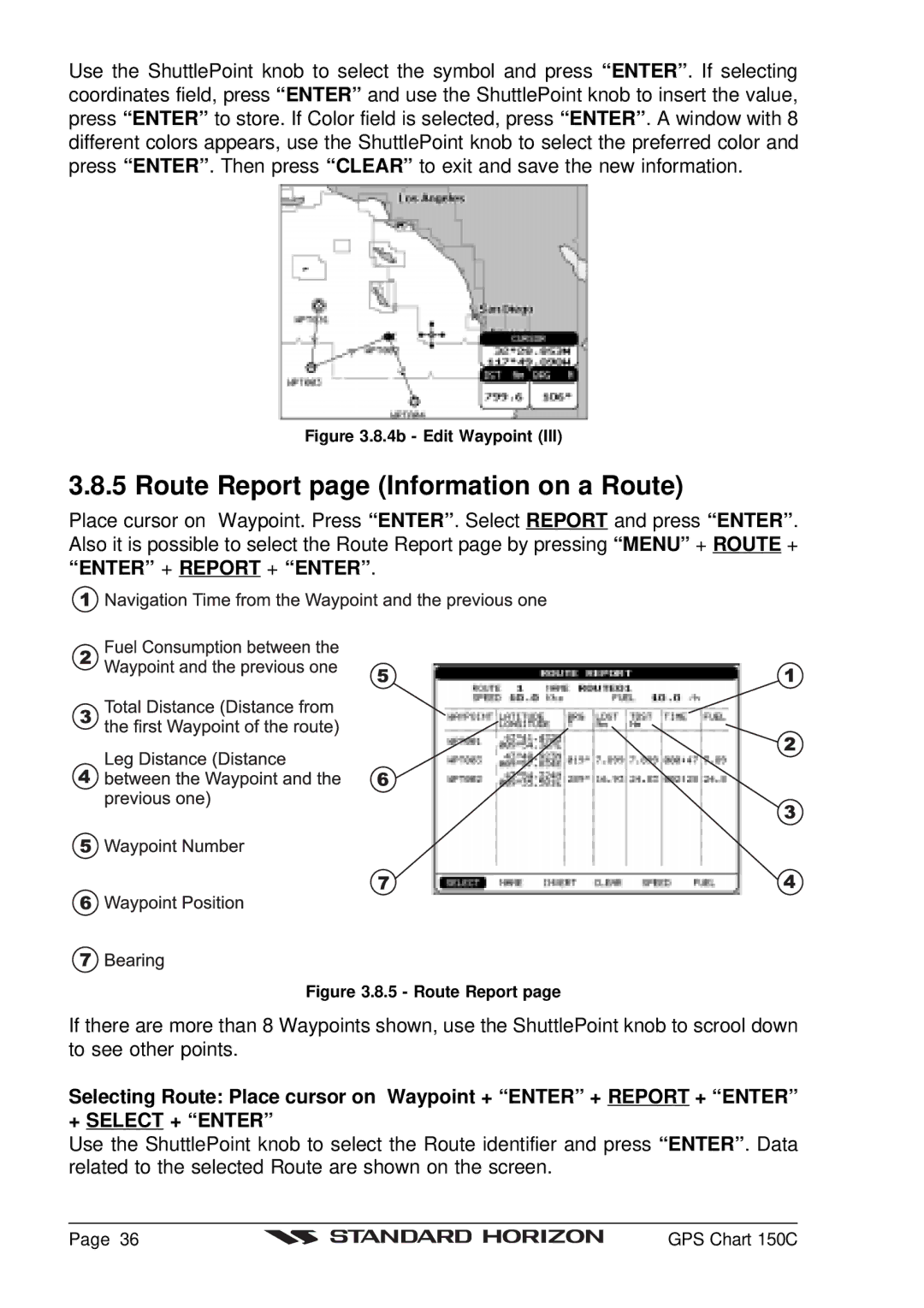Use the ShuttlePoint knob to select the symbol and press “ENTER” . If selecting coordinates field, press “ENTER” and use the ShuttlePoint knob to insert the value, press “ENTER” to store. If Color field is selected, press “ENTER” . A window with 8 different colors appears, use the ShuttlePoint knob to select the preferred color and press “ENTER” . Then press “CLEAR” to exit and save the new information.
Figure 3.8.4b - Edit Waypoint (III)
3.8.5 Route Report page (Information on a Route)
Place cursor on Waypoint. Press “ENTER” . Select REPORT and press “ENTER” . Also it is possible to select the Route Report page by pressing “MENU” + ROUTE + “ENTER” + REPORT + “ENTER” .
Figure 3.8.5 - Route Report page
If there are more than 8 Waypoints shown, use the ShuttlePoint knob to scrool down to see other points.
Selecting Route: Place cursor on Waypoint + “ENTER” + REPORT + “ENTER” + SELECT + “ENTER”
Use the ShuttlePoint knob to select the Route identifier and press “ENTER” . Data related to the selected Route are shown on the screen.
Page 36 |
| GPS Chart 150C |
|