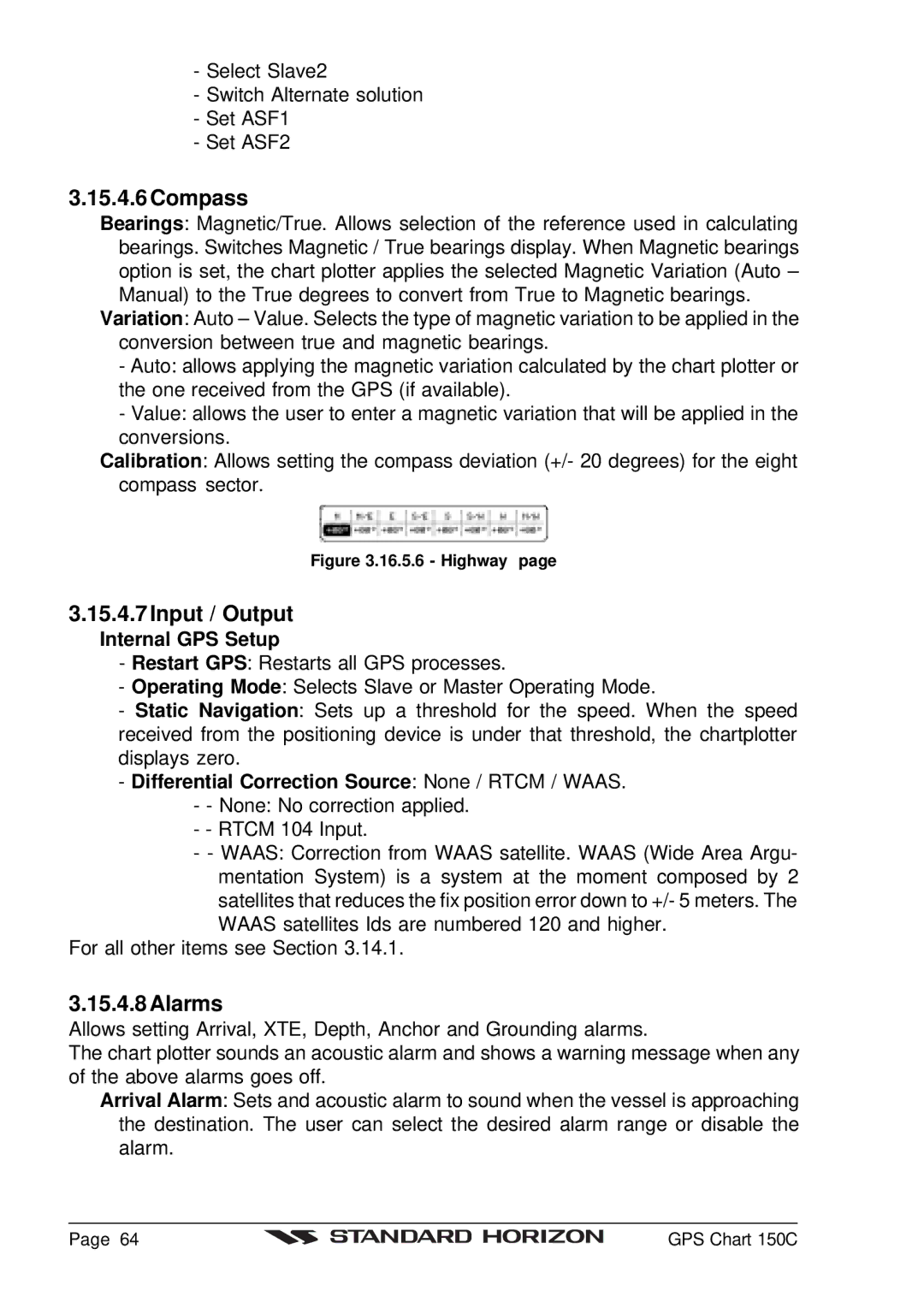-Select Slave2
-Switch Alternate solution
-Set ASF1
-Set ASF2
3.15.4.6Compass
Bearings: Magnetic/True. Allows selection of the reference used in calculating bearings. Switches Magnetic / True bearings display. When Magnetic bearings option is set, the chart plotter applies the selected Magnetic Variation (Auto – Manual) to the True degrees to convert from True to Magnetic bearings.
Variation: Auto – Value. Selects the type of magnetic variation to be applied in the conversion between true and magnetic bearings.
-Auto: allows applying the magnetic variation calculated by the chart plotter or the one received from the GPS (if available).
-Value: allows the user to enter a magnetic variation that will be applied in the conversions.
Calibration: Allows setting the compass deviation (+/- 20 degrees) for the eight compass sector.
Figure 3.16.5.6 - Highway page
3.15.4.7Input / Output
Internal GPS Setup
- Restart GPS: Restarts all GPS processes.
- Operating Mode: Selects Slave or Master Operating Mode.
- Static Navigation: Sets up a threshold for the speed. When the speed received from the positioning device is under that threshold, the chartplotter displays zero.
- Differential Correction Source: None / RTCM / WAAS.
-- None: No correction applied.
-- RTCM 104 Input.
-- WAAS: Correction from WAAS satellite. WAAS (Wide Area Argu- mentation System) is a system at the moment composed by 2 satellites that reduces the fix position error down to +/- 5 meters. The
WAAS satellites Ids are numbered 120 and higher. For all other items see Section 3.14.1.
3.15.4.8 Alarms
Allows setting Arrival, XTE, Depth, Anchor and Grounding alarms.
The chart plotter sounds an acoustic alarm and shows a warning message when any of the above alarms goes off.
Arrival Alarm: Sets and acoustic alarm to sound when the vessel is approaching the destination. The user can select the desired alarm range or disable the alarm.
Page 64 |
| GPS Chart 150C |
|