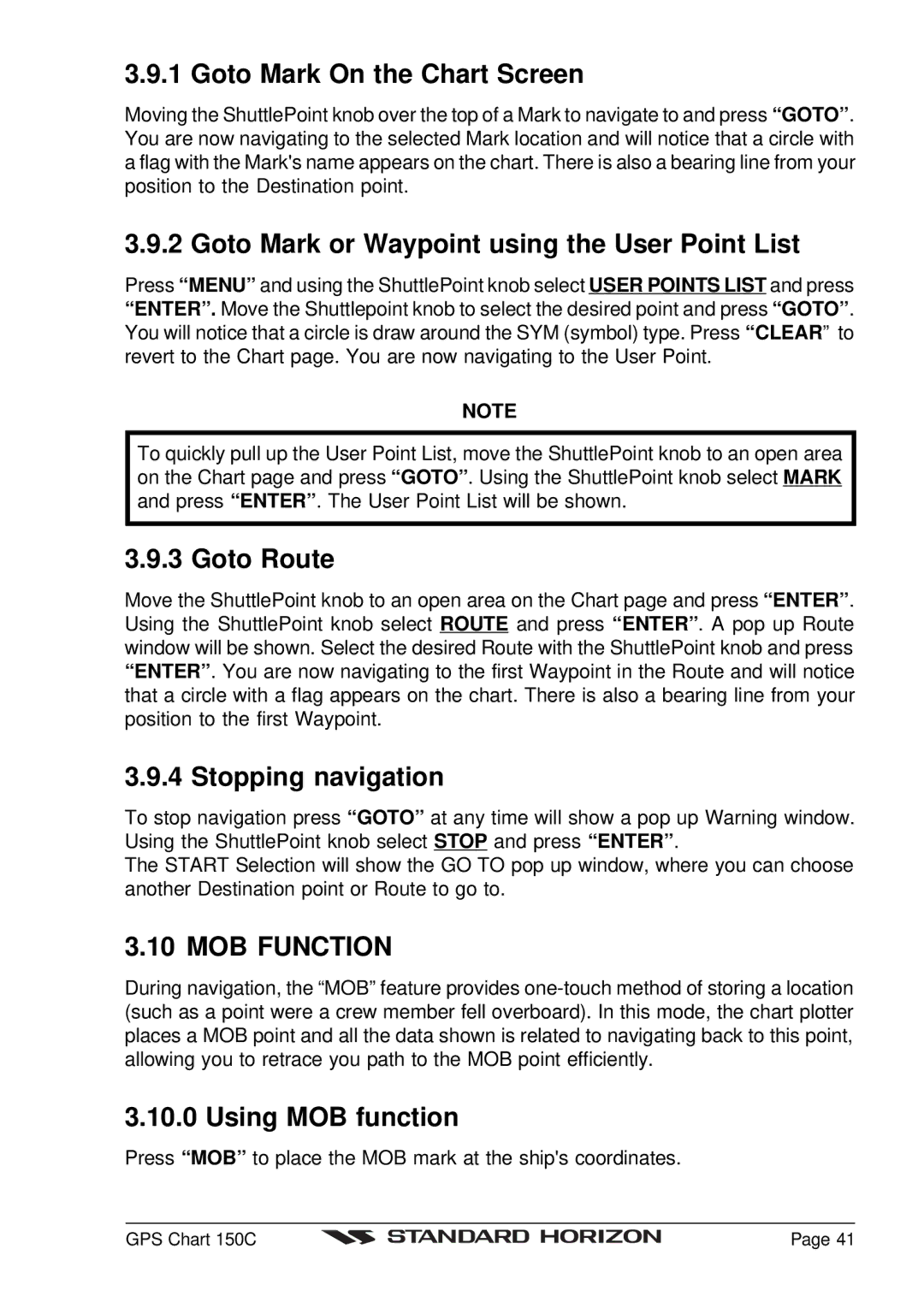3.9.1 Goto Mark On the Chart Screen
Moving the ShuttlePoint knob over the top of a Mark to navigate to and press “GOTO” . You are now navigating to the selected Mark location and will notice that a circle with a flag with the Mark's name appears on the chart. There is also a bearing line from your position to the Destination point.
3.9.2 Goto Mark or Waypoint using the User Point List
Press “MENU” and using the ShuttlePoint knob select USER POINTS LIST and press “ENTER”. Move the Shuttlepoint knob to select the desired point and press “GOTO” . You will notice that a circle is draw around the SYM (symbol) type. Press “CLEAR ” to revert to the Chart page. You are now navigating to the User Point.
NOTE
To quickly pull up the User Point List, move the ShuttlePoint knob to an open area on the Chart page and press “GOTO” . Using the ShuttlePoint knob select MARK and press “ENTER” . The User Point List will be shown.
3.9.3 Goto Route
Move the ShuttlePoint knob to an open area on the Chart page and press “ENTER” . Using the ShuttlePoint knob select ROUTE and press “ENTER” . A pop up Route window will be shown. Select the desired Route with the ShuttlePoint knob and press “ENTER” . You are now navigating to the first Waypoint in the Route and will notice that a circle with a flag appears on the chart. There is also a bearing line from your position to the first Waypoint.
3.9.4 Stopping navigation
To stop navigation press “GOTO” at any time will show a pop up Warning window. Using the ShuttlePoint knob select STOP and press “ENTER” .
The START Selection will show the GO TO pop up window, where you can choose another Destination point or Route to go to.
3.10 MOB FUNCTION
During navigation, the “MOB” feature provides
3.10.0 Using MOB function
Press “MOB” to place the MOB mark at the ship's coordinates.
GPS Chart 150C |
| Page 41 |
|