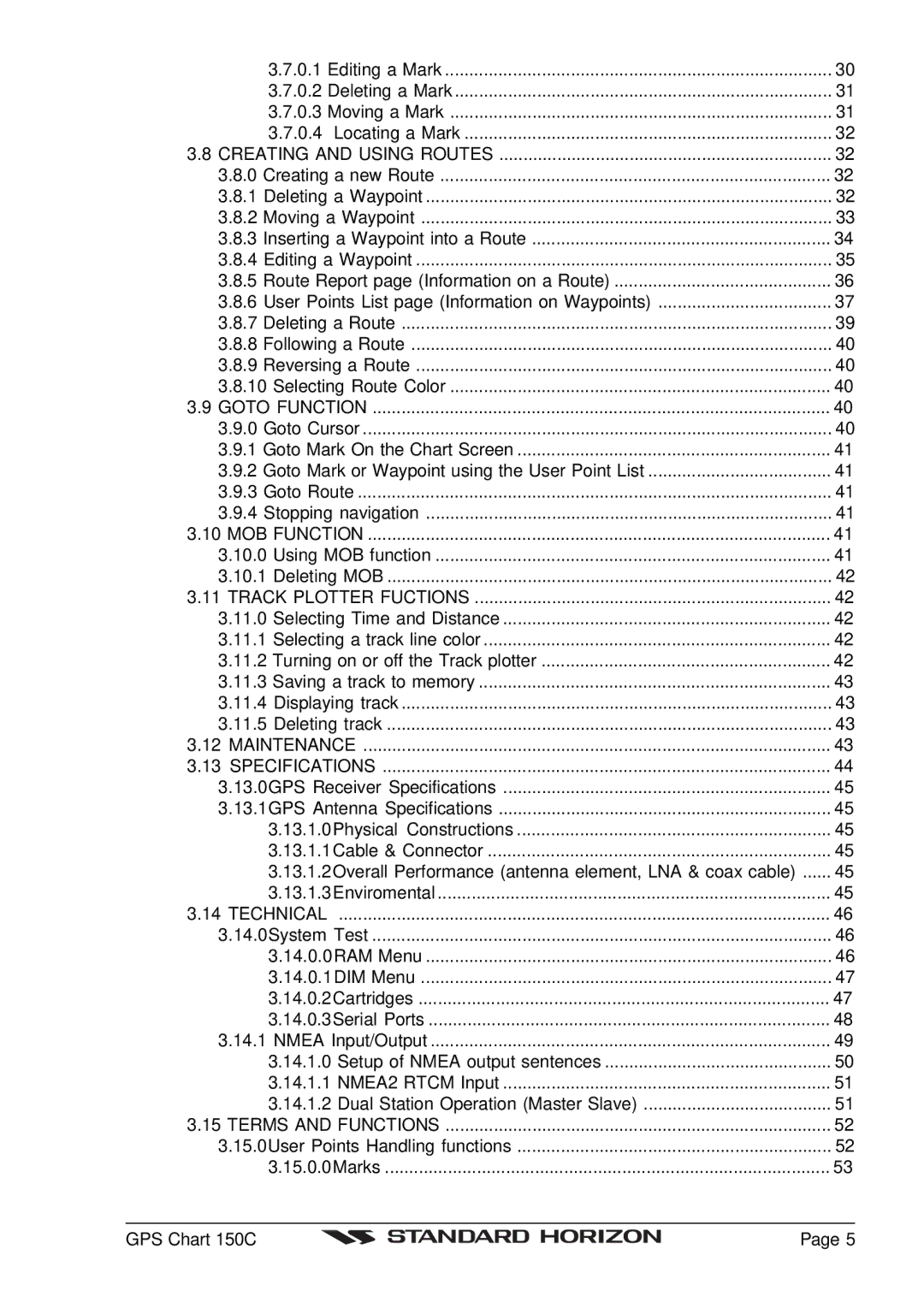3.7.0.1 Editing a Mark | 30 |
3.7.0.2 Deleting a Mark | 31 |
3.7.0.3 Moving a Mark | 31 |
3.7.0.4 Locating a Mark | 32 |
3.8 CREATING AND USING ROUTES | 32 |
3.8.0 Creating a new Route | 32 |
3.8.1 Deleting a Waypoint | 32 |
3.8.2 Moving a Waypoint | 33 |
3.8.3 Inserting a Waypoint into a Route | 34 |
3.8.4 Editing a Waypoint | 35 |
3.8.5 Route Report page (Information on a Route) | 36 |
3.8.6 User Points List page (Information on Waypoints) | 37 |
3.8.7 Deleting a Route | 39 |
3.8.8 Following a Route | 40 |
3.8.9 Reversing a Route | 40 |
3.8.10 Selecting Route Color | 40 |
3.9 GOTO FUNCTION | 40 |
3.9.0 Goto Cursor | 40 |
3.9.1 Goto Mark On the Chart Screen | 41 |
3.9.2 Goto Mark or Waypoint using the User Point List | 41 |
3.9.3 Goto Route | 41 |
3.9.4 Stopping navigation | 41 |
3.10 MOB FUNCTION | 41 |
3.10.0 Using MOB function | 41 |
3.10.1 Deleting MOB | 42 |
3.11 TRACK PLOTTER FUCTIONS | 42 |
3.11.0 Selecting Time and Distance | 42 |
3.11.1 Selecting a track line color | 42 |
3.11.2 Turning on or off the Track plotter | 42 |
3.11.3 Saving a track to memory | 43 |
3.11.4 Displaying track | 43 |
3.11.5 Deleting track | 43 |
3.12 MAINTENANCE | 43 |
3.13 SPECIFICATIONS | 44 |
3.13.0GPS Receiver Specifications | 45 |
3.13.1GPS Antenna Specifications | 45 |
3.13.1.0Physical Constructions | 45 |
3.13.1.1Cable & Connector | 45 |
3.13.1.2Overall Performance (antenna element, LNA & coax cable) | 45 |
3.13.1.3Enviromental | 45 |
3.14 TECHNICAL | 46 |
3.14.0System Test | 46 |
3.14.0.0RAM Menu | 46 |
3.14.0.1DIM Menu | 47 |
3.14.0.2Cartridges | 47 |
3.14.0.3Serial Ports | 48 |
3.14.1 NMEA Input/Output | 49 |
3.14.1.0 Setup of NMEA output sentences | 50 |
3.14.1.1 NMEA2 RTCM Input | 51 |
3.14.1.2 Dual Station Operation (Master Slave) | 51 |
3.15 TERMS AND FUNCTIONS | 52 |
3.15.0User Points Handling functions | 52 |
3.15.0.0Marks | 53 |
GPS Chart 150C |
| Page 5 |
|