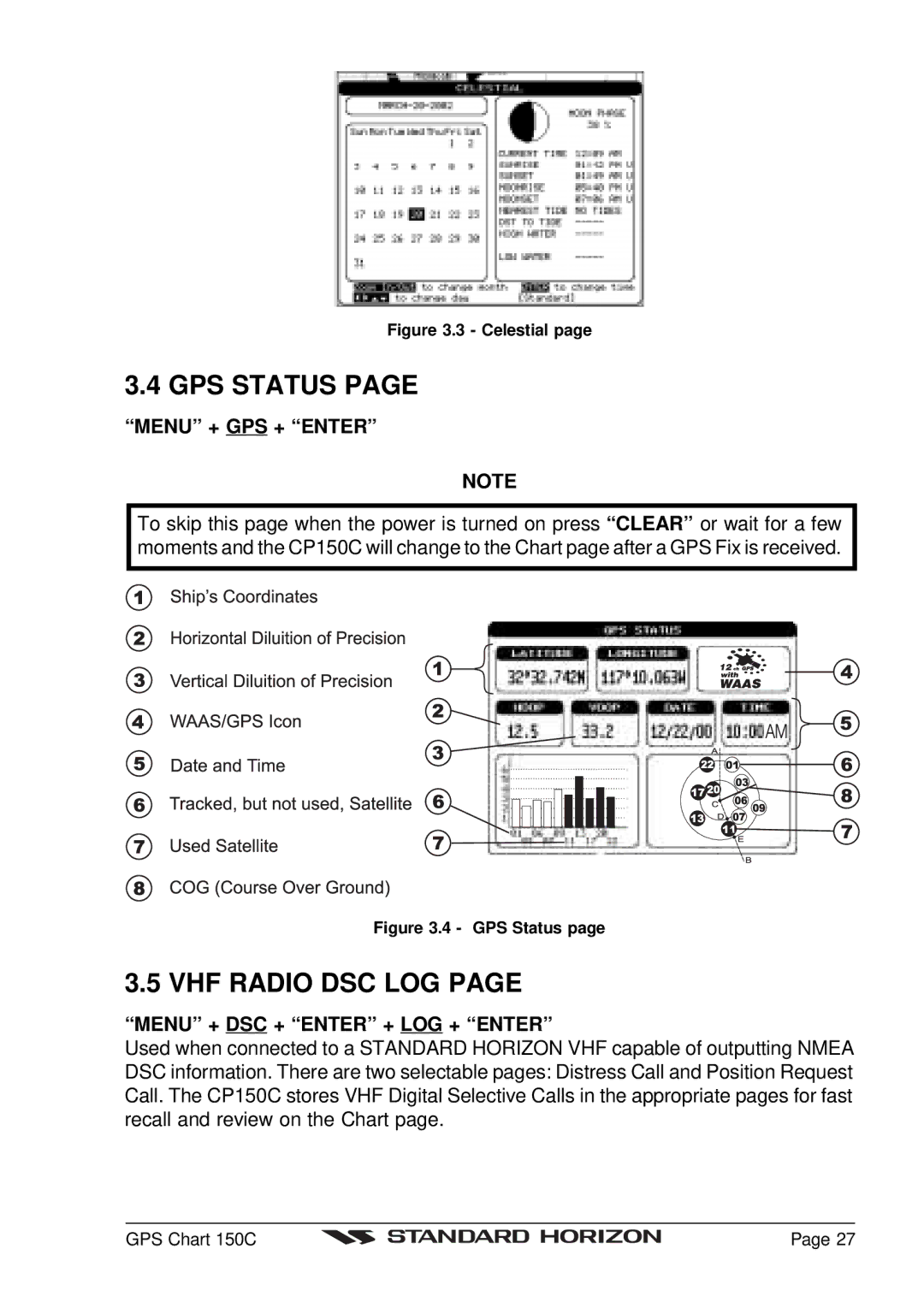Figure 3.3 - Celestial page
3.4 GPS STATUS PAGE
“MENU” + GPS + “ENTER”
NOTE
To skip this page when the power is turned on press “CLEAR” or wait for a few moments and the CP150C will change to the Chart page after a GPS Fix is received.
Figure 3.4 - GPS Status page
3.5 VHF RADIO DSC LOG PAGE
“MENU” + DSC + “ENTER” + LOG + “ENTER”
Used when connected to a STANDARD HORIZON VHF capable of outputting NMEA DSC information. There are two selectable pages: Distress Call and Position Request Call. The CP150C stores VHF Digital Selective Calls in the appropriate pages for fast recall and review on the Chart page.
GPS Chart 150C |
| Page 27 |
|