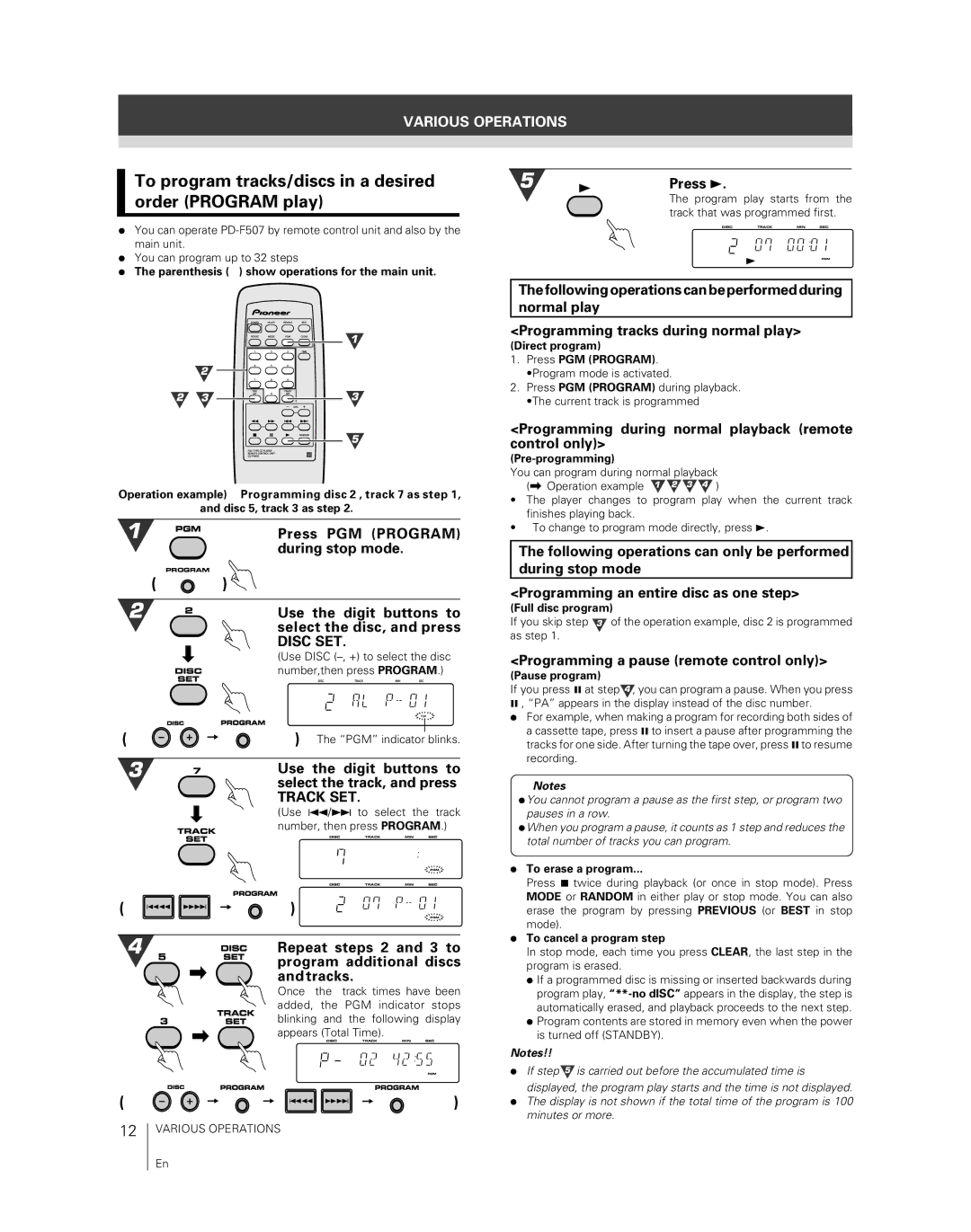PD-F507, PD-F407 specifications
The Pioneer PD-F407 and PD-F507 represent a significant advancement in the realm of CD playback technology. Designed for discerning audio enthusiasts, these players epitomize Pioneer’s commitment to high fidelity audio and user-friendly features.The PD-F407 is notable for its innovative Mega-Trax feature, allowing users to store and organize up to 300 CDs in a single unit. This capability transforms the typical CD player experience into a user-centric system, enabling quick access to a vast library of music. The PD-F507 takes this a step further with its enhanced loading system that accommodates 200 discs, offering even more convenience for extensive collections.
Both models utilize a high-performance digital-to-analog converter (DAC) for superior audio fidelity, ensuring clear and dynamic sound reproduction. The PD-F507 features an advanced 24-bit DAC, which significantly improves the clarity and depth of audio playback, delivering a rich listening experience. Additionally, both models are equipped with a precision CD transport mechanism, reducing digital jitter and enhancing overall sound quality.
Regarding connectivity, both players offer optical and coaxial digital outputs, making it easy to connect to external DACs or audio systems. The PD-F507 additionally includes a variable-level output, allowing for more versatile integration into various audio setups.
User-friendly features include a large LCD display that provides clear information about disc playback, track selection, and overall system status. Both models come with a remote control that enhances ease of use, enabling users to navigate their music libraries effortlessly.
The aesthetic design of the PD-F407 and PD-F507 is both modern and functional. With a sleek profile, these players easily integrate into any home entertainment system. The front-loading tray and intuitive button layout ensure seamless operation.
In summary, the Pioneer PD-F407 and PD-F507 are excellent CD players that blend advanced technology with practical features, catering to the needs of serious audiophiles. Their combination of high-quality audio performance, extensive storage capacity, and user-friendly design makes them standout choices for anyone looking to enhance their music playback experience.