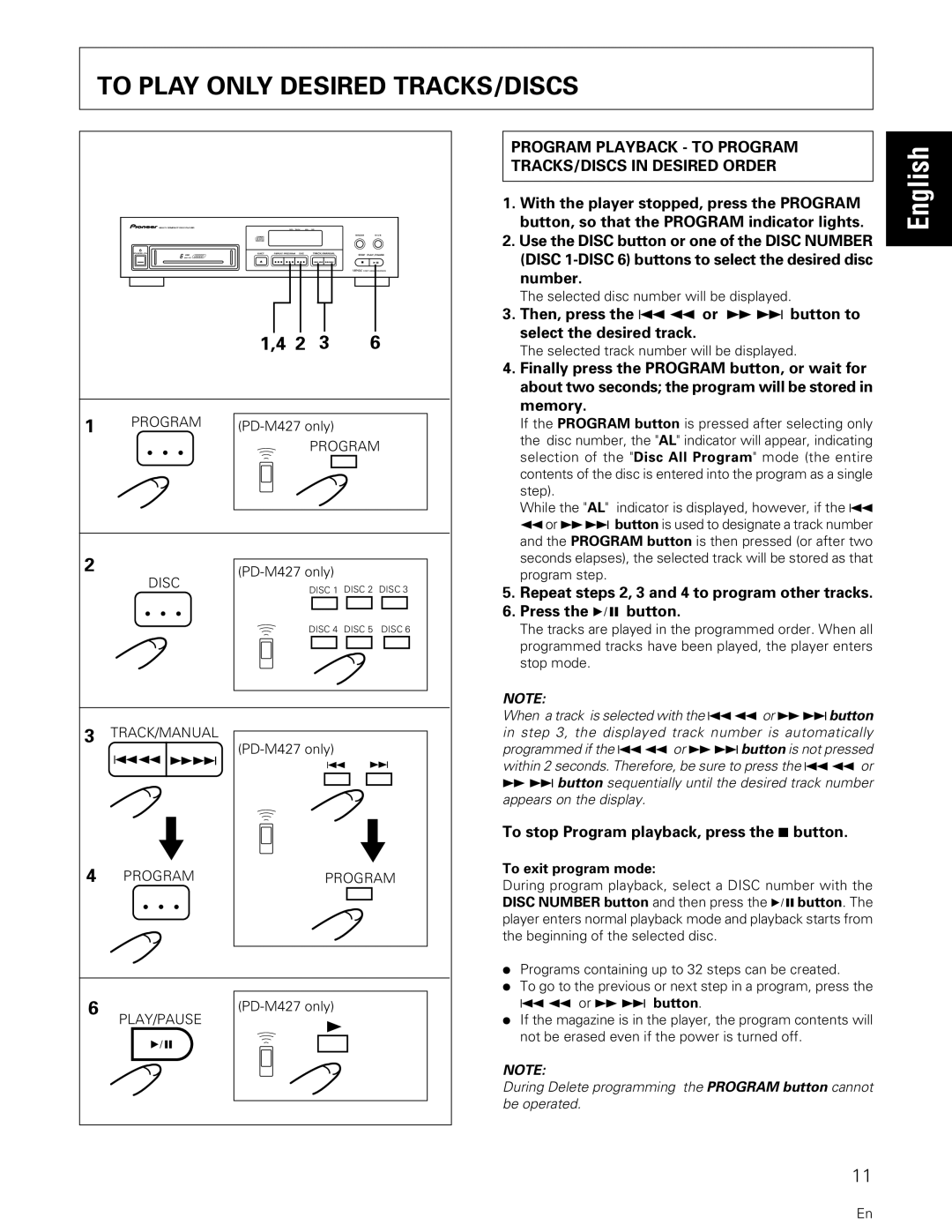TO PLAY ONLY DESIRED TRACKS/DISCS
| MULTI COMPACT DISC PLAYER |
|
|
|
| |
|
|
| ' |
| RANDOM | |
|
|
|
|
|
| |
| 6 | EJECTREPEAT PROGRAM DISC | TRACK/MANUAL | STOP PLAY/PAUSE | ||
|
|
|
|
|
| |
|
|
| 0 | 41 ¡¢ | 7 | 6 |
|
|
|
|
|
| |
|
|
| 1,4 2 | 3 | 6 | |
1 | PROGRAM |
|
| |||
|
|
|
| PROGRAM | ||
2 | DISC |
|
|
| ||
|
|
| DISC 1 DISC 2 | DISC 3 | ||
|
|
|
| |||
|
|
|
| DISC 4 DISC 5 | DISC 6 | |
3 | TRACK/MANUAL |
|
| |||
| 41 ¡¢ |
|
| |||
|
| 4 | ¢ | |||
4 | PROGRAM |
| PROGRAM | |||
6 | PLAY/PAUSE |
|
| |||
|
| 3 |
|
| ||
|
|
|
|
|
| |
| 6 |
|
|
|
|
|
PROGRAM PLAYBACK - TO PROGRAM TRACKS/DISCS IN DESIRED ORDER
1.With the player stopped, press the PROGRAM button, so that the PROGRAM indicator lights.
2.Use the DISC button or one of the DISC NUMBER (DISC
The selected disc number will be displayed.
3.Then, press the 4 1 or ¡ ¢ button to select the desired track.
The selected track number will be displayed.
4.Finally press the PROGRAM button, or wait for about two seconds; the program will be stored in memory.
If the PROGRAM button is pressed after selecting only the disc number, the "AL" indicator will appear, indicating selection of the "Disc All Program" mode (the entire contents of the disc is entered into the program as a single step).
While the "AL" indicator is displayed, however, if the 4 1or ¡¢ button is used to designate a track number and the PROGRAM button is then pressed (or after two seconds elapses), the selected track will be stored as that program step.
5.Repeat steps 2, 3 and 4 to program other tracks.
6.Press the 6 button.
The tracks are played in the programmed order. When all programmed tracks have been played, the player enters stop mode.
NOTE:
When a track is selected with the 41 or ¡¢button in step 3, the displayed track number is automatically programmed if the 41 or ¡¢button is not pressed within 2 seconds. Therefore, be sure to press the 41 or
¡¢ button sequentially until the desired track number appears on the display.
To stop Program playback, press the 7 button.
To exit program mode:
During program playback, select a DISC number with the DISC NUMBER button and then press the 6 button. The player enters normal playback mode and playback starts from the beginning of the selected disc.
÷Programs containing up to 32 steps can be created.
÷To go to the previous or next step in a program, press the
4 1 or ¡ ¢ button.
÷If the magazine is in the player, the program contents will not be erased even if the power is turned off.
NOTE:
During Delete programming the PROGRAM button cannot be operated.
English
11
En