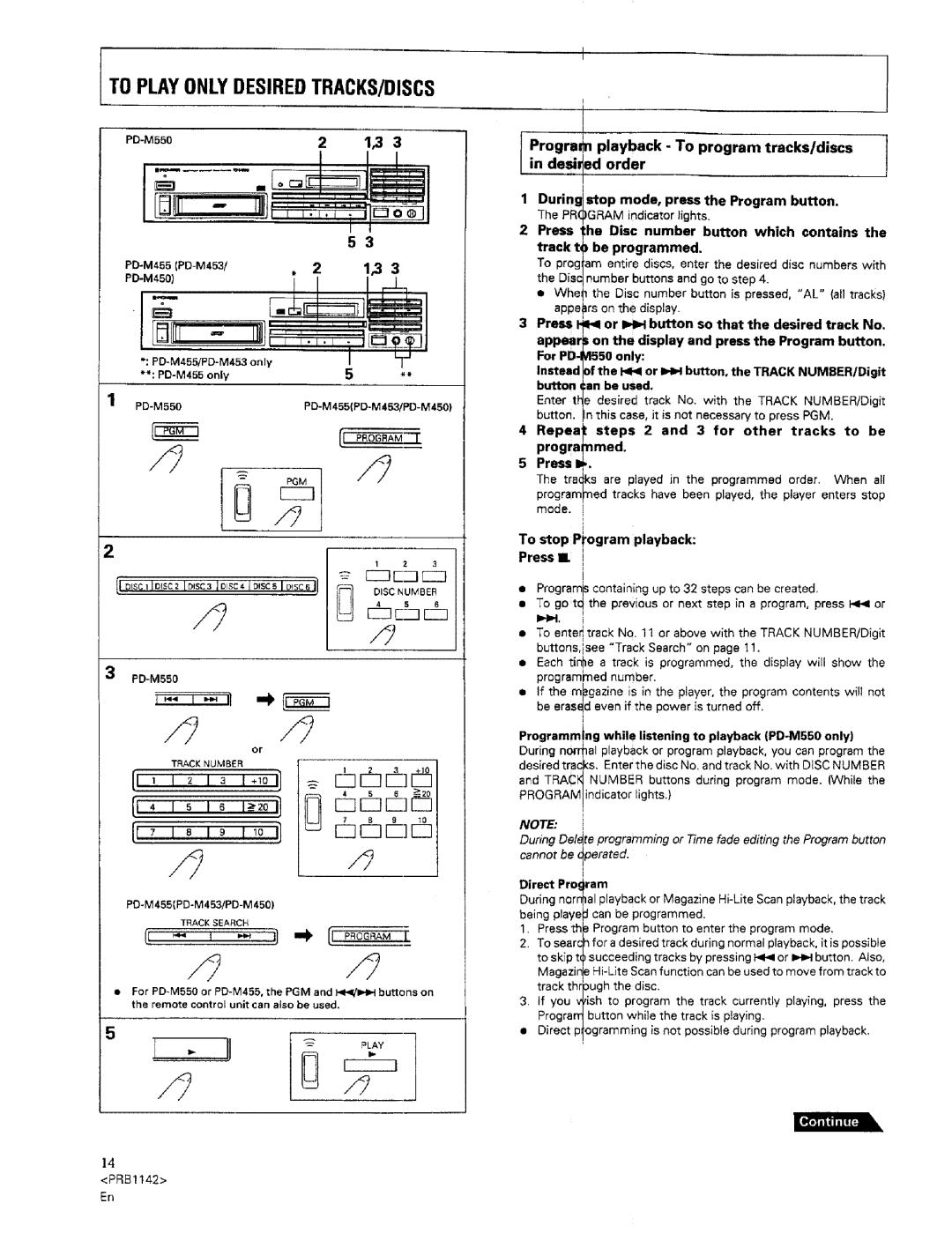PD-M455, PD-M550 specifications
The Pioneer PD-M455 and PD-M550 are two exemplary models in the world of compact disc players, showcasing Pioneer’s commitment to high-fidelity audio and innovative technology. Both units were designed to cater to audiophiles who demand exceptional sound quality, ease of use, and versatile features.The PD-M455, a 6-disc changer, stands out with its unique design and capability of holding multiple CDs, allowing users to enjoy extended listening sessions without the need for constant interaction. It incorporates Pioneer’s state-of-the-art digital servo technology, which ensures accurate tracking and playback of CDs. This feature minimizes errors and enhances sound clarity, making it a perfect companion for both casual listeners and serious audiophiles.
An impressive characteristic of the PD-M455 is its user-friendly interface, featuring an easy-to-read LCD display that allows users to navigate through their discs with utmost convenience. Additionally, the programmable play function enables users to create customized playlists, enhancing the listening experience. The remote control further facilitates operation from a distance, making it a practical addition to any home audio setup.
On the other hand, the PD-M550 is a more advanced model, offering an 8-disc capability. This model extends the features found in the PD-M455, showcasing Pioneer’s dedication to enhancing the audio experience. The PD-M550 is equipped with advanced digital processing technology, delivering improved signal-to-noise ratios that translate to clearer, more immersive sound. Its high-quality D/A converter plays a significant role in achieving outstanding audio reproduction, ensuring that every note is delivered with precision.
Another notable feature of the PD-M550 is its seamless integration with other Pioneer components, thanks to its digital output capabilities. This allows users to connect the player to an external DAC or an amplifier, further elevating their audio experience. The model also includes a feature for random playback and a repeat function, providing versatility in how users can enjoy their music collections.
Both the PD-M455 and PD-M550 are designed with durability in mind. Their robust builds and high-quality components ensure longevity, while their stylish aesthetics allow them to blend seamlessly into any audio system setup. In conclusion, the Pioneer PD-M455 and PD-M550 exemplify exceptional craftsmanship and innovation, making them standout choices for anyone looking to enhance their digital music experience.