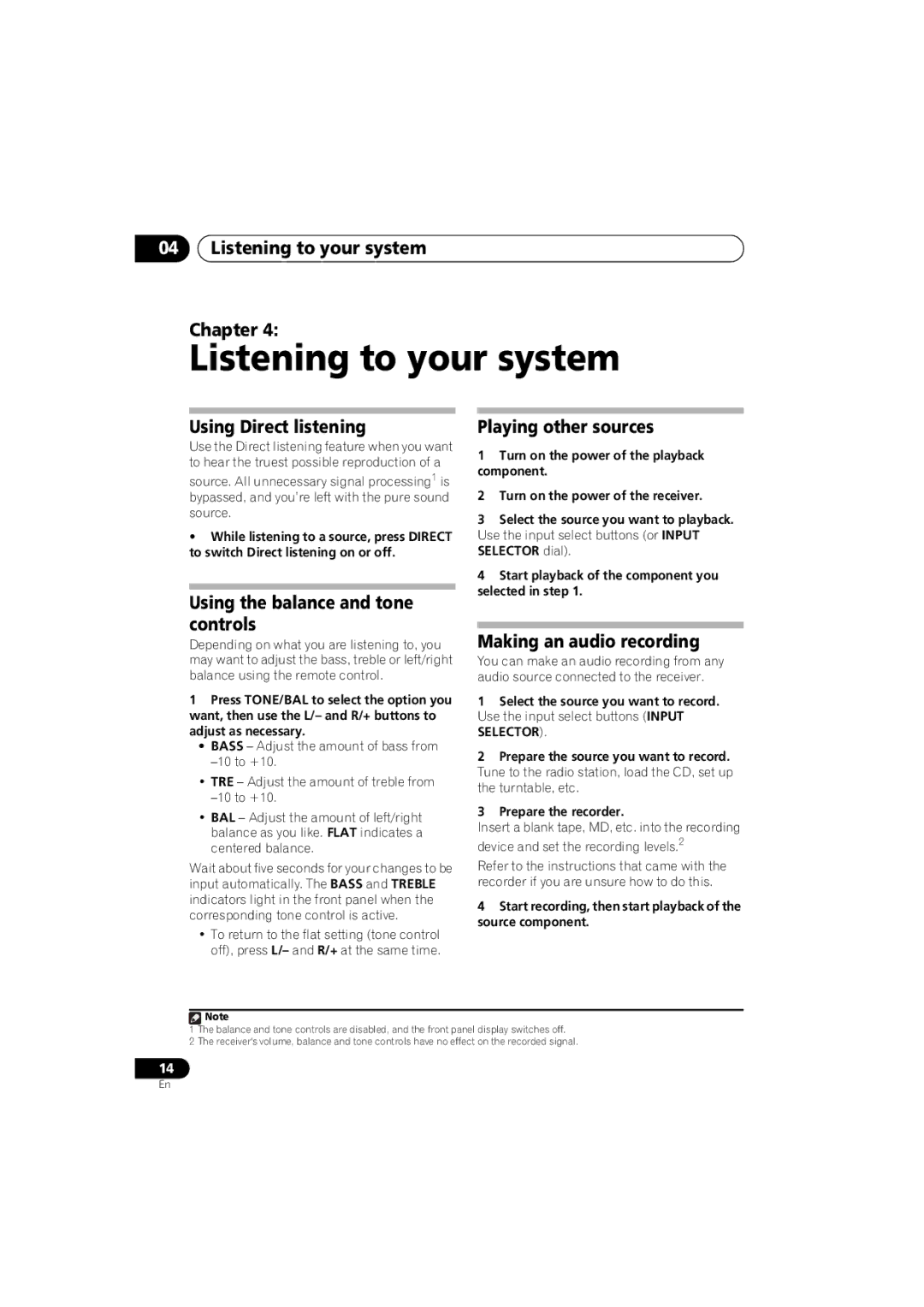SX-A6-J specifications
The Pioneer SX-A6-J is a highly regarded stereo receiver that stands out in the audio world for its blend of advanced technology, robust features, and classic design. This model is part of Pioneer's longstanding tradition of producing high-quality audio equipment, making it a popular choice among audiophiles and casual listeners alike.One of the key features of the SX-A6-J is its solid power output. With a power rating of 80 watts per channel, it delivers ample performance for a variety of listening environments. The receiver is designed to drive a wide range of speakers, providing dynamic audio reproduction whether you are enjoying music or movies. The well-designed amplifier section minimizes distortion, allowing for clear and detailed sound, even at higher volumes.
Sound quality is further enhanced by the inclusion of various audio technologies. The SX-A6-J features a high-fidelity phono stage, which is perfect for vinyl enthusiasts who seek authentic sound reproduction from their turntables. Additionally, it incorporates Digital Signal Processing (DSP) capabilities, allowing users to customize their listening experience with various sound fields and surround sound options.
The receiver is equipped with multiple inputs and outputs, accommodating a range of audio sources including CD players, Blu-ray players, and streaming devices. With several analog and digital inputs, the SX-A6-J provides flexibility for users to connect their favorite devices seamlessly.
In terms of build quality, the SX-A6-J reflects Pioneer's commitment to durability and aesthetics. Its elegant design features a brushed metal front panel and smooth, tactile controls. This not only contributes to the receiver’s resilience but also enhances its visual appeal, making it an excellent addition to any home audio setup.
The user-friendly interface simplifies navigation through settings and options, ensuring that even those new to audio systems can easily operate it. The included remote control further adds convenience, allowing users to adjust settings from a distance.
In conclusion, the Pioneer SX-A6-J excels as a versatile stereo receiver, offering a powerful audio experience with innovative features and high-quality construction. Whether for casual listening or dedicated audio sessions, it remains a compelling choice for anyone seeking to elevate their home audio experience.