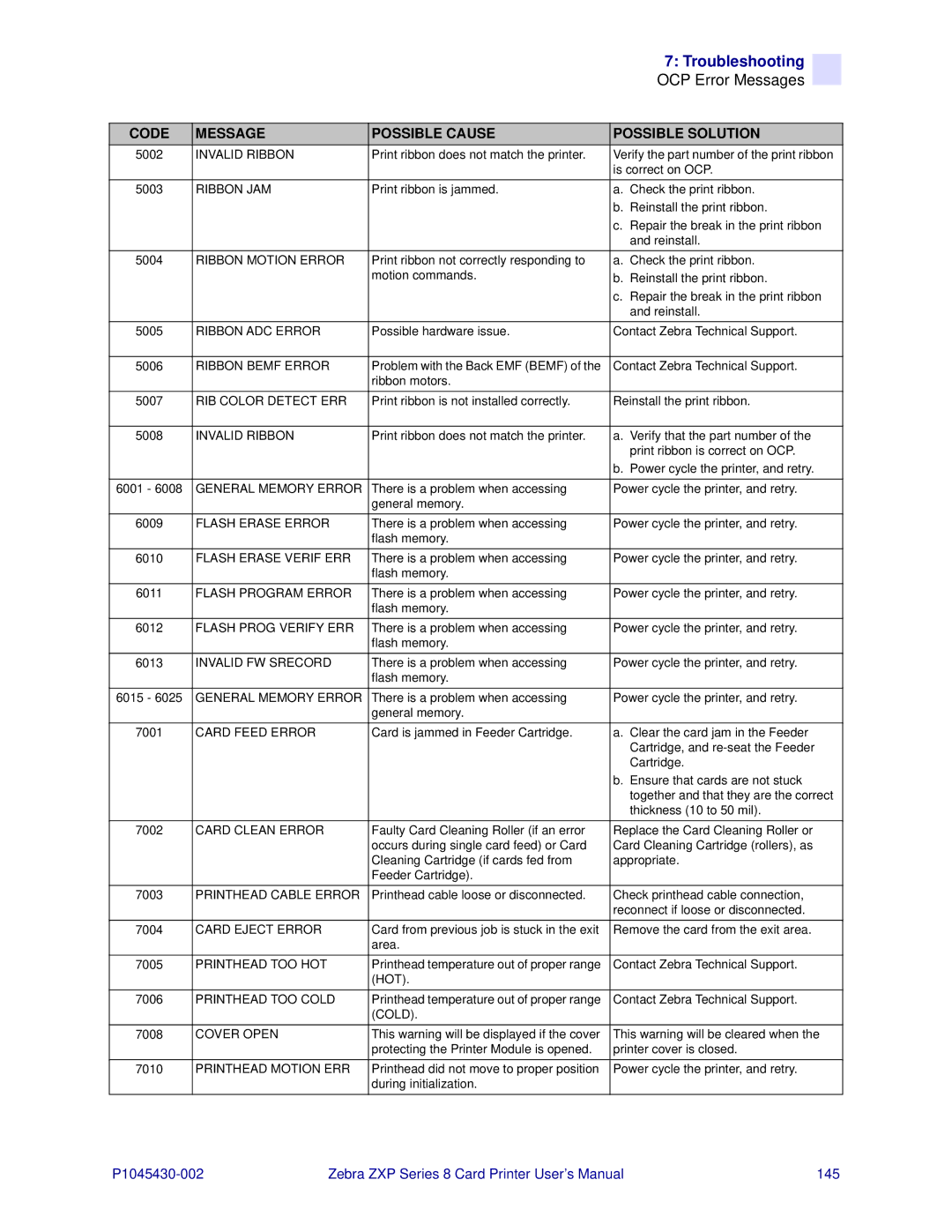|
|
| 7: Troubleshooting |
|
|
| OCP Error Messages |
|
|
|
|
CODE | MESSAGE | POSSIBLE CAUSE | POSSIBLE SOLUTION |
5002 | INVALID RIBBON | Print ribbon does not match the printer. | Verify the part number of the print ribbon |
|
|
| is correct on OCP. |
5003 | RIBBON JAM | Print ribbon is jammed. | a. Check the print ribbon. |
|
|
| b. Reinstall the print ribbon. |
|
|
| c. Repair the break in the print ribbon |
|
|
| and reinstall. |
5004 | RIBBON MOTION ERROR | Print ribbon not correctly responding to | a. Check the print ribbon. |
|
| motion commands. | b. Reinstall the print ribbon. |
|
|
| c. Repair the break in the print ribbon |
|
|
| and reinstall. |
5005 | RIBBON ADC ERROR | Possible hardware issue. | Contact Zebra Technical Support. |
|
|
|
|
5006 | RIBBON BEMF ERROR | Problem with the Back EMF (BEMF) of the | Contact Zebra Technical Support. |
|
| ribbon motors. |
|
5007 | RIB COLOR DETECT ERR | Print ribbon is not installed correctly. | Reinstall the print ribbon. |
|
|
|
|
5008 | INVALID RIBBON | Print ribbon does not match the printer. | a. Verify that the part number of the |
|
|
| print ribbon is correct on OCP. |
|
|
| b. Power cycle the printer, and retry. |
6001 - 6008 | GENERAL MEMORY ERROR | There is a problem when accessing | Power cycle the printer, and retry. |
|
| general memory. |
|
6009 | FLASH ERASE ERROR | There is a problem when accessing | Power cycle the printer, and retry. |
|
| flash memory. |
|
6010 | FLASH ERASE VERIF ERR | There is a problem when accessing | Power cycle the printer, and retry. |
|
| flash memory. |
|
6011 | FLASH PROGRAM ERROR | There is a problem when accessing | Power cycle the printer, and retry. |
|
| flash memory. |
|
6012 | FLASH PROG VERIFY ERR | There is a problem when accessing | Power cycle the printer, and retry. |
|
| flash memory. |
|
6013 | INVALID FW SRECORD | There is a problem when accessing | Power cycle the printer, and retry. |
|
| flash memory. |
|
6015 - 6025 | GENERAL MEMORY ERROR | There is a problem when accessing | Power cycle the printer, and retry. |
|
| general memory. |
|
7001 | CARD FEED ERROR | Card is jammed in Feeder Cartridge. | a. Clear the card jam in the Feeder |
|
|
| Cartridge, and |
|
|
| Cartridge. |
|
|
| b. Ensure that cards are not stuck |
|
|
| together and that they are the correct |
|
|
| thickness (10 to 50 mil). |
7002 | CARD CLEAN ERROR | Faulty Card Cleaning Roller (if an error | Replace the Card Cleaning Roller or |
|
| occurs during single card feed) or Card | Card Cleaning Cartridge (rollers), as |
|
| Cleaning Cartridge (if cards fed from | appropriate. |
|
| Feeder Cartridge). |
|
7003 | PRINTHEAD CABLE ERROR | Printhead cable loose or disconnected. | Check printhead cable connection, |
|
|
| reconnect if loose or disconnected. |
7004 | CARD EJECT ERROR | Card from previous job is stuck in the exit | Remove the card from the exit area. |
|
| area. |
|
7005 | PRINTHEAD TOO HOT | Printhead temperature out of proper range | Contact Zebra Technical Support. |
|
| (HOT). |
|
7006 | PRINTHEAD TOO COLD | Printhead temperature out of proper range | Contact Zebra Technical Support. |
|
| (COLD). |
|
7008 | COVER OPEN | This warning will be displayed if the cover | This warning will be cleared when the |
|
| protecting the Printer Module is opened. | printer cover is closed. |
7010 | PRINTHEAD MOTION ERR | Printhead did not move to proper position | Power cycle the printer, and retry. |
|
| during initialization. |
|
Zebra ZXP Series 8 Card Printer User’s Manual | 145 |