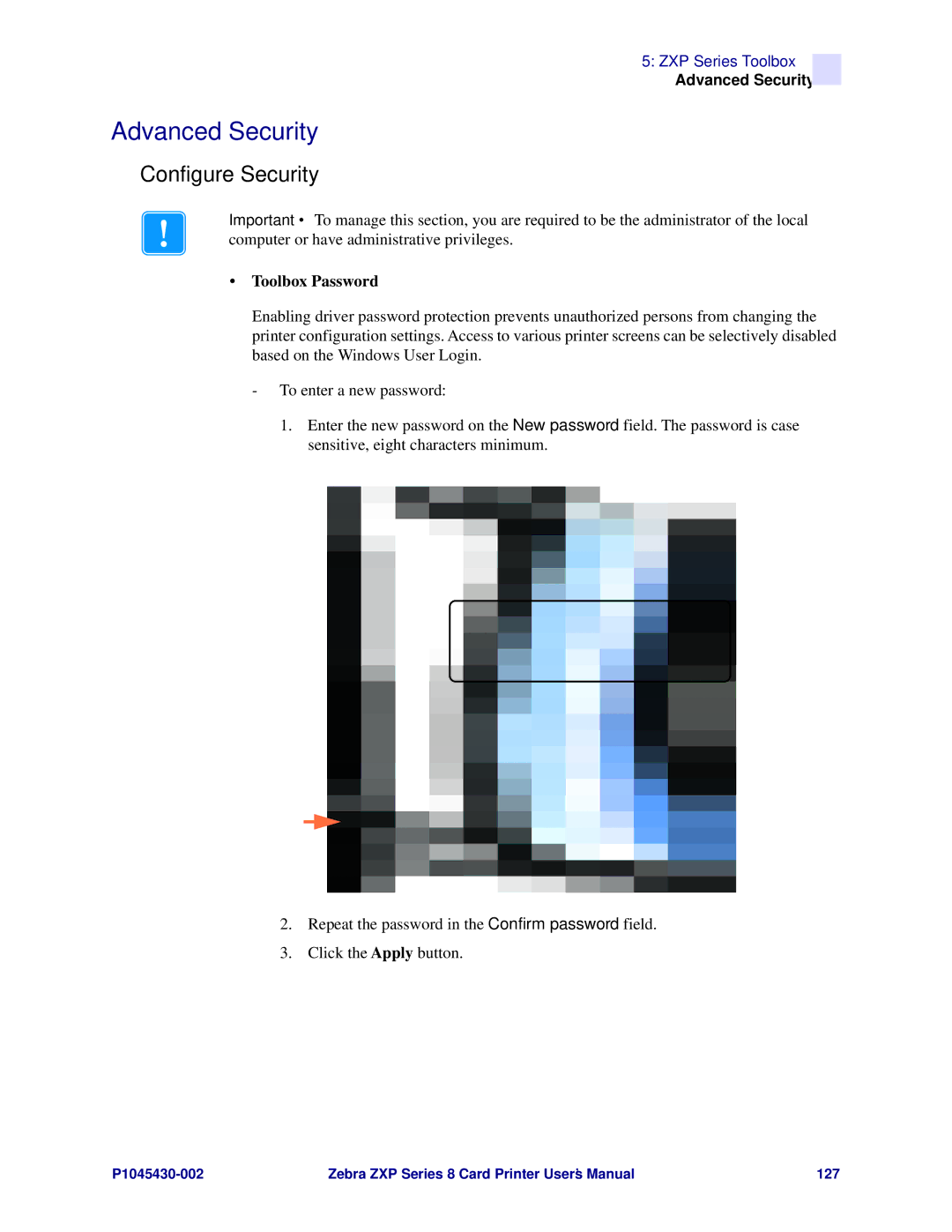5: ZXP Series Toolbox
Advanced Security
Advanced Security
Configure Security
Important • To manage this section, you are required to be the administrator of the local computer or have administrative privileges.
•Toolbox Password
Enabling driver password protection prevents unauthorized persons from changing the printer configuration settings. Access to various printer screens can be selectively disabled based on the Windows User Login.
-To enter a new password:
1.Enter the new password on the New password field. The password is case sensitive, eight characters minimum.
2.Repeat the password in the Confirm password field.
3.Click the Apply button.
Zebra ZXP Series 8 Card Printer User’s Manual | 127 |