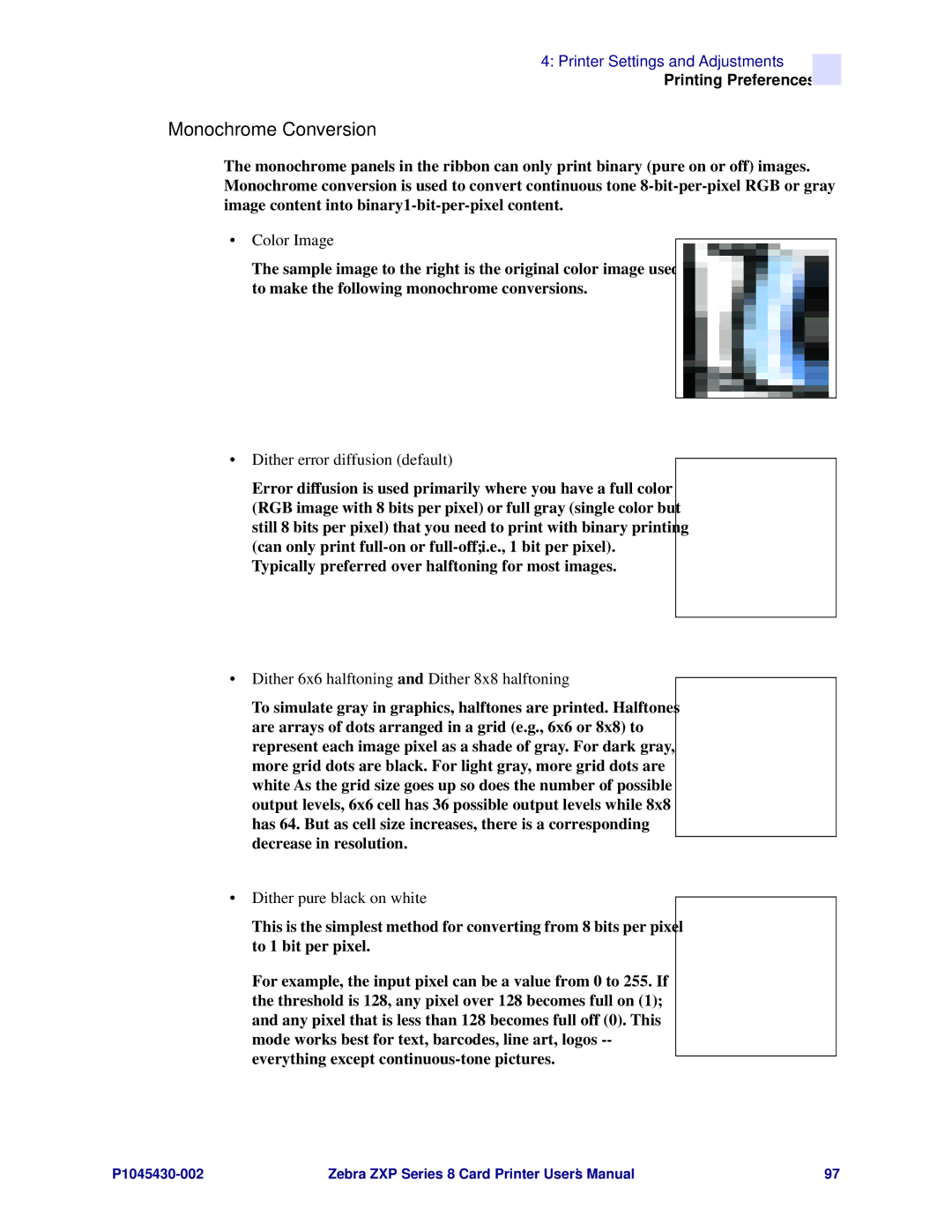4: Printer Settings and Adjustments
Printing Preferences
Monochrome Conversion
The monochrome panels in the ribbon can only print binary (pure on or off) images. Monochrome conversion is used to convert continuous tone
•Color Image
The sample image to the right is the original color image used to make the following monochrome conversions.
•Dither error diffusion (default)
Error diffusion is used primarily where you have a full color (RGB image with 8 bits per pixel) or full gray (single color but still 8 bits per pixel) that you need to print with binary printing (can only print
•Dither 6x6 halftoning and Dither 8x8 halftoning
To simulate gray in graphics, halftones are printed. Halftones are arrays of dots arranged in a grid (e.g., 6x6 or 8x8) to represent each image pixel as a shade of gray. For dark gray, more grid dots are black. For light gray, more grid dots are white As the grid size goes up so does the number of possible output levels, 6x6 cell has 36 possible output levels while 8x8 has 64. But as cell size increases, there is a corresponding decrease in resolution.
•Dither pure black on white
This is the simplest method for converting from 8 bits per pixel to 1 bit per pixel.
For example, the input pixel can be a value from 0 to 255. If the threshold is 128, any pixel over 128 becomes full on (1); and any pixel that is less than 128 becomes full off (0). This mode works best for text, barcodes, line art, logos
Zebra ZXP Series 8 Card Printer User’s Manual | 97 |