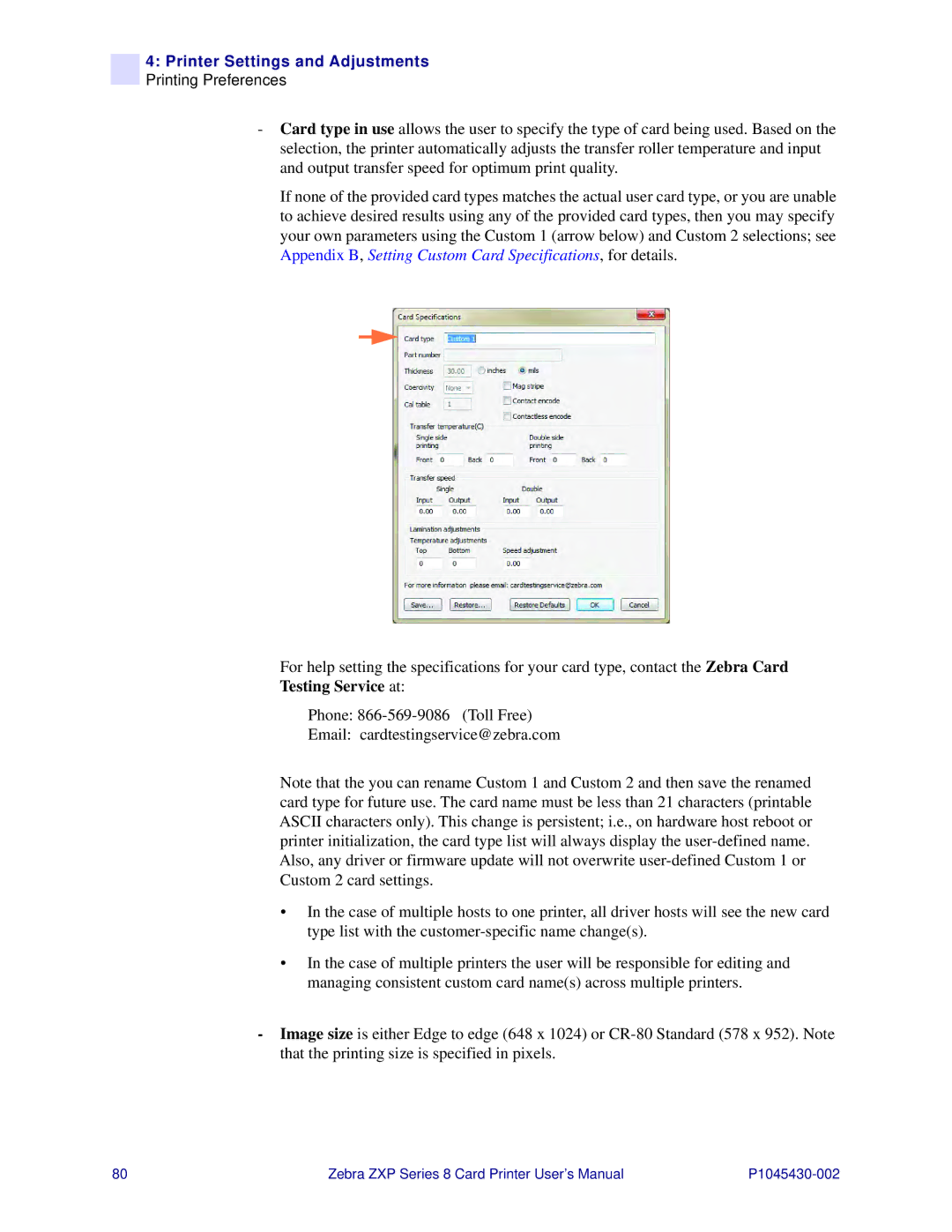4:Printer Settings and Adjustments Printing Preferences
-Card type in use allows the user to specify the type of card being used. Based on the selection, the printer automatically adjusts the transfer roller temperature and input and output transfer speed for optimum print quality.
If none of the provided card types matches the actual user card type, or you are unable to achieve desired results using any of the provided card types, then you may specify your own parameters using the Custom 1 (arrow below) and Custom 2 selections; see Appendix B, Setting Custom Card Specifications, for details.
For help setting the specifications for your card type, contact the Zebra Card
Testing Service at:
Phone:
Email: cardtestingservice@zebra.com
Note that the you can rename Custom 1 and Custom 2 and then save the renamed card type for future use. The card name must be less than 21 characters (printable ASCII characters only). This change is persistent; i.e., on hardware host reboot or printer initialization, the card type list will always display the
•In the case of multiple hosts to one printer, all driver hosts will see the new card type list with the
•In the case of multiple printers the user will be responsible for editing and managing consistent custom card name(s) across multiple printers.
-Image size is either Edge to edge (648 x 1024) or
80 | Zebra ZXP Series 8 Card Printer User’s Manual |