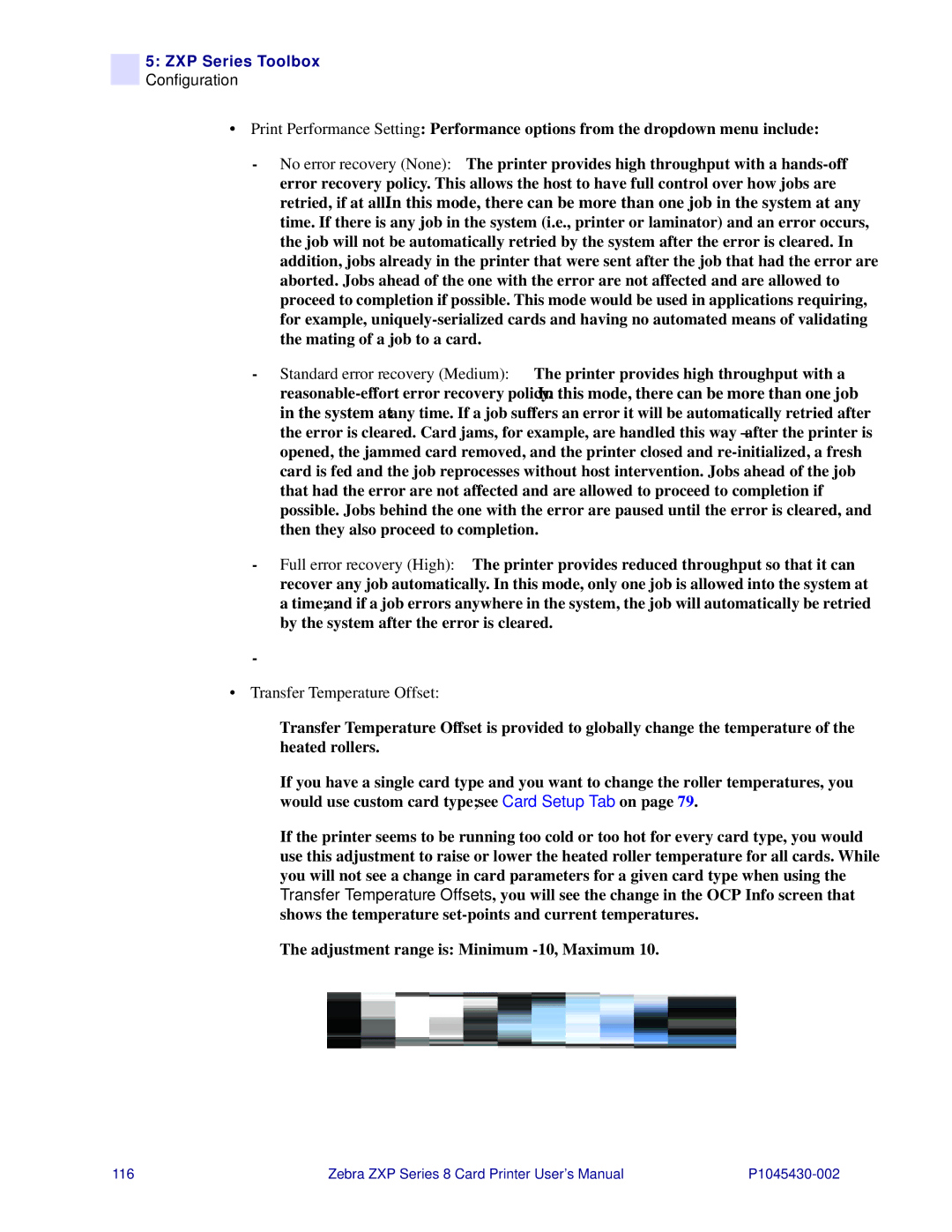5:ZXP Series Toolbox Configuration
•Print Performance Setting: Performance options from the dropdown menu include:
-No error recovery (None): The printer provides high throughput with a hands-off error recovery policy. This allows the host to have full control over how jobs are retried, if at all. In this mode, there can be more than one job in the system at any time. If there is any job in the system (i.e., printer or laminator) and an error occurs, the job will not be automatically retried by the system after the error is cleared. In addition, jobs already in the printer that were sent after the job that had the error are aborted. Jobs ahead of the one with the error are not affected and are allowed to proceed to completion if possible. This mode would be used in applications requiring, for example, uniquely-serialized cards and having no automated means of validating the mating of a job to a card.
-Standard error recovery (Medium): The printer provides high throughput with a reasonable-effort error recovery policy. In this mode, there can be more than one job in the system at any time. If a job suffers an error it will be automatically retried after the error is cleared. Card jams, for example, are handled this way – after the printer is opened, the jammed card removed, and the printer closed and re-initialized, a fresh card is fed and the job reprocesses without host intervention. Jobs ahead of the job that had the error are not affected and are allowed to proceed to completion if possible. Jobs behind the one with the error are paused until the error is cleared, and then they also proceed to completion.
-Full error recovery (High): The printer provides reduced throughput so that it can recover any job automatically. In this mode, only one job is allowed into the system at a time; and if a job errors anywhere in the system, the job will automatically be retried by the system after the error is cleared.
-
• Transfer Temperature Offset:
Transfer Temperature Offset is provided to globally change the temperature of the heated rollers.
If you have a single card type and you want to change the roller temperatures, you would use custom card type; see Card Setup Tab on page 79.
If the printer seems to be running too cold or too hot for every card type, you would use this adjustment to raise or lower the heated roller temperature for all cards. While you will not see a change in card parameters for a given card type when using the Transfer Temperature Offsets, you will see the change in the OCP Info screen that shows the temperature set-points and current temperatures.
The adjustment range is: Minimum -10, Maximum 10.