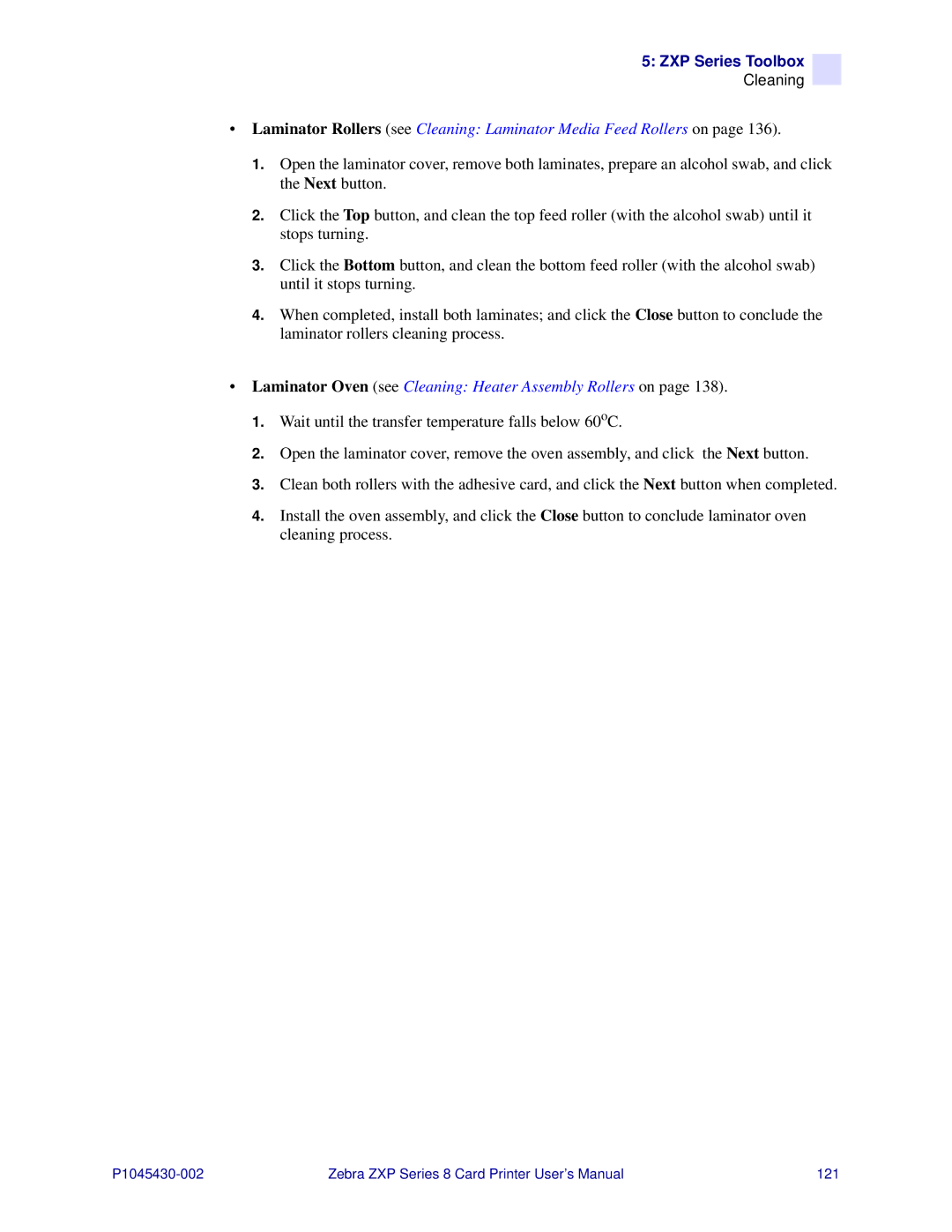5: ZXP Series Toolbox
Cleaning
•Laminator Rollers (see Cleaning: Laminator Media Feed Rollers on page 136).
1.Open the laminator cover, remove both laminates, prepare an alcohol swab, and click the Next button.
2.Click the Top button, and clean the top feed roller (with the alcohol swab) until it stops turning.
3.Click the Bottom button, and clean the bottom feed roller (with the alcohol swab) until it stops turning.
4.When completed, install both laminates; and click the Close button to conclude the laminator rollers cleaning process.
•Laminator Oven (see Cleaning: Heater Assembly Rollers on page 138).
1.Wait until the transfer temperature falls below 60oC.
2.Open the laminator cover, remove the oven assembly, and click the Next button.
3.Clean both rollers with the adhesive card, and click the Next button when completed.
4.Install the oven assembly, and click the Close button to conclude laminator oven cleaning process.
Zebra ZXP Series 8 Card Printer User’s Manual | 121 |