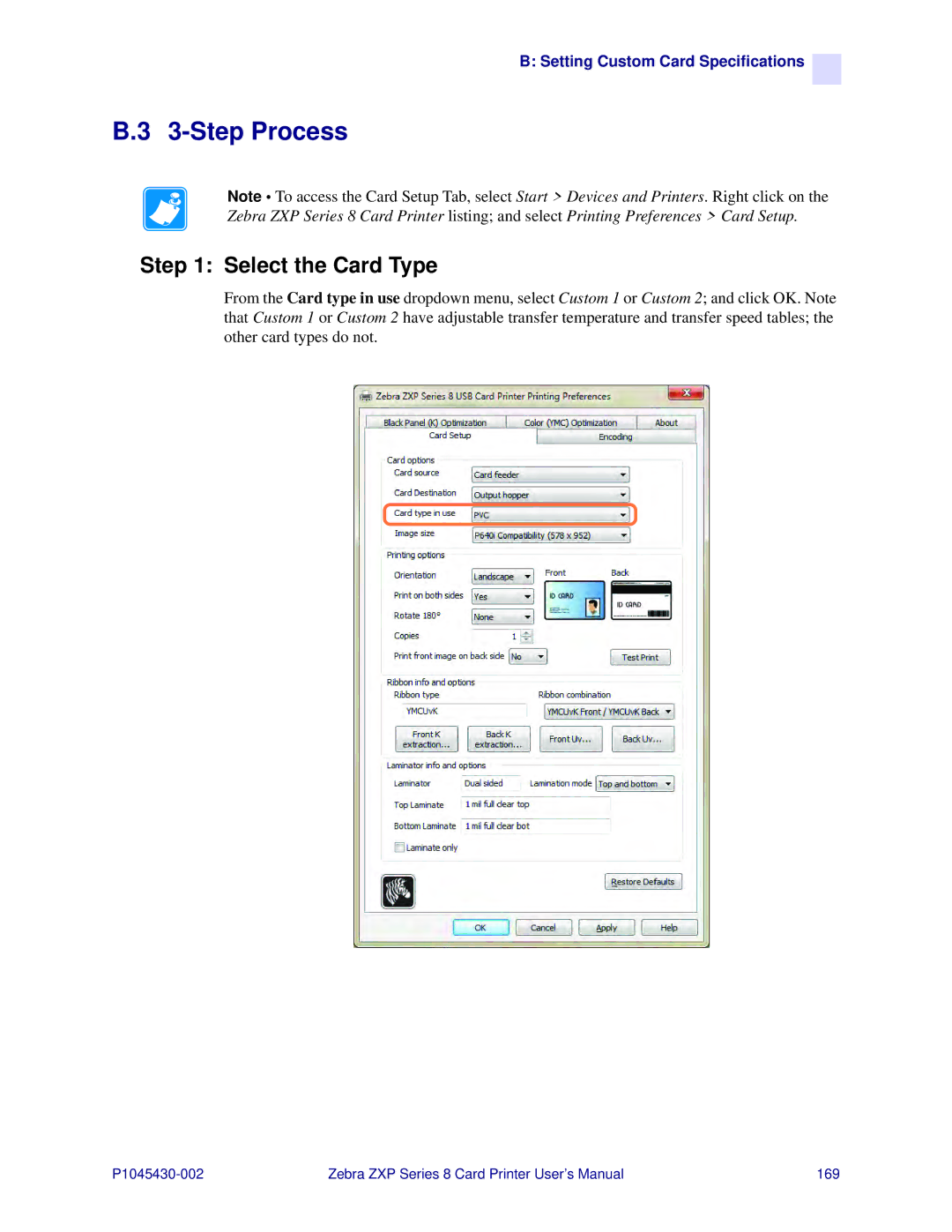B: Setting Custom Card Specifications ![]()
B.3 3-Step Process
Note • To access the Card Setup Tab, select Start > Devices and Printers. Right click on the Zebra ZXP Series 8 Card Printer listing; and select Printing Preferences > Card Setup.
Step 1: Select the Card Type
From the Card type in use dropdown menu, select Custom 1 or Custom 2; and click OK. Note that Custom 1 or Custom 2 have adjustable transfer temperature and transfer speed tables; the other card types do not.
Zebra ZXP Series 8 Card Printer User’s Manual | 169 |