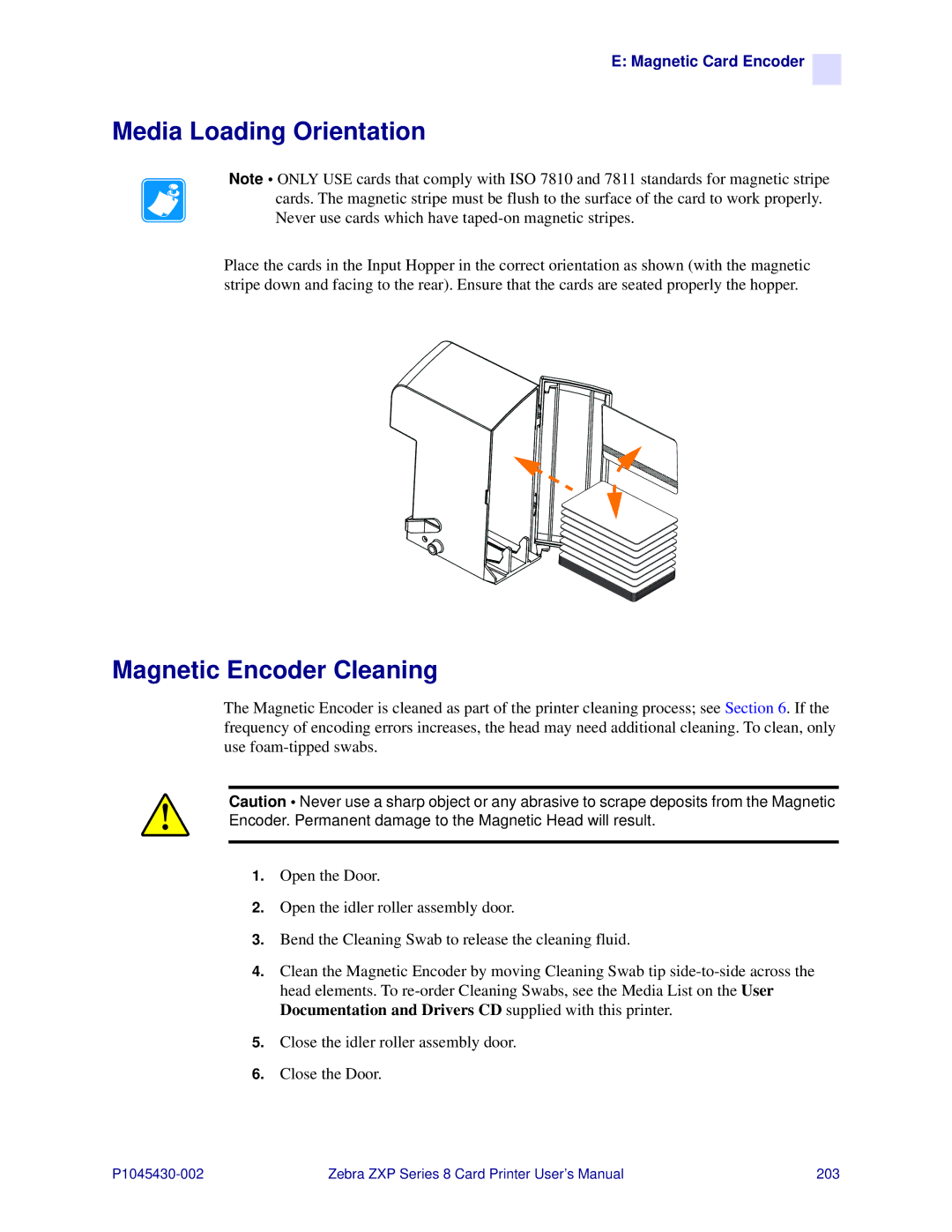E: Magnetic Card Encoder ![]()
Media Loading Orientation
Note • ONLY USE cards that comply with ISO 7810 and 7811 standards for magnetic stripe cards. The magnetic stripe must be flush to the surface of the card to work properly. Never use cards which have
Place the cards in the Input Hopper in the correct orientation as shown (with the magnetic stripe down and facing to the rear). Ensure that the cards are seated properly the hopper.
Magnetic Encoder Cleaning
The Magnetic Encoder is cleaned as part of the printer cleaning process; see Section 6. If the frequency of encoding errors increases, the head may need additional cleaning. To clean, only use
Caution • Never use a sharp object or any abrasive to scrape deposits from the Magnetic Encoder. Permanent damage to the Magnetic Head will result.
1.Open the Door.
2.Open the idler roller assembly door.
3.Bend the Cleaning Swab to release the cleaning fluid.
4.Clean the Magnetic Encoder by moving Cleaning Swab tip
5.Close the idler roller assembly door.
6.Close the Door.
Zebra ZXP Series 8 Card Printer User’s Manual | 203 |