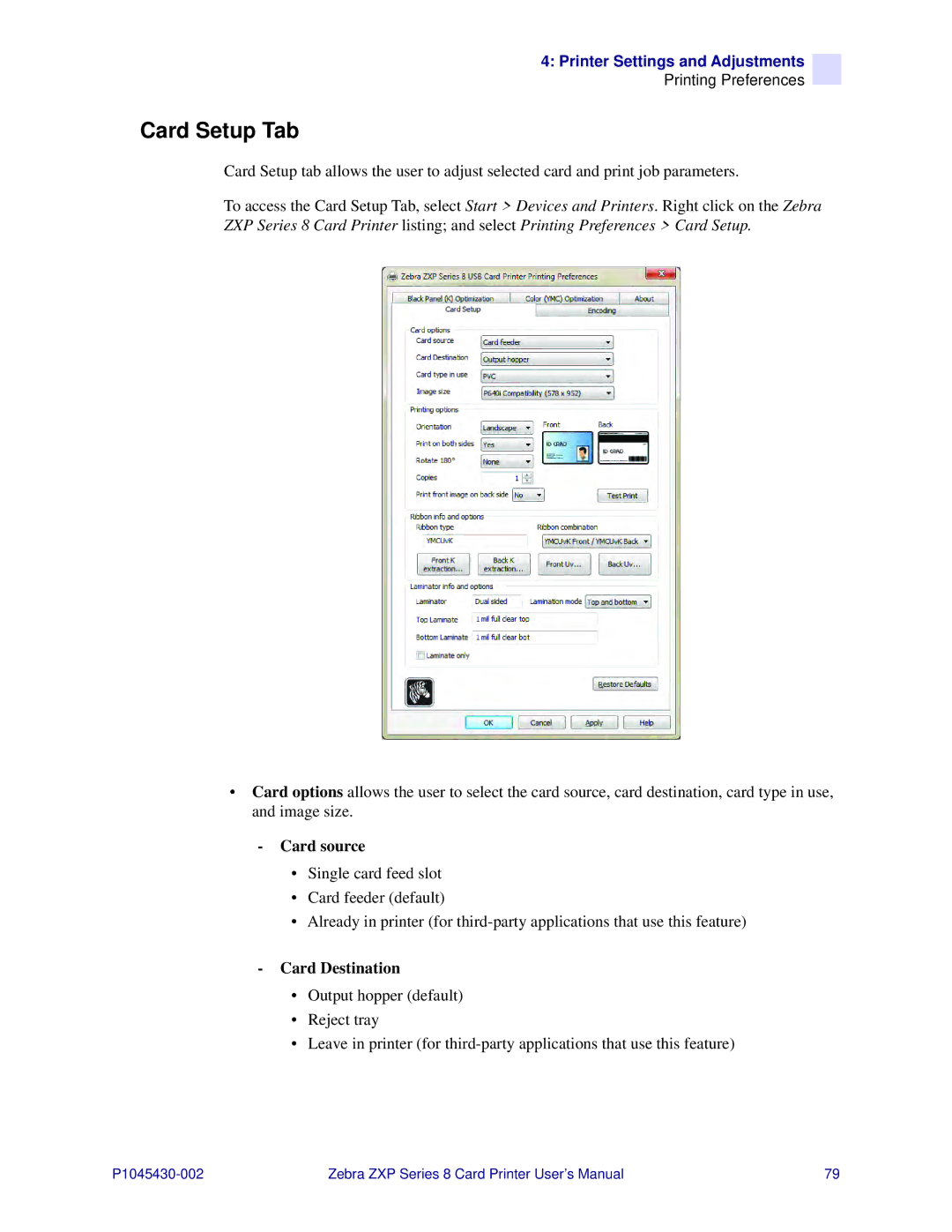4: Printer Settings and Adjustments
Printing Preferences
Card Setup Tab
Card Setup tab allows the user to adjust selected card and print job parameters.
To access the Card Setup Tab, select Start > Devices and Printers. Right click on the Zebra ZXP Series 8 Card Printer listing; and select Printing Preferences > Card Setup.
•Card options allows the user to select the card source, card destination, card type in use, and image size.
-Card source
•Single card feed slot
•Card feeder (default)
•Already in printer (for
-Card Destination
•Output hopper (default)
•Reject tray
•Leave in printer (for
Zebra ZXP Series 8 Card Printer User’s Manual | 79 |