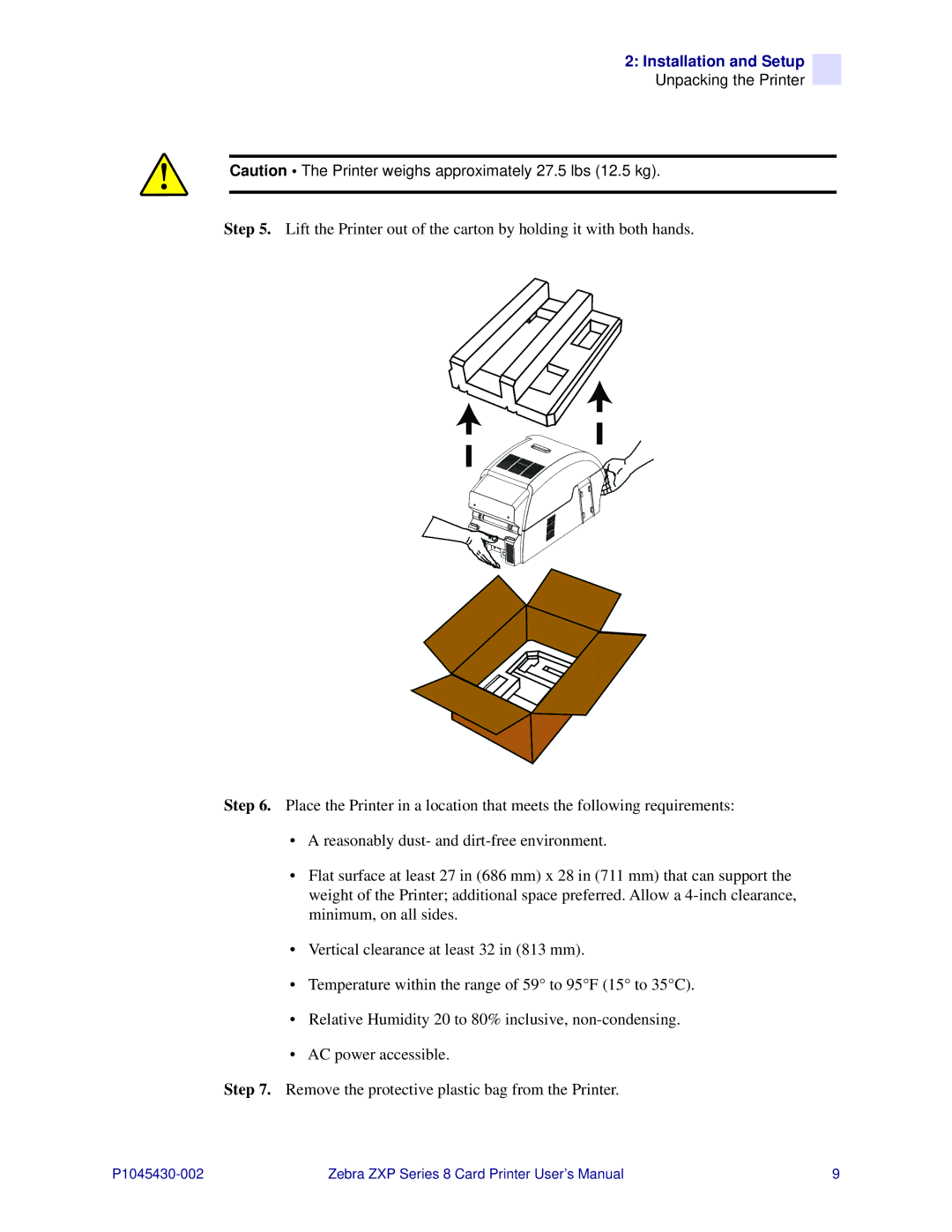2: Installation and Setup
Unpacking the Printer
Caution • The Printer weighs approximately 27.5 lbs (12.5 kg).
Step 5. Lift the Printer out of the carton by holding it with both hands.
Step 6. Place the Printer in a location that meets the following requirements:
•A reasonably dust- and
•Flat surface at least 27 in (686 mm) x 28 in (711 mm) that can support the weight of the Printer; additional space preferred. Allow a
•Vertical clearance at least 32 in (813 mm).
•Temperature within the range of 59° to 95°F (15° to 35°C).
•Relative Humidity 20 to 80% inclusive,
•AC power accessible.
Step 7. Remove the protective plastic bag from the Printer.
Zebra ZXP Series 8 Card Printer User’s Manual | 9 |