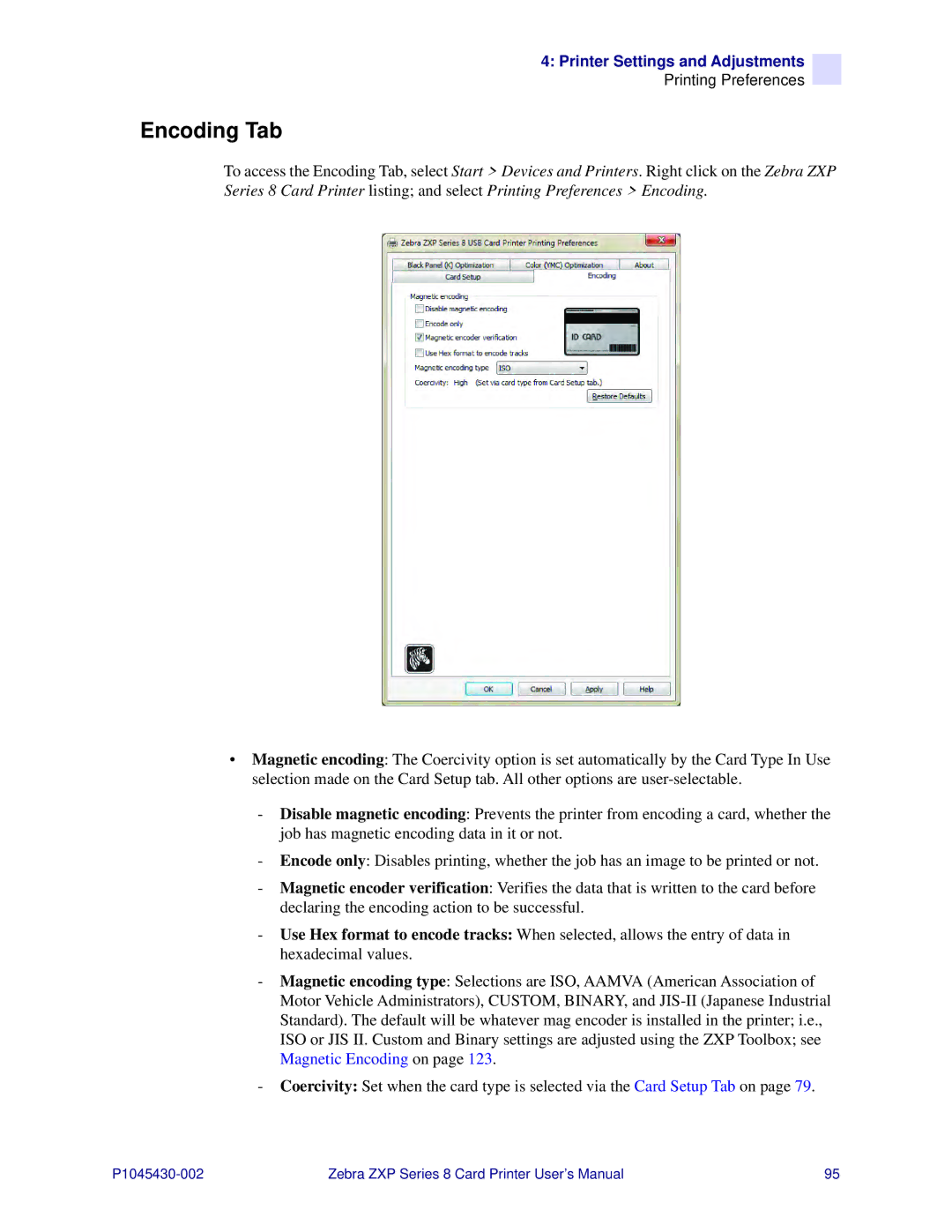4: Printer Settings and Adjustments
Printing Preferences
Encoding Tab
To access the Encoding Tab, select Start > Devices and Printers. Right click on the Zebra ZXP Series 8 Card Printer listing; and select Printing Preferences > Encoding.
•Magnetic encoding: The Coercivity option is set automatically by the Card Type In Use selection made on the Card Setup tab. All other options are
-Disable magnetic encoding: Prevents the printer from encoding a card, whether the job has magnetic encoding data in it or not.
-Encode only: Disables printing, whether the job has an image to be printed or not.
-Magnetic encoder verification: Verifies the data that is written to the card before declaring the encoding action to be successful.
-Use Hex format to encode tracks: When selected, allows the entry of data in hexadecimal values.
-Magnetic encoding type: Selections are ISO, AAMVA (American Association of Motor Vehicle Administrators), CUSTOM, BINARY, and
-Coercivity: Set when the card type is selected via the Card Setup Tab on page 79.
Zebra ZXP Series 8 Card Printer User’s Manual | 95 |