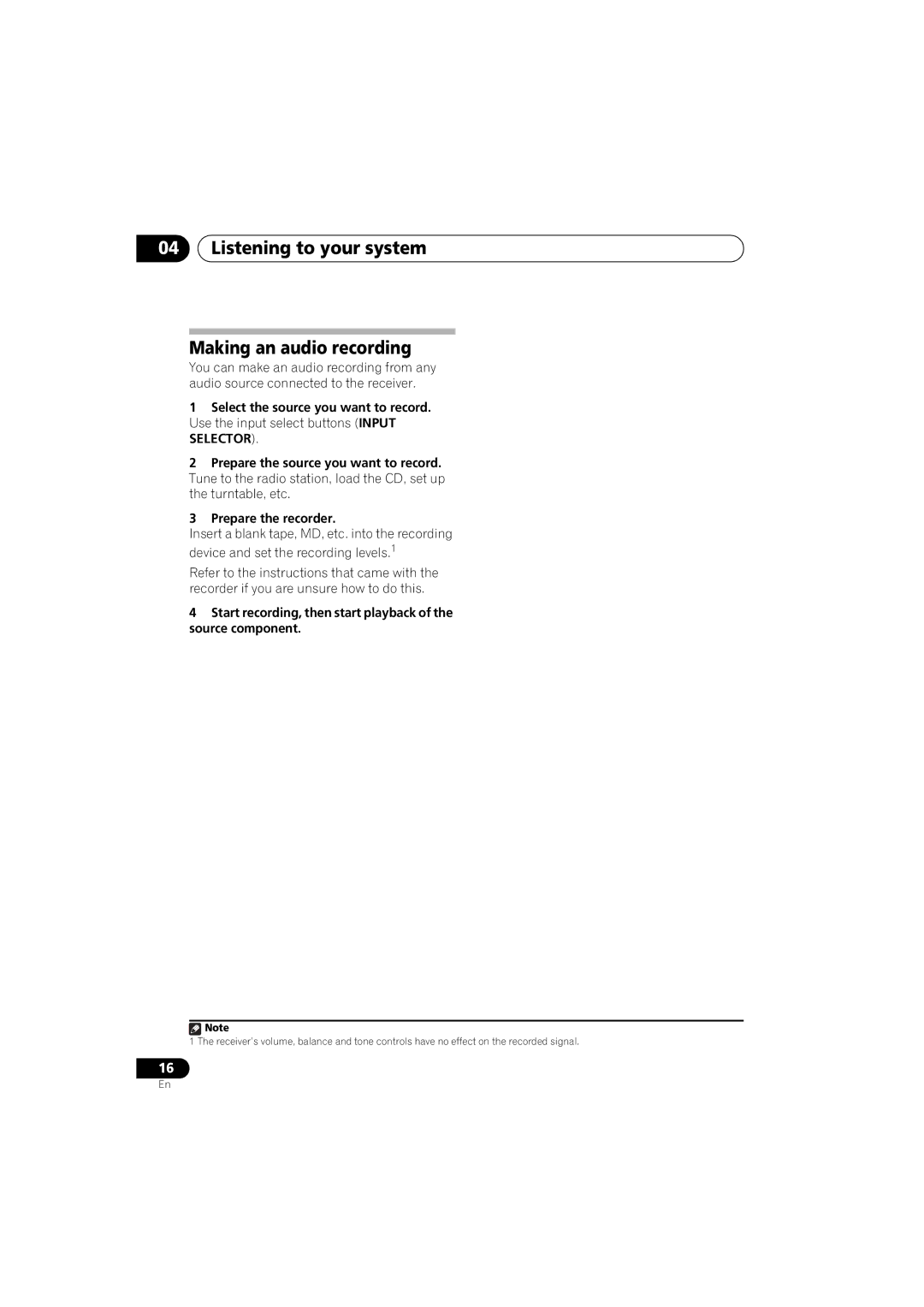SX-A9MK2-K specifications
The Pioneer SX-A9MK2-K is a high-performance integrated amplifier designed to deliver superior sound quality and functionality for audiophiles and home theater enthusiasts alike. This robust amplifier combines cutting-edge technology with elegant design, making it a standout choice for anyone looking to enhance their audio experience.One of the most remarkable features of the SX-A9MK2-K is its powerful amplification. It boasts a substantial output of 100 watts per channel, allowing it to drive a wide range of speakers with ease. This power ensures that even the most demanding audio tracks are reproduced with clarity, depth, and an impressive dynamic range. The amplifier's Class D technology further enhances efficiency without compromising sound quality, ensuring optimal performance while minimizing energy consumption.
The SX-A9MK2-K incorporates Pioneer's top-of-the-line Direct Energy HD technology, which significantly improves audio fidelity. This proprietary technology eliminates unnecessary circuitry, resulting in a cleaner signal path that faithfully reproduces the original sound. This means that listeners can enjoy their favorite tracks with precision, capturing every detail and nuance.
Additionally, the amplifier features a wide array of input options, including digital and analog connections. With multiple HDMI inputs, optical inputs, and analog RCA connections, users can effortlessly connect various audio sources—from DVD players and gaming consoles to turntables and streaming devices. The inclusion of Bluetooth connectivity adds the convenience of wireless audio streaming, allowing users to play music directly from their smartphones or tablets.
Another standout characteristic of the SX-A9MK2-K is its advanced room calibration technology, which optimizes sound performance based on the specific characteristics of the listening environment. This feature ensures a balanced audio experience, adjusting the sound output to compensate for acoustic anomalies in the room.
The design of the SX-A9MK2-K is both stylish and functional. Its sleek black finish and intuitive layout are aesthetically pleasing, making it a perfect fit for any home audio setup. The well-illuminated display and user-friendly controls simplify navigation through settings and playback options.
In summary, the Pioneer SX-A9MK2-K is a remarkable integrated amplifier that combines power, efficiency, and advanced technology to provide an immaculate audio experience. With its versatile connectivity options, room calibration capabilities, and elegant design, it stands as an excellent choice for both music lovers and home theater aficionados seeking to elevate their sound system.